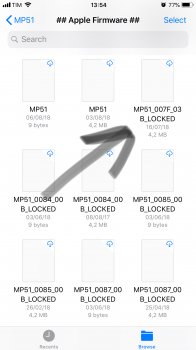Isopropyl alcohol combined with a firm brush did the trick to remove the oily grime built up from the thermal pad break down.

Got a tip for us?
Let us know
Become a MacRumors Supporter for $50/year with no ads, ability to filter front page stories, and private forums.
Easy 4,1 dual CPU upgrade?
- Thread starter handheldgames
- Start date
- Sort by reaction score
You are using an out of date browser. It may not display this or other websites correctly.
You should upgrade or use an alternative browser.
You should upgrade or use an alternative browser.
A lot better! I fully cleaned my corrupted logic board with IPA after I soldered the SPI flash memory again.Isopropyl alcohol combined with a firm brush did the trick to remove the oily grime built up from the thermal pad break down.
View attachment 779488
There was still some grime I noticed by the R22 connector that I’ve since cleaned up. The amount of gunk that can be seen by a close up really reveals how dirty the board is.A lot better! I fully cleaned my corrupted logic board with IPA after I soldered the SPI flash memory again.
There was still some grime I noticed by the R22 connector that I’ve since cleaned up. The amount of gunk that can be seen by a close up really reveals how dirty the board is.
Good job there, looks nice and clean again!
The pc-12800 ram arrived today. As did a pair of CPU’s and the IC solutions thermal interface material to keep them cool
Dropping 3 16gb pc-12800 sticks in the 4,1 / 990x for a quick test, they are identified as DDR3 1333. Firing up geek bench, I’ve set another record on Geekbench 4 / 990x Mac OS Multicore performance at 15,706 without overclocking.
After the meds kick in to squish a nasty headache, I’ll pull out the safety scissors to cut the IC Solutions Thermal interface material to install with the new x5680 CPU’s.
Today's arrivals

x5680 CPUs seated

Innovation Cooling Solutions 40mm x 40mm thermal interface material trimmed for a LGA1366 CPU.

First boot, with the 5,1 cpu tray on the 4,1 logic board in blower mode, the first multi-core benchmark comes in 3rd place overall @26094 for x5680 mac. About 20% faster than the fastest dual x5677 mac, which is also my score.

Dropping 3 16gb pc-12800 sticks in the 4,1 / 990x for a quick test, they are identified as DDR3 1333. Firing up geek bench, I’ve set another record on Geekbench 4 / 990x Mac OS Multicore performance at 15,706 without overclocking.
After the meds kick in to squish a nasty headache, I’ll pull out the safety scissors to cut the IC Solutions Thermal interface material to install with the new x5680 CPU’s.
Today's arrivals
x5680 CPUs seated
Innovation Cooling Solutions 40mm x 40mm thermal interface material trimmed for a LGA1366 CPU.
First boot, with the 5,1 cpu tray on the 4,1 logic board in blower mode, the first multi-core benchmark comes in 3rd place overall @26094 for x5680 mac. About 20% faster than the fastest dual x5677 mac, which is also my score.
Last edited:
Good job and thanks for sharing the pictures.
It's nice to see the success stories too, instead of just hearing from the people with problems.
It's nice to see the success stories too, instead of just hearing from the people with problems.
Good job and thanks for sharing the pictures.
It's nice to see the success stories too, instead of just hearing from the people with problems.
Thanks. It's been an enjoyable build so far and I'm looking forward to the 5,1 logic board arriving. It should be easier to swap logic boards than attempting to de-lid a CPU.
Try to swap the logic board, then we talk againThanks. It's been an enjoyable build so far and I'm looking forward to the 5,1 logic board arriving. It should be easier to swap logic boards than attempting to de-lid a CPU.
It's nice to clean everything but it's a full Saturday afternoon job to do a complete swap. De-lid it's a 5' job when you get the gist. Buy 5 $3 Xeons and learn to do it with the disposable ones.
Well the replacement logic board arrived. Swapping the logic board into the 4,1 case was fun until first boot. The replacement Logic board is greeting me with a flashing folder with a Question Mark.
Every SATA II Port on this logic board is DEAD. Wonderful... So much for my 1st 5,1 logic board off of Ebay..
Any thoughts on getting past this dilemma?
Every SATA II Port on this logic board is DEAD. Wonderful... So much for my 1st 5,1 logic board off of Ebay..
Any thoughts on getting past this dilemma?
Well the replacement logic board arrived. Swapping the logic board into the 4,1 case was fun until first boot. The replacement Logic board is greeting me with a flashing folder with a Question Mark.
Every SATA II Port on this logic board is DEAD. Wonderful... So much for my 1st 5,1 logic board off of Ebay..
Any thoughts on getting past this dilemma?
Well, you’re probably more qualified as a diagnostician than most users here, so if you are in that corner and KNOW the hardware fault is a defective SATA controller/ports, I’d contact the seller for a refund or replacement.
Just reinforcement for something you already know...
While it’s altogether and ready to roll otherwise, why don’t you slap your SSUBX in there and see if it boots and runs properly (sans SATA). Also, I’m wondering if you checked the SATA ports for power, and the SATA connector for the optical drive bay.
Last edited:
I’ve never had a Mac Pro that’s been unable to see the hard disks attached to the internal bus on the logic board or the SATA bus cables to the cd rom bay
My guess is a dead southbridge. But I’m always up for feedback for something I may not be aware of.
I feel like Fred flintstone cursing Kazoo to Barney Rubble.
My guess is a dead southbridge. But I’m always up for feedback for something I may not be aware of.
I feel like Fred flintstone cursing Kazoo to Barney Rubble.
I’ve never had a Mac Pro that’s been unable to see the hard disks attached to the internal bus on the logic board or the SATA bus cables to the cd rom bay
My guess is a dead southbridge. But I’m always up for feedback for something I may not be aware of.
I feel like Fred flintstone cursing Kazoo to Barney Rubble.
Well Fred, try a PCIe drive just for fun.
Well Fred, try a PCIe drive just for fun.
Genius.... Pure genius!!! Just as I thought it was safe to watch ancient aliens. That spare ssuax just hit the spotlight.
Genius.... Pure genius!!! Just as I thought it was safe to watch ancient aliens. That spare ssuax just hit the spotlight.
HA! I just finished watching it for reelz.
Last edited:
Well a try without failure is a success. Booting from PCIe SSD it shall not. A question mark it still blinks.
Last edited:
Well a try without failure is a success. Booting from PCIe SSD it shall not. A question make it still blinks.
Pop a top, and turn on the TV Fred. You’re done for the night...
Been following your thread and progress closely and this was not the finale I was hoping you'd have! Makes me rethink the used X5690s I was eyeing on Ebay.
By the way - which store did you source the cpus from?
By the way - which store did you source the cpus from?
Well the replacement logic board arrived. Swapping the logic board into the 4,1 case was fun until first boot. The replacement Logic board is greeting me with a flashing folder with a Question Mark.
Every SATA II Port on this logic board is DEAD. Wonderful... So much for my 1st 5,1 logic board off of Ebay..
Any thoughts on getting past this dilemma?
Sorry to see you have a duff logic board, even more so all the work to change it only to find its dead and then spend hours in diagnostics as to what's wrong, and Ebay seller will claim it was working perfectly when they removed it. hopefully no problem returning it.
I friend corrupted his BootROM exactly like that. He could boot from the USB yet. Any FireWire disks?Well a try without failure is a success. Booting from PCIe SSD it shall not. A question mark it still blinks.
If you can boot, do a ROM dump and flash MP51.fd. Latter I can reconstruct the BootROM for you. Btw, always take photos of all of your logic board labels.
I friend corrupted his BootROM exactly like that. He could boot from the USB yet. Any FireWire disks?
If you can boot, do a ROM dump and flash MP51.fd. Latter I can reconstruct the BootROM for you. Btw, always take photos of all of your logic board labels.
THANK YOU. An external USB SATAII Dock revealed activity and that the Logic Board is trying to find a boot disk. Dropping in an original 2008 cmp boot disk, I made it as far as the apple logo without a progress bar.
Then the light bulb went off.... How old the firmware is on this logic board?? It could be the original firmware from the factory. That would explain it's lack of finding a suitable startup disk.
I'm downloading OS X Mavericks to install. Since I'm fresh out of spare SSDs, i'll have to use the unthinkable... an donor from the drawer of Hard Disks.
I'm downloading OS X Mavericks to install. Since I'm fresh out of spare SSDs, i'll have to use the unthinkable... an donor from the drawer of Hard Disks.
Well this is good news, lets hope a donner hard drive and mavericks will allow you to boot and see what firmware you have, might have even been a bad flash from previous owner.
Sorry to see you have a duff logic board, even more so all the work to change it only to find its dead and then spend hours in diagnostics as to what's wrong, and Ebay seller will claim it was working perfectly when they removed it. hopefully no problem returning it.
I haven't given up yet... I've had great luck from ebay over the years. Most experienced sellers want to maintain a good rating. I haven't had any issues returning product when needed.
THANK YOU. An external USB SATAII Dock revealed activity and that the Logic Board is trying to find a boot disk. Dropping in an original 2008 cmp boot disk, I made it as far as the apple logo without a progress bar.
Then the light bulb went off.... How old the firmware is on this logic board?? It could be the original firmware from the factory. That would explain it's lack of finding a suitable startup disk.
I'm downloading OS X Mavericks to install. Since I'm fresh out of spare SSDs, i'll have to use the unthinkable... an donor from the drawer of Hard Disks.
Maybe it’s the 2010 firmware MP51.007F.B03?
Attachments
Last edited:
Who knows how long that board was out to pasture.
[doublepost=1536425795][/doublepost]If that does the trick, next time have a USB thumbdriver with older installer to try and boot.
[doublepost=1536425795][/doublepost]If that does the trick, next time have a USB thumbdriver with older installer to try and boot.
Might sound silly but is the logic board battery any good? I ve had PC boards before that had no idea what they were doing until I changed the battery in them.
Register on MacRumors! This sidebar will go away, and you'll see fewer ads.