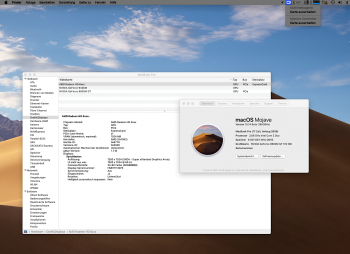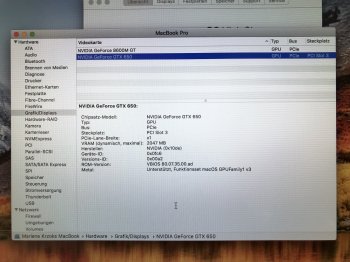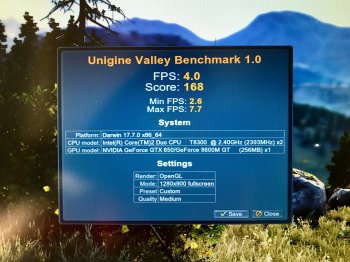I found a way to a working solution for using eGPUs on old unsupported MacBook Pro machines!
Currently, I have managed to connect a Zotax/Nvidia GTX650 and an AMD HD6450 to my MacBook Pro 4,1 machines (15" and 17") as external graphics cards (eGPUs) by using an ExpressCard 34mm adaptor, a PCIe 4x socket and an external power supply.
This runs pretty well and stable under Mojave 10.14 dev. beta 9, 10 & final release with the @dosdude1 patches.
(The known AMD 30bit-color bug is present in an odd way on the MBP4,1 when using the mentioned card: The colors switch back and forth between being correct as on the internal screen and red-blue flipped contents. The flipping occurs whenever something is drawn onscreen. The glitch is not present with this card on a MBP5,2).
What I'm going to try next:
I also plan to find/modify/3D-print housings for a range of graphics card sizes and if there will be enough interest and demand, could package and pre-assemble kits. Way to go, though...
I think what I found out might drastically prolong good usability of our vintage hardware!
-stay tuned...
(I do also update this post #1 from time to time)
Currently, I have managed to connect a Zotax/Nvidia GTX650 and an AMD HD6450 to my MacBook Pro 4,1 machines (15" and 17") as external graphics cards (eGPUs) by using an ExpressCard 34mm adaptor, a PCIe 4x socket and an external power supply.
This runs pretty well and stable under Mojave 10.14 dev. beta 9, 10 & final release with the @dosdude1 patches.
(The known AMD 30bit-color bug is present in an odd way on the MBP4,1 when using the mentioned card: The colors switch back and forth between being correct as on the internal screen and red-blue flipped contents. The flipping occurs whenever something is drawn onscreen. The glitch is not present with this card on a MBP5,2).
What I'm going to try next:
- Bring up acceleration/kexts/metal capability (the GTX 650 reports active metal drivers on a hackintosh running High Sierra) - I suspect that a differently or partly un-patched Mojave will work wonders.
- Run High Sierra on this hardware setup on the MacBook Pro 4,1. DONE! Full metal support.
- Swap out the Wifi card out of a i.e. MacBook 5,2 and see if it also works in the internal mini-PCIe. DONE! - works in mini-PCIe slot (aka Airport slot) in iMac 8,1 20" - see page #2
I also plan to find/modify/3D-print housings for a range of graphics card sizes and if there will be enough interest and demand, could package and pre-assemble kits. Way to go, though...
I think what I found out might drastically prolong good usability of our vintage hardware!
-stay tuned...
(I do also update this post #1 from time to time)
Last edited: