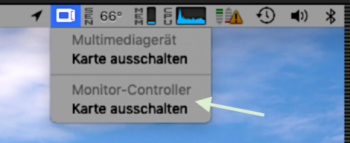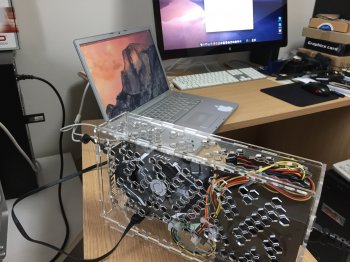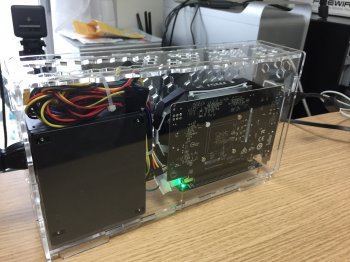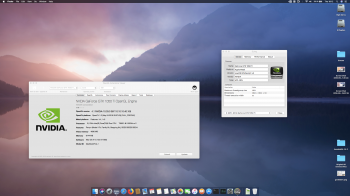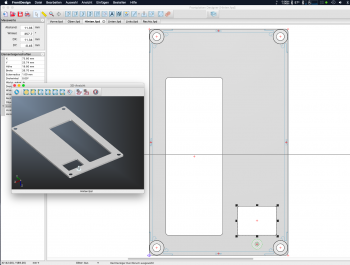I find it to be a perfect material for what it is supposed to do, that does not absorb much heat. All is kept well together and transparency is nice with it. No need to talk about taste. People choose what they choose for each purpose. Much air passes through that's why it has the structure it has. Don't need to spend much more for a 10.5 years old machine really in my opinion, it does the job well and after all it was intended for a first test over a year ago, the main focus was on really checking if it all worked technically. Verify that this was indeed possible on the Mac at all. This was not verified on Macs previously, as far as I have seen.
This was more like R&D, curiosity and checking feasibility, certainly not about selling something after claiming to have discovered something that really was established by someone else before, and then not correcting it.. I think the readers of the thread should also be shared the options, and exactly what parts have been used. As long as it is discovered and known what parts work well it is easy to replicate. All the work is then done.
The PSU I chose is 300W so it can scale up to much stronger cards too if that would ever be necessary. Then again there is the bandwidth limitation so probably not..
SFX PSU is perfect for it too. I would probably not do this for any old machine without ExpressCard/34, as the machine would have to be opened to access mini PCIe or M2 connectors.. and it's not gonna be pretty with the cable sticking out from a cracked open iMac.. I would say only do it if you have a Mac with ExpressCard/34.
This is not my main machine after all, I did all this for fun and really for testing how far I could push the limits of the machine in terms of expandability. It works surprisingly well, however we have to keep in mind it's only one lane given to the ExpressCard/34 at PCIe v.1.0 speeds..
Link Width: x1
Link Speed: 2.5 GT/s
For me I saw it as a good way to add a compute card to the machine, and also get the Metal supported graphics in relation to using DosDude's patched installer too. That was why it was first described in that thread

For OpenCL and Metal Compute it's fantastic for many scenarios. Offload a bunch of data to the GPU, compute and fetch the result back. For many compute tasks the link speed is not so important, as it is for some graphics in terms of frame-rate affected if the pressure over the bus is large.
However, still very usable for graphics too. Tough the link speed does cripple the card a to some extent.
I write this on a big Cinema Display connected to the eGPU, and it works really well all in all.
If first doing it, why not go for a more modern card that also consumes less power. You would probably depend on the Nvidia drivers though they will come also for Mojave, eventually.