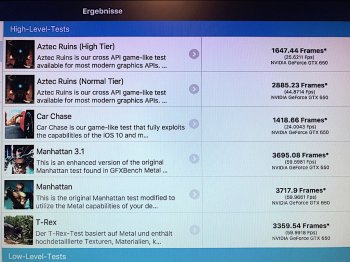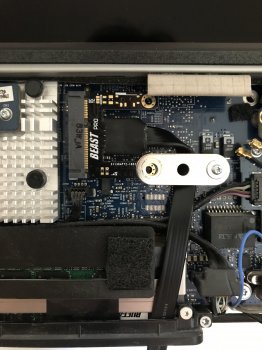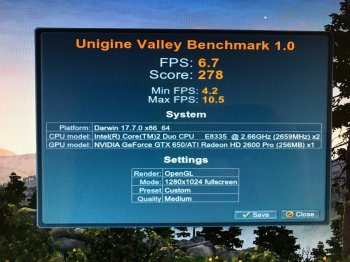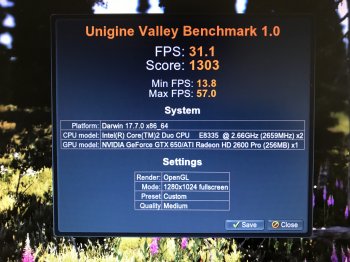[doublepost=1536497297][/doublepost]Update II: Full success on High Sierra!
Got the MBP4,1 up and running with eGPU (GTX650) with High Sierra 10.13.6 and full graphics acceleration on both internal and external (eGPU) screens. The GTX650 also reports metal compatibility with feature set GPUFamily1 v3 !!
Up next: The Valley Benchmark on eGPU! (folks, I´m so excited).
On Mojave Metal feature set is GPUFamily1 v4 , probably you could achieve the Metal feature without patching any Nvidia extensions, or through an official Web Driver, or simply copying all the Nvidia kexts from HS 10.13.6 into Mojave and see what happens.
The test is very quick, if you see translucent menu bar in "light mode" you did it, unless the eGPU is overridden by the internal GPU as primary Video Card, so maybe you can exploit the eGPU performance features but not the GUI features in the main macOS, just a supposition.
Metal was introduced since El Capitan, so in High Sierra probably that GPU is Metal 2 supported too.
edit:
Not sure about Metal2:
https://www.evga.com/products/specs/gpu.aspx?pn=691c7442-d1ab-479f-90e7-2e169f8c9271
this GPU has OpenGL 4.4 introduced in 2013, while Metal was introduced in 2014.
Last edited: