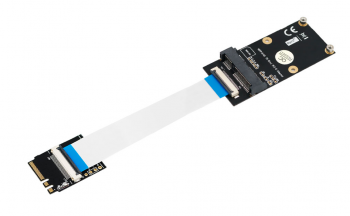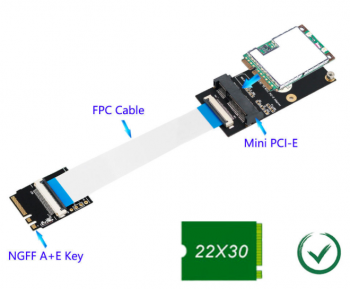I replied to dosdude1 on the other "unsupported" thread - I´m curious why the SSE4.2 contents in the AMD driver would not crash the boot process as it seems to be the case on certain MacBook Pro models with AMD or even Mac Pro 3,1 with those cards.Ok, but since everyone here said that AMD cards work out-of-the-box, and Monoton was so sure that he wrote:
So that's what I did: I bought an MSI Radeon RX560… but it doesn't work, at all.
Why High Sierra? Doesn't Mojave have the same kext for AMD cards?
Anyway, it's difficult now to go back to High Sierra, because I have too much stuff on this Mac and to re-install everything from zero would take too much time. I hope I can find a solution in Mojave.
Also, the ONLY moment when the card worked was when I booted from the USB stick with Dosdude's Mojave Patcher: my external display showed the same background as the main screen. EVERY other moment, the display had no signal at all. I guess that there is something in that stick that recognized my card.
If you boot into the Mojave installer, can you move the mouse pointer to the region of the second monitor?
My suggestion of trying HS instead of Mojave was only to find out what´s going on, not meant as a permanent solution. Just to reduce some Mojave related problems on top of the driver/kext issues.
Another thought: Have you tried all possible connector outputs? HDMI, DVI, VGA, DP whatever your RX560 features? Even in combination of adapters (DVI->VGA is sometimes a strange remedy to some boot-related issues).
Monoton has nothing more to add, I would ask?!