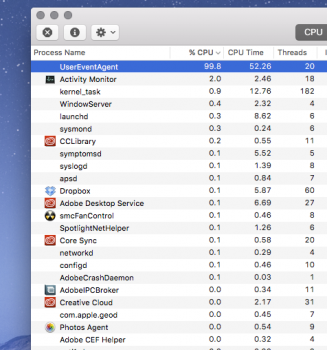Mail keeps asking me to choose a server to send an email, even if i am using my iCloud account, some RAID hard drives refuse to mount with USB but they mount perfectly with esata, today I lost the sound effect when you increase the volume and lastly, something really strange, when I flip open the screen while my 15" mid 2012 cMBP is sleeping or turned of, it stays black while the computer is working normally (type in my password, sing in, change the volume, etc). Did a PRAM and SMC reset but this stays the same..
Got a tip for us?
Let us know
Become a MacRumors Supporter for $50/year with no ads, ability to filter front page stories, and private forums.
El Capitan issues thread
- Thread starter superdx
- Start date
- Sort by reaction score
You are using an out of date browser. It may not display this or other websites correctly.
You should upgrade or use an alternative browser.
You should upgrade or use an alternative browser.
So far, I encountered only a few problems:No problems, even fixed my problem with the crashing Internet accounts control panel.
- Crossover won't quit unless enforced (patch under way),
- Capitan insisted for some time that I would open a cloud account, which I don't want to,
- My keyboard is suddenly an ABC type (just confusing and I took it off the menu bar),
- Removable devices are NOT ejected/unmounted
when you replaced ".fseventsd" by a file by that name to avoid litter.
Yosemite had no objections against that trick.
So, few problems.
From various sources I learned that several APPLE products (mail, numbers, Safari, iTunes ...)
have relatively more little problems than 3rd party products (Thunderbird, LibreOffice, FireFox, VLC ...)
But ... 10.11.1 is on its way!
;JOOP!
it should say in apples, why would you reset the smc, section of the support document that it can fix the bluetooth issue.Yes, BT is on USB bus, and USB is having many issues.
doesnt make sense not to include it if its a pretty well document fix now
I have a problem with mounting of my external drive.
Its a super SK-3500 enclosure with a 5TB drive in it.
Connecting it via USB 3.
It just doesn't want to mount, eventually after 10 minutes of powering of the drive, unplugging and so forth it mounts.
Other external HDD's mount just fine.
On all my other machines with Yosemite there is no problem at all, instant mounting.
Did an smc reset, which I thought helped but its back to not mounting again a day later
-cMacbook Pro 2012 15"
Its a super SK-3500 enclosure with a 5TB drive in it.
Connecting it via USB 3.
It just doesn't want to mount, eventually after 10 minutes of powering of the drive, unplugging and so forth it mounts.
Other external HDD's mount just fine.
On all my other machines with Yosemite there is no problem at all, instant mounting.
Did an smc reset, which I thought helped but its back to not mounting again a day later
-cMacbook Pro 2012 15"
at first i was getting screen artifacts when ever i was zoomed in (via universal access/control scroll) in a box shape around the mouse cursor - that has since subsided, not sure why or how.
other than that it broke netflix in firefox for me. safari works, but just annoying to have to use two browsers now. full screen netflix is choppy. windowed is fine, however. i ran into this before (a while back) and found out it was because of the nvidia drivers, so i switched to os x drivers and things were fine until el cap. have tried both drivers, updated silverlight, tried hardware acceleration on and off but for whatever reason, full screen netflix in firefox is unwatchable at the moment.
other than that it broke netflix in firefox for me. safari works, but just annoying to have to use two browsers now. full screen netflix is choppy. windowed is fine, however. i ran into this before (a while back) and found out it was because of the nvidia drivers, so i switched to os x drivers and things were fine until el cap. have tried both drivers, updated silverlight, tried hardware acceleration on and off but for whatever reason, full screen netflix in firefox is unwatchable at the moment.
There is a fairly long thread on Apple Forums about the Continuity bugs. One person finally spent time with an Apple Genius, who indicated it was an El Capitan issue with lots of people complaining.
Not really a bug but kind of outraging for pro-sumers:
The Disk Utility overhaul, damn this is ugly and limited! You cannot even resize the poststamp sized window. My RAID10 array is working but I cannot check anything or if necessary make an adjustment/new array. Or I would have to dive into Terminal which defeats the purpose of having a GUI. This alone would be a reason for me to revert to Yosemite.
Next to that I find it irritating that the boot disk is showing on the desktop when it is external (PCI-e SM951). It has been seen as an external device before, of course, but previously it was hidden for being the bootdevice. Has anyone been able to change this (and keeping true external disks still visible on the desktop)?
The Disk Utility overhaul, damn this is ugly and limited! You cannot even resize the poststamp sized window. My RAID10 array is working but I cannot check anything or if necessary make an adjustment/new array. Or I would have to dive into Terminal which defeats the purpose of having a GUI. This alone would be a reason for me to revert to Yosemite.
Next to that I find it irritating that the boot disk is showing on the desktop when it is external (PCI-e SM951). It has been seen as an external device before, of course, but previously it was hidden for being the bootdevice. Has anyone been able to change this (and keeping true external disks still visible on the desktop)?
Not really a bug but kind of outraging for pro-sumers:
The Disk Utility overhaul, damn this is ugly and limited! You cannot even resize the poststamp sized window. My RAID10 array is working but I cannot check anything or if necessary make an adjustment/new array. Or I would have to dive into Terminal which defeats the purpose of having a GUI. This alone would be a reason for me to revert to Yosemite.
Next to that I find it irritating that the boot disk is showing on the desktop when it is external (PCI-e SM951). It has been seen as an external device before, of course, but previously it was hidden for being the bootdevice. Has anyone been able to change this (and keeping true external disks still visible on the desktop)?
The removal of Software RAID is going to upset many a MP owner. My old machine has a RAID0 array and if and when I upgrade it I'd have to buy another license of SOFTRAID just to modify or monitor it. Ridiculous.
I had an odd issue immediately after upgrading my 2009 MP (with GTX 970) today where I could not initially log in to my user account.
1. I entered the sudo nvram boot-args="nv_disable=1" command in Terminal and ran the installer. Mac Pro restarted.
2. Install took 20-30 minutes. Screen was dark the entire time, as expected.
3. The Mac Pro appeared in my MacBook Air's Finder. I initiated screen sharing and could see the login screen with my user and guest accounts.
4. I attempted to log in to my user account. However, after I entered my password, instead of the desktop or setup screens, I was sent back to the main login screen with the user and guest account options. Repeated several times, same result.
5. I logged into the guest account and went to the desktop. From there I was able to (a) install the NVIDIA web drivers and (b) reset boot-args. (I had to su to my user account, then entered the sudo nvram boot-args="nvda_drv=1" command).
6. I rebooted as part of the web driver install. Upon reboot my main display was active. I was able to successfully log in to my user account and finish the install (logging into iCloud, accepting terms and conditions, etc).
Moral of the story: make sure that the guest account is turned on before upgrading.
I had the same issue again yesterday when upgrading to 10.11.1, where I could not initially log into my user account, but had to first update drivers and reset boot-args from the guest account. Then, after rebooting, I was able to log in, whereupon I was prompted to enter my iCloud password and asked if I wanted to enable iCloud Keychain (I did not).
Is this same issue occurring for others? Does anyone know the cause?
Not really a bug but kind of outraging for pro-sumers:
The Disk Utility overhaul, damn this is ugly and limited! You cannot even resize the poststamp sized window. My RAID10 array is working but I cannot check anything or if necessary make an adjustment/new array. Or I would have to dive into Terminal which defeats the purpose of having a GUI. This alone would be a reason for me to revert to Yosemite.
Next to that I find it irritating that the boot disk is showing on the desktop when it is external (PCI-e SM951). It has been seen as an external device before, of course, but previously it was hidden for being the bootdevice. Has anyone been able to change this (and keeping true external disks still visible on the desktop)?
That's another one that really lost me. I mean, if you replace something, make sre that at the very least, it is the same, not less.
And the removal of software RAID is just crazy.
Is Apple that serious in completely removing everything that would keep a power user happy/useful?
My bug El Captain bug.
Yellow box in Aperture on image previews or when editing photos in photos using the pixelmator plugin.
Worked fine in GM candidate with nvidia beta drivers
So far the final GM and all 3 nvidia release of drivers and no fix yet.
Yellow box in Aperture on image previews or when editing photos in photos using the pixelmator plugin.
Worked fine in GM candidate with nvidia beta drivers
So far the final GM and all 3 nvidia release of drivers and no fix yet.
El Capitan loaded and my monitor (LG31MU97) has decided to got to power saving on start up and waking.
Only workaround to turn it off and on again after startup or waking!
Any ideas??
Thank you
Sharkey
Only workaround to turn it off and on again after startup or waking!
Any ideas??
Thank you
Sharkey
Regarding Disk Utility, did anyone here try this out already: http://www.insanelymac.com/forum/files/file/480-disk-utility-patched-v2/?
try resetting pr ram for the messages problem. had that once after a major update. not sure why this happens.Any happy users with no issues to report at all?
Mostly smooth on my MacBooks, but on my Mac Pro 4,1:
- GTX 780 switched back to default OSX driver, but all screens working. Downloaded and installed the Nvidia beta driver and all seems well
- Can't login to iCloud or Messages, just keeps spinning
- SSD PCI-E card (OWC Acceselsior) is now showing up on my desktop as a removable disk, a bit nervous that I'm going to eject my primary OS disk!
Regarding Disk Utility, did anyone here try this out already: http://www.insanelymac.com/forum/files/file/480-disk-utility-patched-v2/?
For anyone interested, it works:

It hasn't been removed, there is just no GUI for it. Software RAID works as usual and is manageable with Terminal, so stop whining.And the removal of software RAID is just crazy.
It hasn't been removed, there is just no GUI for it. Software RAID works as usual and is manageable with Terminal, so stop whining.
Personally I do like a good GUI wrapper instead of a flashy colourful window with no actual use. You can't say that the information behind your link is more user-friendly than the previous iteration of Disk Utility, right?
Unless you manage a RAID array for fun, there's absolutely no reason for it to be GUI-driven. It's not an everyday toy, but RAID setup is being done once and then usually lasts for years. I personally wouldn't waste my time coding something that would have a usage pattern bordering with "once".You can't say that the information behind your link is more user-friendly than the previous iteration of Disk Utility, right?
Even though there is no current Mac has more than one internal HDD, but all of them can still connect to an external enclosure which contain more than 1 HDD.
So, I agree that remove the RAID GUI is a huge step backward of the disk utility.
Also, even not for fun, there still a chance that have to manage the RAID array more than once every few years. If something only need to do once over a long period of time should not have a nice GUI, then setup Time Machine also should not have GUI, once it's setup, you will only recover files, but not frequently modify the setting. Or bootcamp assistant should not have GUI, because once Windows is installed, there is no need to touch bootcamp assistance.
In fact, unless you partition your HDD for fun, there's absolutely no reason for it to be GUI-driven. It's not an everyday toy, once the partition is set, it should be last for years as well. Then why Apple still keep this function in the disk utility? They want us to play around with partition for fun?
Also, they should not "waste time" to make a whole new disk utility as well. They can simply use much less time and patch the old one to El Capitan, then most of the user will be happier.
So, I agree that remove the RAID GUI is a huge step backward of the disk utility.
Also, even not for fun, there still a chance that have to manage the RAID array more than once every few years. If something only need to do once over a long period of time should not have a nice GUI, then setup Time Machine also should not have GUI, once it's setup, you will only recover files, but not frequently modify the setting. Or bootcamp assistant should not have GUI, because once Windows is installed, there is no need to touch bootcamp assistance.
In fact, unless you partition your HDD for fun, there's absolutely no reason for it to be GUI-driven. It's not an everyday toy, once the partition is set, it should be last for years as well. Then why Apple still keep this function in the disk utility? They want us to play around with partition for fun?
Also, they should not "waste time" to make a whole new disk utility as well. They can simply use much less time and patch the old one to El Capitan, then most of the user will be happier.
Last edited:
Why make a GUI for energy settings? Why make a GUI for User accounts? Why make a GUI for any setup process (i.e. mail)? Why make a GUI for GUI preferences? Etc.
All GUI's with a user pattern bordering to once. Must be a wonderful experience using your ultimate OS
A GUI is not only there for fun, it is there to make more complicated tasks accessible and understandable to a broad group of USERS. Something that the latest revision of Disk Utility clearly does not aim for and that is a pitty.
All GUI's with a user pattern bordering to once. Must be a wonderful experience using your ultimate OS
A GUI is not only there for fun, it is there to make more complicated tasks accessible and understandable to a broad group of USERS. Something that the latest revision of Disk Utility clearly does not aim for and that is a pitty.
Software RAIDS can easily damage in the vent of a crash, hard reboot or power cut. It's very important to have a GUI to manage and repair them without being a UNIX guru.
Register on MacRumors! This sidebar will go away, and you'll see fewer ads.