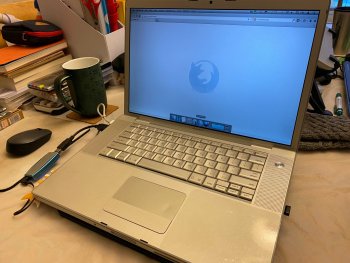Dark Mode Snowy would be epicNope - Snowy 'n' Mavericks need a Dark Mode. Badly.
Got a tip for us?
Let us know
Become a MacRumors Supporter for $50/year with no ads, ability to filter front page stories, and private forums.
Embracing Early Intel
- Thread starter MacFoxG4
- Start date
- Sort by reaction score
You are using an out of date browser. It may not display this or other websites correctly.
You should upgrade or use an alternative browser.
You should upgrade or use an alternative browser.
Or Tiger. Sure, you can invert colours in accessibility but that's not it.Dark Mode Snowy would be epic
Ah, yesss. That would be epic.Or Tiger. Sure, you can invert colours in accessibility but that's not it.
IMO, the recent trend of introducing separate "light" and "dark" modes is basically a band-aid for the overall lack of contrast in modern UIs, where everything is either mostly-bright or mostly-dark.
I'm not sure what a dark (Snow) Leopard would look like, because the interface isn't particularly "light" to begin with. The window chrome uses a deep gray, which allows the lighter content to come to the forefront. Accent and background colors are also much darker in Leopard.
It might make more sense on 10.7 — 10.9 though, because Apple brightened a lot of UI elements in Lion. They were subtle changes, but they add up.
I'm not sure what a dark (Snow) Leopard would look like, because the interface isn't particularly "light" to begin with. The window chrome uses a deep gray, which allows the lighter content to come to the forefront. Accent and background colors are also much darker in Leopard.
It might make more sense on 10.7 — 10.9 though, because Apple brightened a lot of UI elements in Lion. They were subtle changes, but they add up.
Last edited:
I'm not sure what a dark (Snow) Leopard would look like, because the interface isn't particularly "light" to begin with.
What about the "blindingly" bright background in Finder and application windows?
I don't use Dark Mode due to low contrast but because it is easier on my eyes, especially in low-light situations.
Last edited:
What about the "blindingly" bright background in Finder and application windows?
Well Finder's background color can be whatever you want, white is just the default! Open view options, set a different color, and then click the "Use as Defaults" button.
What application windows are you thinking of? Most apps of the era use gray backgrounds. Except for things like Pages, but that's because it's supposed to look like paper—you might want to actually print it out!
and TextEdit and Word etc. I get the point but I'd sometimes prefer darker backgrounds.Most apps of the era use gray backgrounds. Except for things like Pages
Ah, it's actually a 2010 model. Although I took out the Nehalem 4 core Xeon and put in a Westmere 6-core, so it might still not count.Actually, 2009 is still considered early Intel by many. That's only 3 years after the first Intel Macs. Any C2D or pre i series chip is certainly early Intel.
Also, at the risk of getting crucified, having used Snow Leopard, I find Mojave to be superior.
So I've finally had the chance this past week to work on a bundle of old computers I picked up from a friend; he ran one of the last few places to locally get computer and electronics parts in my city. *sheds a tear*
The machines turned out to be yet another A1150, an A1211, and a cute little ThinkPad X41 that sadly needs a raft of new parts (like a 1.8" PATA HDD...does anyone know where I can get one that doesn't cost $100+ on eBay?). Annoyingly enough, the MacBook Pros lacked both upper case screws, and mounting screws for the hard drive; thankfully I had enough spare random A1181 screws to use to keep them together.
The more I work with these early Intel MacBooks Pros, the more I appreciate just how beautiful they are. Their industrial design has held up exceptionally well, even if their propensity to overheat means I just can't switch to using any of them as my daily retro driver Mac. After inadvertently bricking a perfectly good A1150 several years ago during what seemed like a routine thermal paste changing, I'm terrified of trying it again.
The machines turned out to be yet another A1150, an A1211, and a cute little ThinkPad X41 that sadly needs a raft of new parts (like a 1.8" PATA HDD...does anyone know where I can get one that doesn't cost $100+ on eBay?). Annoyingly enough, the MacBook Pros lacked both upper case screws, and mounting screws for the hard drive; thankfully I had enough spare random A1181 screws to use to keep them together.
The more I work with these early Intel MacBooks Pros, the more I appreciate just how beautiful they are. Their industrial design has held up exceptionally well, even if their propensity to overheat means I just can't switch to using any of them as my daily retro driver Mac. After inadvertently bricking a perfectly good A1150 several years ago during what seemed like a routine thermal paste changing, I'm terrified of trying it again.
Attachments
You might have better luck getting an mSATA SSD and a 1.8" PATA enclosure. I've been meaning to replace the 1.8" HDD in my X40 with an "upgrade kit" of sorts like that.a cute little ThinkPad X41 that sadly needs a raft of new parts (like a 1.8" PATA HDD...does anyone know where I can get one that doesn't cost $100+ on eBay?).
<joke> Salvage one from an old iPod </joke>(like a 1.8" PATA HDD...does anyone know where I can get one that doesn't cost $100+ on eBay?).
<joke> Salvage one from an old iPod </joke>
Someone call Druaga1! xD
<joke> Salvage one from an old iPod </joke>
Ha.
Just for laughs I hit up my local buy/sell used goods website to see if I could do just that -- I honestly had no idea that HDD iPods are still holding strong at $150-200 there. I've seen people selling complete Power Mac G5 setups for prices like that. I guess I shouldn't be so surprised, given how much love people have for old Apple hardware in general.
You might have better luck getting an mSATA SSD and a 1.8" PATA enclosure. I've been meaning to replace the 1.8" HDD in my X40 with an "upgrade kit" of sorts like that.
You mean, like this? https://www.amazon.com/Mini-mSATA-44Pin-Adapter-1-8-Inch/dp/B00KZIAQJ2
It does say "designed for IBM laptop X40,X41,x41T" (sic)...
Last edited:
As an Amazon Associate, MacRumors earns a commission from qualifying purchases made through links in this post.
Yep! I haven't used that one, but that's like what I'm talking about.You mean, like this? https://www.amazon.com/Mini-mSATA-44Pin-Adapter-1-8-Inch/dp/B00KZIAQJ2
It does say "designed for IBM laptop X40,X41,x41T" (sic)...
As an Amazon Associate, MacRumors earns a commission from qualifying purchases made through links in this post.
Yep, low contrast is a point. I've set display to "reduced transparency" and "enhanced contrast" for that reason.I don't use Dark Mode due to low contrast but because it is easier on my eyes, especially in low-light situations.
Contrary to your experience, for me beeing kind of a night-owl, the dark-theme is more convenient to my eyes ...
It's good to have the choice, when using Mojave!
And I use "Grey"-App to choose between light and dark-theme individually for each single application.

It's the same for me - I love Dark Mode.Contrary to your experience, for me beeing kind of a night-owl, the dark-theme is more convenient to my eyes ...
So, I have decided to put further posts about my experiences with early Intel Macs in this thread as opposed to making a new one.
I've changed my OS setup since I started this thread. I currently have a dual boot of Lion and Leopard. I noticed that Snow Leopard doesn't play nice with apps that use SDL2. I tried to see if these apps would work in Leopard and they did. This led me to explore Leopard on this Mac more and I realized how useful it is on an Intel machine. Most of the software I use on OS X is Leopard compatible to begin with, and TFF Intel works great on Intel Leopard. I remember a time not too long ago when Intel Leopard had no modern browsers at all aside from running TFF G3 in Rosetta. Another nice thing about Leopard is that it still has HFS Standard write support, which Snow Leopard and later lack. I have 68K Macs in my collection, which use a SCSI2SD device in place of a traditional HDD. The micro SD cards it uses have to be HFS Standard formatted in order for the Mac to boot. With Leopard on my MBP, I can put these micro SD cards into my multi card reader and read and write files to them with ease. On Snow Leopard, I can copy files off of these cards, but can't write any files to them. All of these factors (having mostly Leopard compatible apps to begin with, Leopard having a modern browser when it didn't have one before, being able to keep up with new PowerPC OS X software created by members of the community, and being able to write to HFS Standard volumes) led me to switch from Snow Leopard to Leopard.
Of course a situation could come up that requires a newer version of Mac OS X. For this reason, I chose to give Lion another chance. I'm planning on fixing up my old 5th Gen iPod and part of the process will involve doing a software restore to this iPod. From what I understand, older versions of iTunes may not be able to do this and, supposedly, it is easier to do a software restore on Mac OS X than on Windows. I already purchased Lion awhile back so I figured why not give Lion another try and see if maybe I can use it to restore the software my old iPod? So I backed up my Leopard install to a DMG, repartitioned my SSD, restored Leopard to one partition and installed Lion on the other. Lion runs noticeably slower than Leopard, but it is not awful. The version of iTunes that Lion runs (12.2.25, I think?) is from 2015. Hopefully that is modern enough. Won't find out until the parts come in for my iPod and I can get to fixing it after over a decade of it being broken.
I tried out Firefox Legacy on Lion and it does have some advantages over TFF. YouTube seems to load up faster and Discord is actually useable, slow, but useable (text anyway, haven't tried voice).
My plan is to have Leopard be my main OS and only use Lion when necessary.
I've changed my OS setup since I started this thread. I currently have a dual boot of Lion and Leopard. I noticed that Snow Leopard doesn't play nice with apps that use SDL2. I tried to see if these apps would work in Leopard and they did. This led me to explore Leopard on this Mac more and I realized how useful it is on an Intel machine. Most of the software I use on OS X is Leopard compatible to begin with, and TFF Intel works great on Intel Leopard. I remember a time not too long ago when Intel Leopard had no modern browsers at all aside from running TFF G3 in Rosetta. Another nice thing about Leopard is that it still has HFS Standard write support, which Snow Leopard and later lack. I have 68K Macs in my collection, which use a SCSI2SD device in place of a traditional HDD. The micro SD cards it uses have to be HFS Standard formatted in order for the Mac to boot. With Leopard on my MBP, I can put these micro SD cards into my multi card reader and read and write files to them with ease. On Snow Leopard, I can copy files off of these cards, but can't write any files to them. All of these factors (having mostly Leopard compatible apps to begin with, Leopard having a modern browser when it didn't have one before, being able to keep up with new PowerPC OS X software created by members of the community, and being able to write to HFS Standard volumes) led me to switch from Snow Leopard to Leopard.
Of course a situation could come up that requires a newer version of Mac OS X. For this reason, I chose to give Lion another chance. I'm planning on fixing up my old 5th Gen iPod and part of the process will involve doing a software restore to this iPod. From what I understand, older versions of iTunes may not be able to do this and, supposedly, it is easier to do a software restore on Mac OS X than on Windows. I already purchased Lion awhile back so I figured why not give Lion another try and see if maybe I can use it to restore the software my old iPod? So I backed up my Leopard install to a DMG, repartitioned my SSD, restored Leopard to one partition and installed Lion on the other. Lion runs noticeably slower than Leopard, but it is not awful. The version of iTunes that Lion runs (12.2.25, I think?) is from 2015. Hopefully that is modern enough. Won't find out until the parts come in for my iPod and I can get to fixing it after over a decade of it being broken.
I tried out Firefox Legacy on Lion and it does have some advantages over TFF. YouTube seems to load up faster and Discord is actually useable, slow, but useable (text anyway, haven't tried voice).
My plan is to have Leopard be my main OS and only use Lion when necessary.
I definitely want to run the patched Mountain Lion on this Mac. Unfortunately, Apple won't let me download the installer onto this Mac, so I'm gonna have to buy an officially supported Mac to do the download. I've been keeping an eye out on the usual sites for a cheap, officially supported Mac.@MacFoxG4 - Interesting points about Leo vs Snowy. As for Lion, have you considered a patched Mountain Lion instead? Should run great on that 2006 MBP. Lion's kinda meh.
I actually like Lion. I don't really get why it got such a bad rap. It's been rock solid for me. I tried the patched 10.8.5 for awhile, but my full screening of videos lagged badly, and it really didn't offer anything that Lion already had. I mainly use it on this old macbook for development of spiderweb/interweb, but i also built of ton of other software via macports. Stuff like Pidgin (so i can use the discord plugin), mpv media player so i can stream Twitch.tv, and Audacious, my favorite audio player. Browser-wise, Pale Moon and Basilisk still support 10.7, and of course AF/SW/IW and Legacy all work as well.

Cheers
Cheers
Funny that you @wicknix say that as I recently got handed the same macbook the owner wanted to restore so I put LION on it.
I put it into TDM and installed it that way because it wouldn't install with only 1 gb of RAM.
I installed Firefox legacy and went to YOUTUBE and was really suprised how well it performed.
It was snappy!
I put it into TDM and installed it that way because it wouldn't install with only 1 gb of RAM.
I installed Firefox legacy and went to YOUTUBE and was really suprised how well it performed.
It was snappy!
Firefox Legacy has made Lion useful to me again. On the systems I can run Lion on I usually would do SL just because Lion didn't give me any better browser support so it was about 95% useless to update them. Now with Legacy they have a browser that actually loads most pages properly, doesn't lag with YouTube, and generally feels quite modern/smooth. Looking to install it on some more of my 2006/07 series Macs.
Because it's slower than SL and introduced a lot of useless "features" while dropping useful ones (such as Rosetta) imo.I don't really get why it got such a bad rap.
It's also slower than Mountain Lion. My 2006 MBP really woke up when I upgraded from L to ML w/MacPostFactor. P.lus, I can run an even newer version of Firefox Legacy.Because it's slower than SL and introduced a lot of useless "features" while dropping useful ones (such as Rosetta) imo.
My 2006 MBP really woke up when I upgraded from L to ML w/MacPostFactor.
My 2006 MBP was the same. @MacFoxG4 - Time to give Lion the kick in the [censored] it deserves.
Register on MacRumors! This sidebar will go away, and you'll see fewer ads.