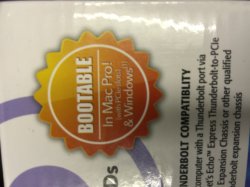It's not just about the 6pins, it's that a Mac pro has 300w limit for PCI, that can be spread either through 75w 4x pci slot power, or 2xslot + 2 booster cables. The 980s draw 180 watts or so (165 maybe?) so it exceeds the max available ouput for PCI on the Mac pro.
The 970s work because they need less then 150w each so they slot in under the output threshold.
You're forgetting superior Borg capabilities - those two SATA backplane connectors I used with my Dual 970s . Messy, but effective .

And come to think of it, probably overkill with the dual 970s . But likely very necessary with the dual 980s , if you are correct with your numbers .
Two SATA backplane power connectors provide an extra 66 W total available to the two cards (33 W + 33 W) .
Let's dance !
GTX 980 card number 1 powered from PCIe slot 1 (75 W) + PCIe booster Aux A (75 W) + SATA Backplane #3 (33 W) . Total 183 W available .
GTX 980 card number 2 powered from PCIe slot 2 (75 W) + PCIe booster Aux B (75 W) + SATA Backplane #4 (33 W) . Total 183 W available .
We've just consumed all available PCIe power resources (300 W) , but we have our array up and running internally powered .
But , there's no juice left for the two remaining PCIe card slots . Hmmmm . And we really need at least one of them .
How are we going to fire up that gorgeous Sonnet PCIe high speed drive card we will definitely need to write all the data our GPGPU array is so busy processing ?
We'll need to reroute just one of those 6 pin power booster cables and stick it somewhere else …
But where internally ? We're not gonna cheat and route from the exterior . Clients hate external aux power supplies . Every time I mention it , I get cold stares . So, time to think like a Borg again ! Enter the ODD power point on the mobo .
That point fires up two energy hogging optical drives through a harness in the Optical Bay .
We reroute the optical harness from the Bay and into the middle of the enclose , where the video cards are . There are two SATA power connectors on that harness . We get a PCIe 6 pin booster connector to dual SATA power connector splitter cable and connect it to one of GTX 980 card number 2's booster connectors . This will require some minor cutting and super-gluing . But , at least, we have all our devices connected and powered .
Concern is , how much juice does Apple allow to the two Optical drives ? A DVD-RW drive likely needs 27 W max . So, the two drives will be provided with 54 W bare minimum through that harness . And there is going to be some extra provided as a reserve . What this amount is , is anyone's guess .
So, we now have the following installation :
GTX 980 card number 1 powered from PCIe slot 1 (75 W) + PCIe booster Aux A (75 W) + SATA Backplane #3 (33 W) . Total 183 W available .
GTX 980 card number 2 powered from PCIe slot 2 (75 W) + ODD SATA (54 W) + SATA Backplane #4 (33 W) . Total 162 W available .
We now have more than enough juice (75 W freed up) to power the PCIe Sonnet high speed drive .
But, will a GTX 980 work properly with just 162 W ?
And , we also need to be concerned about melting mobo traces with all the draw the components will be demanding . We're grabbing resources from all over the place . So, maybe baby steps one step at a time with this build, folks .
And, if it does work as described as above, there may be some automatic down throttling involved , due to insufficient power provided.
If the above set up does not work, then we will need to take a page from Prince134's beautiful dual 7970 Mac Pro experiment and down voltage the cards to reduce the power draw .
I bet it would work , especially with down volt-aging the cards . The 980s perform no higher than 20 percent compared to the 970s in the passmark direct compute score . Compute is what this is all about . And I think my 970s draw no more than 153 W each at load . So, add 20 percent to the 153 W and we get 183 W .
This is really a close call...
And all of this is still theoretical , as no one has done this yet (install two GTX 980s in a Mac Pro entirely internally powered .)
By the way, try all this at your own risk