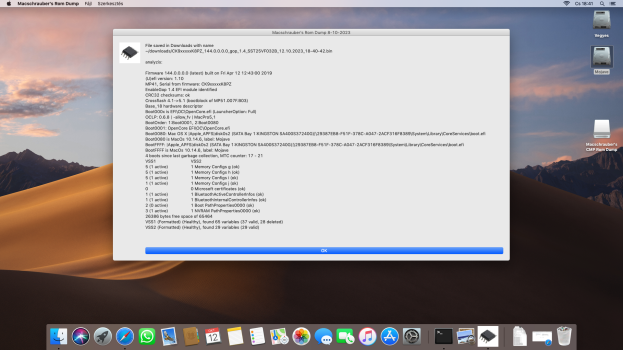Got a tip for us?
Let us know
Become a MacRumors Supporter for $50/year with no ads, ability to filter front page stories, and private forums.
iM 4,1-14,4 EnableGop: Pre-OpenCore GOP support for EFI-era iMacs and Mac Pros
- Thread starter Bmju
- WikiPost WikiPost
- Start date
- Sort by reaction score
You are using an out of date browser. It may not display this or other websites correctly.
You should upgrade or use an alternative browser.
You should upgrade or use an alternative browser.
- Status
- The first post of this thread is a WikiPost and can be edited by anyone with the appropiate permissions. Your edits will be public.
I have tried EfiRom downloaded from this site "https://dortania.github.io/builds/?product=OpenCorePkg&viewall=true", from many releases. All gave me "./vBiosInsert.sh: line 169: /Users/alex/MyTools/EfiRom: Bad CPU type in executable". After I compiled OC myself and following page 1, all OK. It can be also a permissions issue.Still worrying... the EfiRom from an OpenCore release download should work on a 64-bit machine, unless something has got changed in the build process.
I will try when I am back at my Mac. The official releases are at https://github.com/acidanthera/OpenCorePkg/releases but those builds should also work.I have tried EfiRom downloaded from this site "https://dortania.github.io/builds/?product=OpenCorePkg&viewall=true", from many releases. All gave me "./vBiosInsert.sh: line 169: /Users/alex/MyTools/EfiRom: Bad CPU type in executable". After I compiled OC myself and following page 1, all OK. It can be also a permissions issue.
Search on the iMac threads, from the two links given in the iMac spoiler section on p.1. (I've just updated the p.1 text, and moved those two links out into their own spoiler, from a less visible place within the AMD spoiler.)Now, reading the tutorial, I'm trying to understand how can I cut the VGA part. Anyway, is there anybody who already done this to WX7100_GOP_4GB.ROM? Thank you
From a quick search there, it seems all this has already been done for your card, and you could just download and use it.
Last edited:
I have tried EfiRom downloaded from this site "https://dortania.github.io/builds/?product=OpenCorePkg&viewall=true", from many releases. All gave me "./vBiosInsert.sh: line 169: /Users/alex/MyTools/EfiRom: Bad CPU type in executable".
@StefanAM - You have got a point, the builds on Dortania's build page are different, and the EfiRom from those does not work. The files from the official OpenCore releases (the link I gave above is the one given for EfiRom on p.1 of this thread as well) do work. But this still needs looking into, as the Dortania builds should be functionally the same as the Acidanthera ones. Thanks for spotting this.The official releases are at https://github.com/acidanthera/OpenCorePkg/releases but those builds should also work.
Last edited:
Dortania-built releases run on an M1 build-server, which builds then uses M1 BaseTools (to cross-compile x64 OpenCore). OpenCore's official releases are built on (GitHub's) Intel build servers, and so build and use Intel BaseTools. The current 'cheap-and-cheerful' approach to making@StefanAM - You have got a point, the builds on Dortania's build page are different, and the EfiRom from those does not work. The files from the official OpenCore releases (the link I gave above is the one given for EfiRom on p.1 of this thread as well) do work. But this still needs looking into, as the Dortania builds should be functionally the same as the Acidanthera ones. Thanks for spotting this.
EfiRom available in Utilities/BaseTools (as a convenience, rather than forcing people to hunt around for a pre-built one from somewhere else) just copies over the very one used in build, so it only produces a mach-o x64 EfiRom on a macOS x64 build server, such as the GitHub ones used for official releases (and other GitHub /actions). Tbh, up to now I wasn't even aware that Dortania were running a separate build-server for their site, I had assumed it was using GitHub API to mirror GitHub builds.EDIT: I have updated the p.1 Additional Tools spoiler to warn about this.
Last edited:
@Macschrauber @h9826790 Martin told me that the Sonnet McFiver card might be the issue, and it was sort of, so I installed a Mojave drive leaving the rx6800xt installed, removed my opencore drive and the McFiver, held down option and got the boot screen and booted into Mojave with full bootscreen and the rx6800xt outputed Video via hdmi port! Then I booted again without holding the option key and it booted into Mojave with Apple boot screen. At this point I then did a pram reset due to my usb c ports were running @ usb 2 speeds don’t know why and only bus powered SSDs regular spinning drives still work at the correct speeds. I put the McFiver back in and it was able to boot into Mojave again without holding option, and here is the clincher when I tried yet again to boot while holding option I got what was the original problem just a blank grey screen. So it came down to holding the option key with the McFiver installed. Then I put my opencore drive back in (the McFiver has my main boot drive with Monterey on it) and it boooted into Mojave no opencore boot picker. SIP got turned back off maybe because of the pram reset or just booting off Mojave not sure, so I booted in Mojave recovery, turned off SIP, re blessed my opencore drive and I was back up and running with opencore. So super long story short Martin was right but had I not been holding down the option key when I was first installed enableGOP on the bootrom and had just let the computer boot it would have worked. Crazy!Okay, got it, I think. Thanks! It's a normal MacPro with normal OpenCore config, but there's a suspicion that the native boot picker might not work anyway, even with a natively supported card, because of the added hardware, I guess. I suppose we do not have the original GT120 around to test with? Or maybe can we temporarily remove the added hardware, just to see if that is enough to get the native picker to show with EnableGop? (Even if there isn't anything to boot!)
Last edited:
Not that crazy, holding down the OPT key triggers the firmware to do a ton of extra work - to scan for boot entries - rather than just booting the default entry. I guess EnableGop enabled it to enter that and then get stuck.@Macschrauber @h9826790 Martin told me that the Sonnet McFiver card might be the issue, and it was sort of, so I installed a Mojave drive leaving the rx6800xt installed, removed my opencore drive and the McFiver, held down option and got the boot screen and booted into Mojave with full bootscreen and the rx6800xt outputed Video via hdmi port! Then I booted again without holding the option key and it booted into Mojave with Apple boot screen. At this point I then did a pram reset due to my usb c ports were running @ usb 2 speeds don’t know why and only bus powered SSDs regular spinning drives still work at the correct speeds. I put the McFiver back in and it was able to boot into Mojave again without holding option, and here is the clincher when I tried yet again to boot while holding option I got what was the original problem just a blank grey screen. So it came down to holding the option key with the McFiver installed. Then I put my opencore drive back in (the McFiver has my main boot drive with Monterey on it) and it boooted into Mojave no opencore boot picker. SIP got turned back off maybe because of the pram reset or just booting off Mojave not sure, so I booted in Mojave recovery, turned off SIP, re blessed my opencore drive and I was back up and running with opencore. So super long story short Martin was right but had I not been holding down the option key when I was first instslled enableGOP on the bootrom and had just let the computer boot it would have worked. Crazy!
I thought you had to hold option key down for enableGOP to work after reading up and watching the one YouTube video. I know holding option on boot is the usual method to show all boot drives, I had never tried it without holding option till yesterday. Oh well… live and learn. Thanks for the reply and this is very cool that I have my bootscreen back.Not that crazy, holding down the OPT key triggers the firmware to do a ton of extra work - to scan for boot entries - rather than just booting the default entry. I guess EnableGop enabled it to enter that and then get stuck.
If you used the Dumper from me you find a file like:Hi, I have multiple instances of EnableGOP in my fw .. How can I get the original Bootrom to insert the last one only ?
before_flash_CKxxxxxEUH_144.0.0.0.0_MX25L3205D_11.03.2023_15-00-26.bin
in your downloads folder.
Each firmware is unique as it holds serial numbers, build dates and other IDs of your particular Mac Pro.
Last edited:
Yes, it does: Nearly all Polaris videocards will have GOP ex-factory.
On some dual-bios cards one bios doesn't support GOP. Some mods in vbios, often seen ex-mining cards, will make the GOP invalid and not working, so you have to reprogram the factory bios.
On some dual-bios cards one bios doesn't support GOP. Some mods in vbios, often seen ex-mining cards, will make the GOP invalid and not working, so you have to reprogram the factory bios.
Ok thanks.Yes, it does: Nearly all Polaris videocards will have GOP ex-factory.
On some dual-bios cards one bios doesn't support GOP. Some mods in vbios, often seen ex-mining cards, will make the GOP invalid and not working, so you have to reprogram the factory bios.
Hello.
I have a cMP 4.1 flashed to 5.1.
Currently a Sapphire Nitro+ RX580 with 8Gb VGA.
I followed the instructions in this post, but the boot menu does not appear for me. As long as I hold down the option button. However, if I turn off the cMP with the power button, it turns off as soon as I press it.
VGA 2 is bios. I tried the other bios but it doesn't work either.
I did everything as described, there were no errors.
Or maybe I messed something up or the VGA is the problem?
Thanks.
I have a cMP 4.1 flashed to 5.1.
Currently a Sapphire Nitro+ RX580 with 8Gb VGA.
I followed the instructions in this post, but the boot menu does not appear for me. As long as I hold down the option button. However, if I turn off the cMP with the power button, it turns off as soon as I press it.
VGA 2 is bios. I tried the other bios but it doesn't work either.
I did everything as described, there were no errors.
Or maybe I messed something up or the VGA is the problem?
Thanks.
Did you integrate the GOP enabler to the bootrom of your Mac Pro or to the rom on the videocard? Both methods work.
In some cases, the GOP of the card is non-functional due to mods or complete missing GOP image, often seen on cards w/ dual-bios.
Presence of GOP can easily checked w/ GPU-Z under Windows operating system. Check both bios-types and dump them with GPU-Z.
In some cases, the GOP of the card is non-functional due to mods or complete missing GOP image, often seen on cards w/ dual-bios.
Presence of GOP can easily checked w/ GPU-Z under Windows operating system. Check both bios-types and dump them with GPU-Z.
I integrated it into the Mac bootrom.Based on entry 421Did you integrate the GOP enabler to the bootrom of your Mac Pro or to the rom on the videocard? Both methods work.
In some cases, the GOP of the card is non-functional due to mods or complete missing GOP image, often seen on cards w/ dual-bios.
Presence of GOP can easily checked w/ GPU-Z under Windows operating system. Check both bios-types and dump them with GPU-Z.
I integrated it into the Mac bootrom.Based on entry 421
If OpenCore (without pre loading GOP) shows a bootscreen, EnableGop should, too.
Have you checked this? If OpenCore does not show a bootscreen the GPU firmware may has no valid GOP.
Have you double checked correct inserting EnableGop in the Mac firmware? The Dumper (as in my signature) does this easily.
Could you see the display comes to life directly after the chime? So the GPU gives picture but your keyboard can not send the preBoot keys to the Mac firmware.
The display shows a picture about 20 seconds after the sound. Before dumping it was faster.If OpenCore (without pre loading GOP) shows a bootscreen, EnableGop should, too.
Have you checked this? If OpenCore does not show a bootscreen the GPU firmware may has no valid GOP.
Have you double checked correct inserting EnableGop in the Mac firmware? The Dumper (as in my signature) does this easily.
Could you see the display comes to life directly after the chime? So the GPU gives picture but your keyboard can not send the preBoot keys to the Mac firmware.
Attachments
How can I check GOP with GPUZ?Did you integrate the GOP enabler to the bootrom of your Mac Pro or to the rom on the videocard? Both methods work.
In some cases, the GOP of the card is non-functional due to mods or complete missing GOP image, often seen on cards w/ dual-bios.
Presence of GOP can easily checked w/ GPU-Z under Windows operating system. Check both bios-types and dump them with GPU-Z.
The display shows a picture about 20 seconds after the sound. Before dumping it was faster.
EnableGop is in the Mac firmware, OpenCore is blessed and set in Boot0001. From looking at the dump injecting and blessing of OpenCore is ok.
You should answer the other questions.
Edit: but EnableGop should work independently from OpenCore.
Do you have a bootscreen with OpenCore? If not, you have no valid Gop in the GPU firmware and so EnableGop could not work, too.
That's great, but I press Opt in vain. no answer. The OS won't start either.EnableGop is in the Mac firmware, OpenCore is blessed and set in Boot0001. From looking at the dump injecting and setup of OpenCore is ok
That's great, but I press Opt in vain. no answer. The OS won't start either.
How did you made the dump? Another GPU? You give little information.
Insert a disk with a compatible OS like High Sierra or Mavericks, get all disks out of the box where OpenCore should be installed.
Double check if the box and GPU is working.
If the GPU has a Bios switch set it to gaming.
I made the dump based on post 421, with this GPU (Sapphire Nitro+ RX580 8GB)How did you made the dump? Another GPU? You give little information.
Insert a disk with a compatible OS like High Sierra or Mavericks, get all disks out of the box where OpenCore should be installed.
Double check if the box and GPU is working.
If the GPU has a Bios switch set it to gaming.
I have a High Sierra SSD. I put it in and the GPU works with it too.
Gaming bios is enabled on the GPU.
Attachments
Bootscreen yes/no?
No, you can only check if GOP is present: Look if the checkbox "UEFI" is checked.How can I check GOP with GPUZ?
Not exactly, UEFI is checked if there is any image beside the vga-bios. Also for UGA in Mac videocards, although it is not GOP.
Register on MacRumors! This sidebar will go away, and you'll see fewer ads.