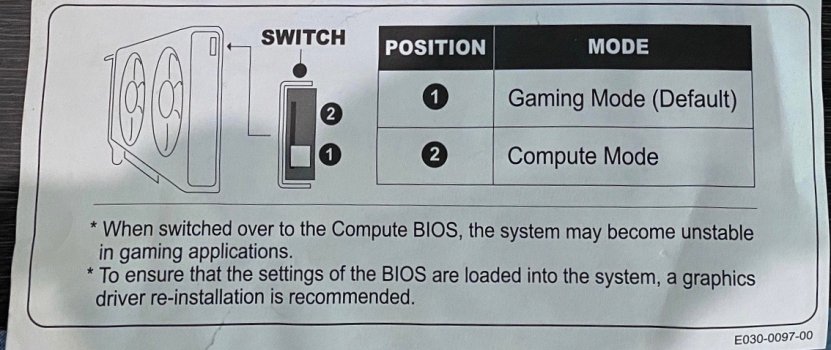Got a tip for us?
Let us know
Become a MacRumors Supporter for $50/year with no ads, ability to filter front page stories, and private forums.
iM 4,1-14,4 EnableGop: Pre-OpenCore GOP support for EFI-era iMacs and Mac Pros
- Thread starter Bmju
- WikiPost WikiPost
- Start date
- Sort by reaction score
You are using an out of date browser. It may not display this or other websites correctly.
You should upgrade or use an alternative browser.
You should upgrade or use an alternative browser.
- Status
- The first post of this thread is a WikiPost and can be edited by anyone with the appropiate permissions. Your edits will be public.
Is the best way to undo enabled GOP by re-flashing? I just installed a new flash file from Tsialex, used your remarkable software Macschrauber, but I am not getting a grey boot screen, and no option key enabled at start up disk select either. The computer boots quicker, but otherwise it all feels the same as before. I installed the flash with the 1.4 GOP as part of the flash (via Tsialex). Evidently my RX 580 Sapphire must have been hacked, but I bought it new from a PC vendor, all shrink wrapped too and it seemed brand new. It did have a duel ROM label on the slide on cardboard box. I will pull the card and see if there is an alternative switch for the cards memories or card's ROM. That's my only hope. Or try re-flashing again??
I had wanted to use CS-6 Photoshop on an earlier drive with a suitable 32 bit OS but avoid having to swap GPUs and having to using a 5770 GPU.
If there is no switch on the RX580, I guess I will re-flash the computer without the enabled GOP, and then just go OpenCore without the enabled GOP. Although perhaps that is pointless because I would neuter an alternative card, which might still give me control over drive selections and also might work in something like High Sierra or Sierra.
I don't really want to buy another RX580, but are there other options that might work in Sierra for CS-6 and also a recent open core enabled OS for a recent Final Cut? What cards will work - a link would be greatly appreciated.
I don't feel like buying an M Mac at the moment ... maybe its time to go to Windows and also learn to use a Mac like Linux interface. There's some good video software out there for Linux and I could use Windoze as a fall back.
I had wanted to use CS-6 Photoshop on an earlier drive with a suitable 32 bit OS but avoid having to swap GPUs and having to using a 5770 GPU.
If there is no switch on the RX580, I guess I will re-flash the computer without the enabled GOP, and then just go OpenCore without the enabled GOP. Although perhaps that is pointless because I would neuter an alternative card, which might still give me control over drive selections and also might work in something like High Sierra or Sierra.
I don't really want to buy another RX580, but are there other options that might work in Sierra for CS-6 and also a recent open core enabled OS for a recent Final Cut? What cards will work - a link would be greatly appreciated.
I don't feel like buying an M Mac at the moment ... maybe its time to go to Windows and also learn to use a Mac like Linux interface. There's some good video software out there for Linux and I could use Windoze as a fall back.
Last edited:
Is the best way to undo enabled GOP by re-flashing? I just installed a new flash file from Tsialex, used your remarkable software Macschrauber, but I am not getting a grey boot screen, and no option key enabled at start up disk select either. The computer boots quicker, but otherwise it all feels the same as before. I installed the flash with the 1.4 GOP as part of the flash (via Tsialex). Evidently my RX 580 Sapphire must have been hacked, but I bought it new from a PC vendor, all shrink wrapped too and it seemed brand new. It did have a duel ROM label on the slide on cardboard box. I will pull the card and see if there is an alternative switch for the cards memories or card's ROM. That's my only hope. Or try re-flashing again??
I had wanted to use CS-6 Photoshop on an earlier drive with a suitable 32 bit OS but avoid having to swap GPUs and having to using a 5770 GPU.
If there is no switch on the RX580, I guess I will re-flash the computer without the enabled GOP, and then just go OpenCore without the enabled GOP. Although perhaps that is pointless because I would neuter an alternative card, which might still give me control over drive selections and also might work in something like High Sierra or Sierra.
I don't really want to buy another RX580, but are there other options that might work in Sierra for CS-6 and also a recent open core enabled OS for a recent Final Cut? What cards will work - a link would be greatly appreciated.
I don't feel like buying an M Mac at the moment ... maybe its time to go to Windows and also learn to use a Mac like Linux interface. There's some good video software out there for Linux and I could use Windoze as a fall back.
You are putting the cart waaaayyyy before the horse, the first thing that you need to do is to test the GPU firmware switch - if the GPU firmware switch is set to compute, EnableGop does not work.
Anyway, even if the GPU does not have the firmware switch and is hacked and etc, you don't need to remove EnableGop, buy another GPU or move to Windows/Linux…
Just re-flash the GPU with the factory firmware with this very detailed instructions:
Yep, I am putting cart before horse.
Despite the label on the box saying duel memory, there is no second switch.
I've not had troubles at all with it, and its strange that a new one would be different somehow. But despite the packaging, computer sellers all have a shrink wrap station, so a repackaged looks like new. Warranty would be gone but I never filled in the warranty (that I remember anyhow).
I may just give up earlier OSs and also put up with changing the boot drive from the system preferences.
I'll check on how to reflash the GPU - but it looks risky for me to do that. and time consuming when I stuff it up.
I had thought one needed a Windows machine or windows on the Mac to do so ... UNIX USB opens chances for me to make mistakes.
Or buy another card. Cheap cards around but who knows if they've been mining ones.
Would a Nitro+ Sapphire RX580 work allow me to have boot choices? The benefit I guess is only going back
Thanks
MP
Despite the label on the box saying duel memory, there is no second switch.
I've not had troubles at all with it, and its strange that a new one would be different somehow. But despite the packaging, computer sellers all have a shrink wrap station, so a repackaged looks like new. Warranty would be gone but I never filled in the warranty (that I remember anyhow).
I may just give up earlier OSs and also put up with changing the boot drive from the system preferences.
I'll check on how to reflash the GPU - but it looks risky for me to do that. and time consuming when I stuff it up.
I had thought one needed a Windows machine or windows on the Mac to do so ... UNIX USB opens chances for me to make mistakes.
Or buy another card. Cheap cards around but who knows if they've been mining ones.
Would a Nitro+ Sapphire RX580 work allow me to have boot choices? The benefit I guess is only going back
Thanks
MP
Last edited:
I had wanted to use CS-6 Photoshop on an earlier drive with a suitable 32 bit OS but avoid having to swap GPUs and having to using a 5770 GPU.
CS6 works fine with High Sierra, same for RX 580.
Despite the label on the box saying duel memory, there is no second switch.
The switch is really tiny, maybe you are not noticing it.
I had thought one needed a Windows machine or windows on the Mac to do so ... UNIX USB opens chances for me to make mistakes.
You can do exactly the same with Windows. The Windows version of amdvbflash have the exact same syntax.

AMDVBFlash / ATI ATIFlash 5.0.874 Download
AMD AMDVBFlash is used to flash the graphics card BIOS. The version released by ATI was called ATIFlash or just WinFlash. It supports all AMD Radeo
Or buy another card. Cheap cards around but who knows if they've been mining ones.
Would a Nitro+ Sapphire RX580 work allow me to have boot choices? The benefit I guess is only going back
Nitro+ is an oversized card, will block slot-2 and the greater power draw than a Sapphire Pulse can shutdown the PSU with some Mac Pros. Avoid.
Last edited:
I can corroborate that.Nitro+ is an oversized card, you will block slot-2 and can the greater power draw can shutdown the PSU with some Mac Pros. Avoid.
I knew about and had looked at that picture and the un-obtrusive switch. I even yesterday put on my LED headband magnifier, which has two magnifying lenses which enables a micro close up look. Mine is smooth and has nothing like that small switch anywhere. It is not a duel memory, despite the stick on label that was on the outside of the red coloured slide on card box's cover.The switch is really tiny, maybe you are not noticing it.
https://forums.macrumors.com/threads/sapphire-rx580-pulse-with-dual-bios.2143346/post-26578397
I guess the only solution besides not doing anything, or buying another card, is to use the usb linux methodology. I do have a PC here but it would be just as easy with the Mac because I would not have to pull cards. The PC doesn't have a monitor either.
It seems to me that 5,1s must affect the prices of these cards, because the Nitro cards are half the price of RX580s. There are lots of very cheap Chinese 2048 RX 580s. A brand new Sapphire RX 6600 costs here $Au285 here or $US190, from reputable retail dealers. While a used Sapphire Pulse costs here $480 or $US316 plus mailing costs. Perhaps the 5,2 has pushed up demand for these old GPUs?
I don't know when I will try the modification to the card. I can imagine me bricking the card or corrupting it somehow, and then I would be worse off.
Opencore is more important to me right now. I will likely give up on having the GOP benefits.
I have a lot of other things to do which are time intensive. So I'll go forward with Opencore, and give up on the faster boot and the ability to use old OS operations. I guess I can boot my 2017 MacBook Pro 2.9 GHz Quad-Core Intel Core i7 which has a 4 GB GPU via an external drive and run an old OS on that. Its photoshop works fine on an older OS and it needs a new OS via Open Core as well.
Last edited:
I am also wondering whether I really did install the new boot rom. I selected Tsialex's version which had the 1.4 added (Tsialex provided two 4.2 MB sized files, not for MacVideo card modified GPUs, one which excluded EnableGopv1_4rom, and one a standard 133 reconstruction without the EnableGop added. Maybe I did not install the Rom correctly, and hence the card is not showing a boot up? Because it seems to me that if the card is not a duel memory version, then it should have the standard memory and hence should show a grey screen and show boot disks when the alt key is pressed on start up?
Should I have another try with installing?
Sorry for the pictures, I have tried to reduce their size ... photos is a very restricted program. It appears I believed the paper work but should have examined the product!
The GPU is different to what the manual etc indicated ... I wonder if the dealer somehow fiddled with it. The box serial matched the card though, I did check that but didn't examine the card in any other detail.



it appears to me that the heat sink area at the end opposite to the output ports is not the same as the guide for the card indicates.
Should I have another try with installing?
Sorry for the pictures, I have tried to reduce their size ... photos is a very restricted program. It appears I believed the paper work but should have examined the product!
The GPU is different to what the manual etc indicated ... I wonder if the dealer somehow fiddled with it. The box serial matched the card though, I did check that but didn't examine the card in any other detail.
it appears to me that the heat sink area at the end opposite to the output ports is not the same as the guide for the card indicates.
Attachments
Last edited:
I am also wondering whether I really did install the new boot rom. I selected Tsialex's version which had the 1.4 added (Tsialex provided two 4.2 MB sized files, not for MacVideo card modified GPUs, one which excluded EnableGopv1_4rom, and one a standard 133 reconstruction without the EnableGop added. Maybe I did not install the Rom correctly, and hence the card is not showing a boot up? Because it seems to me that if the card is not a duel memory version, then it should have the standard memory and hence should show a grey screen and show boot disks when the alt key is pressed on start up?
Should I have another try with installing?
Sorry for the pictures, I have tried to reduce their size ... photos is a very restricted program. It appears I believed the paper work but should have examined the product!
The GPU is different to what the manual etc indicated ... I wonder if the dealer somehow fiddled with it. The box serial matched the card though, I did check that but didn't examine the card in any other detail.
View attachment 2412522
View attachment 2412524
View attachment 2412525
it appears to me that the heat sink area at the end opposite to the output ports is not the same as the guide for the card indicates.
Your card have the switch, but seems someone broke the black switch lever:
Btw, you already have the instructions on how to check if the BootROM was flashed correctly, re-read read my instructions that accompany the BootROM images.
You saw that from a photo!! Wow and thanks.
I will re-check the instructions!!!
And I will try to move that switch - after checking the installation.
The switch appears to be in the upper, #2 position, which is the Gaming Mode, which is also according to my paperwork, the Default mode. I guess I will try to move it downwards in the direction of the male connection that goes into the PCI female slots, which would be the computer mode. After checking the installation, it will be worth a try.
First I will check the installation.
I will re-check the instructions!!!
And I will try to move that switch - after checking the installation.
The switch appears to be in the upper, #2 position, which is the Gaming Mode, which is also according to my paperwork, the Default mode. I guess I will try to move it downwards in the direction of the male connection that goes into the PCI female slots, which would be the computer mode. After checking the installation, it will be worth a try.
First I will check the installation.
OK
I did manage to move the switch. So the card I purchased "new" had been used.
It was in the upper position, the #2 "Compute" mode, not the lower #1 "Gaming Mode (Default)".
I moved the switch (via my iFixit kit) restarted the computer but the GPU did not show an image. The fans spun up and down several times, but there was no signal to my monitor.
I also did a Rom Dump and using the find via 0x3F0063 and the resultant description was:
$IBIOSI$AAPLEFI1.88Z.0005.I00.1904121247, which accords with a successful flash. I think!
I guess somehow the #2 mode of the card - the "compute mode" is not working as standard, and the "Gaming Mode Default" mode is not meeting what GOP 1.4 expects. Although the card does work, at least in its "Gaming Mode Default" mode, as it always has.
I presume I will have to flash the card or buy another. I guess by trying to flash the card's Vbios via the usb unix method, with the card in its not working #2 "Compute" mode, I will not brick the card. Worth a try I guess, although I have no idea how long it will take me. If there was a new card that would work straight away and was better than the RX 580 and did not overdraw power, I'd be happy to pay for it. Because RX 580s seem still costly over here in Australia, I could try to sell it I guess.
I did manage to move the switch. So the card I purchased "new" had been used.
It was in the upper position, the #2 "Compute" mode, not the lower #1 "Gaming Mode (Default)".
I moved the switch (via my iFixit kit) restarted the computer but the GPU did not show an image. The fans spun up and down several times, but there was no signal to my monitor.
I also did a Rom Dump and using the find via 0x3F0063 and the resultant description was:
$IBIOSI$AAPLEFI1.88Z.0005.I00.1904121247, which accords with a successful flash. I think!
I guess somehow the #2 mode of the card - the "compute mode" is not working as standard, and the "Gaming Mode Default" mode is not meeting what GOP 1.4 expects. Although the card does work, at least in its "Gaming Mode Default" mode, as it always has.
I presume I will have to flash the card or buy another. I guess by trying to flash the card's Vbios via the usb unix method, with the card in its not working #2 "Compute" mode, I will not brick the card. Worth a try I guess, although I have no idea how long it will take me. If there was a new card that would work straight away and was better than the RX 580 and did not overdraw power, I'd be happy to pay for it. Because RX 580s seem still costly over here in Australia, I could try to sell it I guess.
Last edited:
If compute mode cannot display anything in any OS, you canOK
I did manage to move the switch. So the card I purchased "new" had been used.
It was in the upper position, the #2 "Compute" mode, not the lower #1 "Gaming Mode (Default)".
I moved the switch (via my iFixit kit) restarted the computer but the GPU did not show an image. The fans spun up and down several times, but there was no signal to my monitor.
I also did a Rom Dump and using the find via 0x3F0063 and the resultant description was:
$IBIOSI$AAPLEFI1.88Z.0005.I00.1904121247, which accords with a successful flash. I think!
I guess somehow the #2 mode of the card - the "compute mode" is not working as standard, and the "Gaming Mode Default" mode is not meeting what GOP 1.4 expects. Although the card does work, as it always has.
I presume I will have to flash the card or buy another. I guess by trying to flash the card's Vbios via the usb unix method, with the card in its not working #2 "Compute" mode, I will not brick the card. Worth a try I guess, although I have no idea how long it will take me. If there was a new card that would work straight away and was better than the RX 580 and did not overdraw power, I'd be happy to pay for it. Because RX 580s seem still costly over here in Australia, I could try to sell it I guess.
1) Keep the switch in gaming mode
2) Boot to Linux (using LiveCD should be the easiest)
3) switch the RX580 to compute mode (you can flip that switch when the computer is running, I did that many many times, it is safe)
4) Flash the RX580 with a known good UEFI GOP ROM
After the above 4 steps, your RX580 should able to to show GOP boot screen on the cMP and working in macOS properly.
If anything goes wrong, you can always fully shutdown the cMP, then switch back the RX580 to gaming mode.
As long as you do NOT flash the gaming mode ROM, your card will always work as is.
Yes. Thanks for your encouragement h9826790. I have had another look, and your correct, even with the broken toggle or whatever should have been there, I can move that switch while the computer is running. Tsialex provided a link to different ROMs for different serial numbers - I will look again. And if one doesn't work, no damage done I presume. I just have to ensure I remember to push that button before I do flash the flashing.If compute mode cannot display anything in any OS, you can
1) Keep the switch in gaming mode
2) Boot to Linux (using LiveCD should be the easiest)
3) switch the RX580 to compute mode (you can flip that switch when the computer is running, I did that many many times, it is safe)
4) Flash the RX580 with a known good UEFI GOP ROM
After the above 4 steps, your RX580 should able to to show GOP boot screen on the cMP and working in macOS properly.
If anything goes wrong, you can always fully shutdown the cMP, then switch back the RX580 to gaming mode.
As long as you do NOT flash the gaming mode ROM, your card will always work as is.
And please make sure you back up the existing ROM (at least two backups to two different locations) before you flash it.Yes. Thanks for your encouragement h9826790. I have had another look, and your correct, even with the broken toggle or whatever should have been there, I can move that switch while the computer is running. Tsialex provided a link to different ROMs for different serial numbers - I will look again. And if one doesn't work, no damage done I presume. I just have to ensure I remember to push that button before I do flash the flashing.
If I wanted to Make an EGPU (RX 580) show the OpenCore Boot Screen on a Mac Pro 6,1 (2013). Would it be Possible/somewhat feasible. My Goal would to be completely disable the D700 GPU and only use Monterey and the RX580 to run. Of course I would Flash the XFX RX580 to use the GOP ROM, but I don't know what to do for the 2013 Mac Pro. Just throwing the idea out there to see if it's even reasonable to continue with.
I can certainly see the sense in that. For instance, the card is set in it's "computing" mode, where it works. If I got that wrong somehow, I can see it would be easy to flash the "computing" mode setting, and if the flash was not good, I would then be cactus. Well - it would need me to get that PC going, or go to my son, who detests Apple (after he lost his photo library while on a long holiday and didn't pay his subscription to iCloud).And please make sure you back up the existing ROM (at least two backups to two different locations) before you flash it.
I am lucky because the switch needs to be pushed away from the computer side panel and towards the motherboard. I don't think I could move what remains of the switch towards me (away from the motherboard), there isn't enough space, even with the iFixit tools I have.
Last edited:
I'd like to flash my RX580 GPU so that GPO worked properly, but I cannot get balenaEtcher to see the USB stick / flash drive I have in the MacBook pro (I am using a MacBook because balanaEtcher will not run on Mojave, which is the OS the Mac Pro 5,1 is running on.
I resolved the problem by re-booting the MacBook, and then balenaEtcher saw the USB drive and working properly.
I resolved the problem by re-booting the MacBook, and then balenaEtcher saw the USB drive and working properly.
Last edited:
Thanks....
If anything goes wrong, you can always fully shutdown the cMP, then switch back the RX580 to gaming mode.
As long as you do NOT flash the gaming mode ROM, your card will always work as is.
I may have reported the wrong thing - the card works when the switch is outboard from the motherboard direction, which is not the Default Gaming Mode, it is the "Compute" mode. Fortunately for me it is possible to push the tiny switch towards the motherboard while the 5,1 is running. Going outwards from the motherboard would be quite difficult and uncertain. I will take lots of photos to confirm the switch has moved before flashing.
Last edited:
Just for reference and guidance, this is the layout of the switch for compute / gaming modes for the Sapphire Pulse RX-580 8GB.

To make life easier they mixed the modes 1 and 2 the wrong way around imho. /r
Hope this helps others, good luck.
Cheers

To make life easier they mixed the modes 1 and 2 the wrong way around imho. /r
Hope this helps others, good luck.
Cheers
thanks. Those are the same information that I received.
My issue is that one mode does not work at all. The other mode works, but does not provide a grey screen or when pressing the option key on start up I do not see a grey screen or any macOS volumes which would allow me to select a different start up. I just get the black screen then a grey screen for two seconds and then my password log in screen box. Enable GOP 1.4 has been verified as being there too.
I have gone down the USB Linux route, installing GRML-flash via the balenaEtcher software, which included putting 4 bios for my RX580 onto the video folder in that USB sticks folders.
The 5,1 starts pretty quickly, I type x, then do a right click, select Xterm, and then the window pops up and then I type lsblk, but I only get two lines and no SDD line with addresses appears. I'm stuck there and thinking I will drag out my son's old PC and do it in DOS or Windows. If it works that is.
I may have to take it to a repair place and they could put on two bioses. They might now which is the best bios too. But I know of no companies or techies who would do that quickly!!
My issue is that one mode does not work at all. The other mode works, but does not provide a grey screen or when pressing the option key on start up I do not see a grey screen or any macOS volumes which would allow me to select a different start up. I just get the black screen then a grey screen for two seconds and then my password log in screen box. Enable GOP 1.4 has been verified as being there too.
I have gone down the USB Linux route, installing GRML-flash via the balenaEtcher software, which included putting 4 bios for my RX580 onto the video folder in that USB sticks folders.
The 5,1 starts pretty quickly, I type x, then do a right click, select Xterm, and then the window pops up and then I type lsblk, but I only get two lines and no SDD line with addresses appears. I'm stuck there and thinking I will drag out my son's old PC and do it in DOS or Windows. If it works that is.
I may have to take it to a repair place and they could put on two bioses. They might now which is the best bios too. But I know of no companies or techies who would do that quickly!!
The mode name doesn't matter, my suggestions in post #1012 was based on your previous posts.Thanks.
I may have reported the wrong thing - the card works when the switch is outboard from the motherboard direction, which is not the Default Gaming Mode, it is the "Compute" mode. Fortunately for me it is possible to push the tiny switch towards the motherboard while the 5,1 is running. Going outwards from the motherboard would be quite difficult and uncertain. I will take lots of photos to confirm the switch has moved before flashing.
If compute mode is the only mode can work on your cMP, then of course the procedure will be the other way around.
Yes.The mode name doesn't matter, my suggestions in post #1012 was based on your previous posts.
If compute mode is the only mode can work on your cMP, then of course the procedure will be the other way around.
And as everyone here has kindly advised me, ensure I do backups of the setting that partially works, and have that setting in more than one place!
My problem now though is the unix environment is not working for me. I am not getting an address list describing the SDD line, which is required for loading the software in order to download the current partially working vBios. I've spent some time on Saturday trying, and I think I may do it in Windows, where the software is much easier to use I believe. If that doesn't work I may get a retailers who services stuff to reflash the card's memories. They may be able to identify which flash it is too, but not only looking at its description but also by ID'ing the brand of memory used on the card.
My suggestion is boot to Linux (can be LiveCD or LiveUSB), then use amdvbflashYes.
And as everyone here has kindly advised me, ensure I do backups of the setting that partially works, and have that setting in more than one place!
My problem now though is the unix environment is not working for me. I am not getting an address list describing the SDD line, which is required for loading the software in order to download the current partially working vBios. I've spent some time on Saturday trying, and I think I may do it in Windows, where the software is much easier to use I believe. If that doesn't work I may get a retailers who services stuff to reflash the card's memories. They may be able to identify which flash it is too, but not only looking at its description but also by ID'ing the brand of memory used on the card.

Finally, how to flash AMD VBIOS in Linux - tony is coding
Update your VBIOS using a native Linux application
I may do that.My suggestion is boot to Linux (can be LiveCD or LiveUSB), then use amdvbflash

Finally, how to flash AMD VBIOS in Linux - tony is coding
Update your VBIOS using a native Linux applicationandrealmeid.com
And thank you.
I gave up on Saturday, and Sunday, pulled out a Windows 4 core intel i5-6400 pc, and it's working now. It's got a nvidia GT 970 I think (or something like that) and it seems that backing up the Vbios with GPU-Z and then flashing in the pc win versions of ambiflash sounds pretty easy to do. I had presumed I could run the monitor of the intel chips internal graphics processor, but I may just put the RX580 into the second 16 x pci slot and see if the software can see the RX580. I will switch the GPU to the bios mode that does not work at all, and try and flash that. I will back it up too, just in case I have not switch the bios switch somehow. I had thought the mother board is not a duel GPU motherboard, but it is, and supports AMD's duel Crossfire GPU technology. Even if it wasn't i imagine the computer would still see a gpu in any pci slot and be able flash it. Worst case would be booting of the intel chips internal gpu.
I'd have gone the Unix route on Saturday for sure ... but I feel I've been burnt by a trying experience yesterday. I'll give it an hour, and then go Windoze.
Last edited:
Ah hah. So now I am in Windows, and my darling wife may not appreciate me spending a few yours flashing this card tonight.
I am in Windows now. Here is a photo of the desktop showing card details. I do not recall how to do a screen grab of a Windows screen, so excuse the quality:


First problem: several places say to use AMDVBFlash 2.93 (August 15th, 2019). But that I cannot find that version.
I tried a later one and the screen showed a back window for a split second, and then disappeared.
Hmm ... this might get frustrating! I have the Windows PC running from the intel chip's GPU. And I updated Windows to current, because I thought the late versions of AMDVBFlash did not like the old Windows.
I have not chosen a bios yet. The information does show it's using Samsung RAM. I have not back it up as the switch is set to the bad bios - which does work in Windows when I booted it via the Windows BIOS screen. Without doing that the RX 580 did not show a signal to my monitor. All a bit strange.
I am in Windows now. Here is a photo of the desktop showing card details. I do not recall how to do a screen grab of a Windows screen, so excuse the quality:
First problem: several places say to use AMDVBFlash 2.93 (August 15th, 2019). But that I cannot find that version.
I tried a later one and the screen showed a back window for a split second, and then disappeared.
Hmm ... this might get frustrating! I have the Windows PC running from the intel chip's GPU. And I updated Windows to current, because I thought the late versions of AMDVBFlash did not like the old Windows.
I have not chosen a bios yet. The information does show it's using Samsung RAM. I have not back it up as the switch is set to the bad bios - which does work in Windows when I booted it via the Windows BIOS screen. Without doing that the RX 580 did not show a signal to my monitor. All a bit strange.
Register on MacRumors! This sidebar will go away, and you'll see fewer ads.