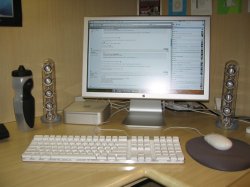50thVert said:Here we go.
Mac specs:
Dual 2.5 G5, 300GB sata, 160gb sata, 2.5GB Ram, superdrive, Apple keyboard, M$ mouse
Monitors:
23" Samsung 720p LCD HDTV
17" KDS "ACD"
Misc:
Horizontally mounted PS2, Sony DE597 Surround sound reciever, JVC speakers, Photosmart 1315, Razr phone and BT headset, HP rx3115 PDA, Sony DSC-V3 camera, Linksys all in one wireless router
On the PM:
7-port Belkin USB hub
10GB 3G iPod with FW dock.
And my glorious "ACD"
LOve the setup man. The desk itself is a beaut.
What is that think on the linksys router? Is that some type of reception extender or something?