Yes, it can, and anyone who tells you otherwise has out of date knowledge, or is trolling.What if you have 8TB of SSD, can't that be fast and large enough as a swap drive to handle whatever the previous Mac Pro was handling with 1TB of RAM? Honest question.
Got a tip for us?
Let us know
Become a MacRumors Supporter for $50/year with no ads, ability to filter front page stories, and private forums.
MP All Models Everyone's complaining about the Mac Pro's 192 GB RAM limit and no video card support. Do older MPs with 1.5 TB RAM outperform it?
- Thread starter izzy0242mr
- Start date
- Sort by reaction score
You are using an out of date browser. It may not display this or other websites correctly.
You should upgrade or use an alternative browser.
You should upgrade or use an alternative browser.
All you're comparing there is unified memory of the SOC, and the SSD performance in the M2 Ultra. You're not comparing it to a machine with 1.5 TB of much, much slower memory.I just watched Tyler Stalman's review of the Mac Studio and the first thing he showed was the internal SSD performance. If the SSD performance is similar for the Mac Pro, then you would get about 7600-7800 MB per second read/write speeds. The memory bandwidth of the M2 Ultra is 800 GB/second. If I make the units equivalent that gives us 7.6 GB/second disk speed as opposed to 800 GB/second RAM speed.
TLDR: RAM is roughly 100x faster than disk swap.
I really thought Apple would announce some kind of RAM-based virtual-memory/page-swap subsystem. It would be slower than the 800Gb/s unified memory but faster (and more wear-resistant) than the ~7Gb/s SSD.
Is that possible for 3rd-parties to create? Back-in-the-day (think '90s) you could buy similar hardware but I'm not sure that current MacOS will let you manually assign the swap space to a driver other than the built-in SSD.
Is that possible for 3rd-parties to create? Back-in-the-day (think '90s) you could buy similar hardware but I'm not sure that current MacOS will let you manually assign the swap space to a driver other than the built-in SSD.
Why exactly is Apple's own 800Gb/s unified memory architecture the only benchmark or basis for comparison when talking about swap? No one else is producing anything even remotely close to that. You know what's not 800Gb/s? The RAM in other systems. I feel like this disparity in speed is being exaggerated simply because Apple's own unified memory is so over-the-top fast. Swap is not a bad thing, and is more than capable of making up for workloads that push beyond your built in memory. Should be running workloads on a machine with 64 GB that really needs 1 TB? No. But that's not the only example that should be used.I really thought Apple would announce some kind of RAM-based virtual-memory/page-swap subsystem. It would be slower than the 800Gb/s unified memory but faster (and more wear-resistant) than the ~7Gb/s SSD.
Is that possible for 3rd-parties to create? Back-in-the-day (think '90s) you could buy similar hardware but I'm not sure that current MacOS will let you manually assign the swap space to a driver other than the built-in SSD.
I really thought Apple would announce some kind of RAM-based virtual-memory/page-swap subsystem. It would be slower than the 800Gb/s unified memory but faster (and more wear-resistant) than the ~7Gb/s SSD.
Is that possible for 3rd-parties to create? Back-in-the-day (think '90s) you could buy similar hardware but I'm not sure that current MacOS will let you manually assign the swap space to a driver other than the built-in SSD.
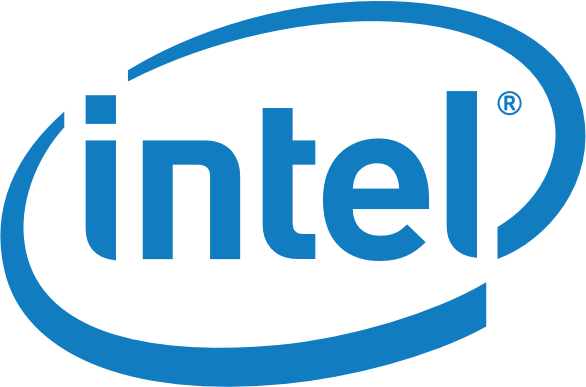
What Is the Difference Between Intel® Optane™ Memory M Series and a...
Explains the difference between Intel® Optane™ memory and a solid-state drive (SSD).
“While a solid-state drive (SSD) is a device used for data storage, Intel® Optane™ memory is a system acceleration solution installed between the processor and slower storage devices (SATA HDD, SSHD, SSD), which enables the computer to store commonly used data and programs closer to the processor. This allows the system to access this information more quickly, which can improve overall system responsiveness.”
Intel's Fusion Drive?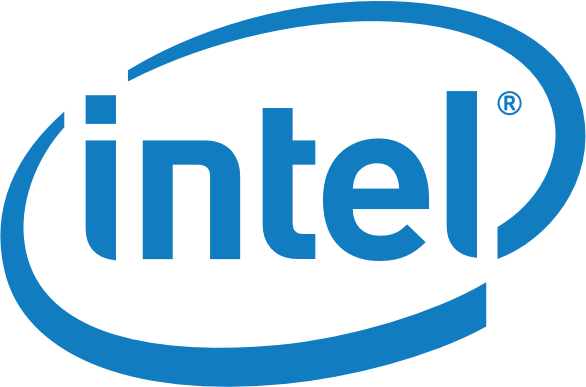
What Is the Difference Between Intel® Optane™ Memory M Series and a...
Explains the difference between Intel® Optane™ memory and a solid-state drive (SSD).www.intel.com
“While a solid-state drive (SSD) is a device used for data storage, Intel® Optane™ memory is a system acceleration solution installed between the processor and slower storage devices (SATA HDD, SSHD, SSD), which enables the computer to store commonly used data and programs closer to the processor. This allows the system to access this information more quickly, which can improve overall system responsiveness.”
Fast SSD + Slow SSD?
Maybe. For the latency aspect, it gets closer to RAM than most SSD, almost 4x better than SSD:Intel's Fusion Drive?
Fast SSD + Slow SSD?
“According to benchmark figures, the Intel Optane 905p has a read/write request latency of just 0.017ms, which is four times less than a standard SSD. Low latency has a meaningful impact on real-world performance.”

What is Intel Optane Memory: How it Works and What you Need to Know | Hardware Times
Intel’s Optane memory is being touted as the next-gen storage standard, succeeding SSDs. But what exactly is Optane, and is it really faster than SSDs and traditional RAM or memory used in computers? RAM, by definition, is a volatile memory type. You turn off the power and your RAM modules are...
 www.hardwaretimes.com
www.hardwaretimes.com
Optane was probably offered to Apple. I wonder why they never implemented it on the Mac.Maybe. For the latency aspect, it gets closer to RAM than most SSD, almost 4x better than SSD:
“According to benchmark figures, the Intel Optane 905p has a read/write request latency of just 0.017ms, which is four times less than a standard SSD. Low latency has a meaningful impact on real-world performance.”

What is Intel Optane Memory: How it Works and What you Need to Know | Hardware Times
Intel’s Optane memory is being touted as the next-gen storage standard, succeeding SSDs. But what exactly is Optane, and is it really faster than SSDs and traditional RAM or memory used in computers? RAM, by definition, is a volatile memory type. You turn off the power and your RAM modules are...www.hardwaretimes.com
Kind of but not really. Optane and Fusion were about speeding up disk access/latency by pairing smaller, faster flash storage with larger, slower storage. So this is different technology and an opposite goal—using lots of slower RAM to expand your limited high-speed RAM.
As far as I can tell the last company to make something like this was the Gigabyte I-Drive back in ~2005 but it used DDR-1 RAM and had an 8GB limit.
As far as I can tell the last company to make something like this was the Gigabyte I-Drive back in ~2005 but it used DDR-1 RAM and had an 8GB limit.
There are basically two kinds of high-memory workloads. Sometimes the workload would not technically need that much memory, but it's more cost-effective to tell the users to buy more RAM than to spend the development effort to make everything work well with less RAM. And sometimes the memory is actually necessary, because the workload is based on random accesses to large amounts of data. In the latter, memory latency is often the most important performance measure.I really thought Apple would announce some kind of RAM-based virtual-memory/page-swap subsystem. It would be slower than the 800Gb/s unified memory but faster (and more wear-resistant) than the ~7Gb/s SSD.
Is that possible for 3rd-parties to create? Back-in-the-day (think '90s) you could buy similar hardware but I'm not sure that current MacOS will let you manually assign the swap space to a driver other than the built-in SSD.
With large amounts of data, RAM latency is measured in hundreds of nanoseconds. SSD latency, no matter whether we are talking about NVMe drives or Optane, is in hundreds of microseconds. Once the system starts swapping, it becomes unusably slow for the latter kind of high-memory workloads.
If you have a PCIe card full of DIMMs and use it for swapping, it might be possible to get the latency down to microseconds. That would probably be good enough for the former kind of workloads, but not for the latter.
You have a source for this statement lol?Yes, it can, and anyone who tells you otherwise has out of date knowledge, or is trolling.
A slot I can’t just insert a couple NVIDIA QUADRO cards inside to gain huge rendering performance boost I see. I must buy those proprietary ************* that may or may not fit for purpose to make use of them. A couple commenters have speculated such possibility.
My guess is the expense. Evidently the memristor technology is more expensive than NAND. It probably would only make sense is some very particular settings. And honestly, as a bit of a purist myself, I would be ponying up for more RAM in most cases wherever I could afford it, because it’s still just so much faster still. Cool tech though (Optane).Optane was probably offered to Apple. I wonder why they never implemented it on the Mac.
Just buy a PC. Apple doesn't want Nvidia business since 2015.A slot I can’t just insert a couple NVIDIA QUADRO cards inside to gain huge rendering performance boost I see. I must buy those proprietary ************* that may or may not fit for purpose to make use of them. A couple commenters have speculated such possibility.
Yeah, then why bother releasing Mac Pro then? Mac Studio is plenty enough for all the use cases above as long as Ram is not a limiting factor.Just buy a PC. Apple doesn't want Nvidia business since 2015.
Because audio people dont need a Quadro.Yeah, then why bother releasing Mac Pro then? Mac Studio is plenty enough for all the use cases above as long as Ram is not a limiting factor.
Apple knows their business.
And audio people don’t need much internal expandability either. Thunderbolt all the way. Well, if some do require those proprietary PCIE card then I didn’t say anything.Because audio people dont need a Quadro.
Apple knows their business.
Not unusual. I remember reading that some massive percentage (85-ish?) of Mac Pros traded in or recycled were identical to their purchase configuration.we purchase what we need upfront, then during the life of the machine never upgrade any components.
- Adding more displays
- Reality Simulation / VR (because this will always increase its demands faster than a system's age-out).
If you look at Apple's "Mac Pro Technology Overview" White Paper: https://www.apple.com/ua/mac-pro/pdf/Mac_Pro_White_Paper_Aug_2021.pdf - Apple's white paper on the 2019 Mac Pro - specifically in the "Example Configurations" section, you have a list of Apple-recommended configurations for certain workflows. Without spoiling too much, they listed the following five workflows and corresponding CPU/RAM/MPX recommendations:I'm sure Apple didn't compare its AS Mac Pro to a top specced out Intel Mac Pro. But I'm curious since everyone is complaining that we only get 192 GB RAM max here...does anyone have a Mac Pro with anywhere close to 1.5 TB RAM and if so how does that compare in benchmarks to the new Mac Pro? What about with a top end GPU installed?
- Nonlinear Video Editing Workstation - 16-Core Xeon W/48GB RAM/Two W6800X GPUs with Infinity Fabric Link
- Digital Audio Workstation - 28-Core Xeon W/96GB RAM/Radeon Pro 580X (later changed to Radeon Pro 5500X)
- 3D/VFX Workstation with GPU Rendering - 16-core Xeon W/192GB RAM/Two W6800X Duo GPUs
- Developer Workstation - 16-core Xeon W/192GB RAM/Radeon Pro W5700X
- SciTech/Research Workstation - 28-core Xeon W/192GB RAM/Radeon Pro W5700X
From the standpoint of Apple's claim that any M2 Ultra configuration will be multiple times faster than the 28-core Intel Xeon W used in the 2019 Mac Pro, Apple believes that they've covered all of these sample use cases in the CPU department.
I've not seen anything in Apple's marketing that speaks to workloads on the 2023 Mac Pro comparing the performance of M2 Ultra with either the W6800X Duos or Two W6800X Duos used in the "Nonlinear Video Editing Workstation" or the "3D/VFX Workstation with GPU Rendering" sample configurations. But it seems as though the M2 Ultra will handily beat out the GPU configurations in the other three sample configurations.
Most notably, however, Apple doesn't list a single configuration of 2019 Mac Pro in this list with more than 192GB of RAM. Why is this notable? Because this white paper is not a product marketing page. It is a document intended for those looking to spend a five-digit figure on one of these machines to do serious work. It's also, at this point in time, a document wherein Apple attests that 192GB of RAM is sufficient for most seriously high-end workflows.
Disclaimer: I'm not saying that I agree with Apple. Just that you can extrapolate their stance on that from this document. You can also extrapolate that Apple always saw 192GB of RAM as the smallest maximum RAM capacity that would be considered acceptable to replace the 2019 Mac Pro. This would explain why M1 Ultra never made it to a Mac Pro but also why M2 Ultra did.
I'd imagine Apple will try to grow that number in M3 Ultra (and possibly an Extreme or some other even-higher-tier SoC). But, they clearly believe that while you could max a 8/12/16 core 2019 Mac Pro with 768GB of RAM and a 24/28 core 2019 Mac Pro with 1.5TB of RAM, the amount of people that will not be served by a 64GB, 128GB, and/or 192GB of RAM is extremely small.
Perhaps the same (or a similar) percentage of Mac users that are Mac Pro customers not served by a Mac Studio (or any other Mac for that matter) is also that of Mac Pro users that need more than 192GB of RAM relative to the total amount of Mac Pro customers. I don't have enough data to prove that one way or another, but that's my guess, given the above.
For what it's worth, I can see how, for those that need more than 192GB of RAM and/or those not convinced of the 60 and/or 76 GPU core options for M2 Ultra being as or more performant as the AMD MPX options might be turned off by the 2023 Mac Pro. However, it's also possible that Apple is optimizing for what they think you need for those given workflows rather than what someone else might've thought necessary with the 2019 Mac Pro and that a 2023 Mac Pro will actually be perfectly sufficient to replace a 2019 Mac Pro.
(There was a March 2022 version of that white paper that included the updated graphics options and, for some reason, I can't seem to locate it on Apple's site anymore; though this August 2021 version is nearly identical when it comes to said "Example Configurations" section).
If you look at Apple's "Mac Pro Technology Overview" White Paper: https://www.apple.com/ua/mac-pro/pdf/Mac_Pro_White_Paper_Aug_2021.pdf - Apple's white paper on the 2019 Mac Pro - specifically in the "Example Configurations" section, you have a list of Apple-recommended configurations for certain workflows. Without spoiling too much, they listed the following five workflows and corresponding CPU/RAM/MPX recommendations:
- Nonlinear Video Editing Workstation - 16-Core Xeon W/48GB RAM/Two W6800X GPUs with Infinity Fabric Link
- Digital Audio Workstation - 28-Core Xeon W/96GB RAM/Radeon Pro 580X (later changed to Radeon Pro 5500X)
- 3D/VFX Workstation with GPU Rendering - 16-core Xeon W/192GB RAM/Two W6800X Duo GPUs
- Developer Workstation - 16-core Xeon W/192GB RAM/Radeon Pro W5700X
- SciTech/Research Workstation - 28-core Xeon W/192GB RAM/Radeon Pro W5700X
Very interesting. Didn't know the white paper exists and that's from nobody else than Apple itself.
On a side note and in general, it reaffirms my thought that outspoken datapoints on Internet mostly don't represent the norm in a particular domain of stuff, after you taking in more datapoints in that particular domain.
Back to the topic. A couple of points to take note:
- 192GB in M2 Ultra just a coincidence to the 192GB number in the white paper. No way Apple can provide more memory in M2 Ultra at the moment. I'm sure Apple wants to provide more as much as users want it but Apple just can't at the moment.
- Apple Silicon uses "shared memory" architecture i.e. 192GB is shared by CPU and GPU. So pedantically, M2 Ultra is below Apple's recommended standards for various workloads from a year or two ago.
Nevertheless, nothing much could justify the failure of Apple about the new Mac Pro. lol
- Apple Silicon uses "shared memory" architecture i.e. 192GB is shared by CPU and GPU. So pedantically, M2 Ultra is below Apple's recommended standards for various workloads from a year or two ago.
I haven't seen this explicitly covered, and its never been of interest enough to me to research, but consequence of that - you have a 10GB entity in memory that has to be acted upon by both the CPU and the GPU, is it using 20GB of the shared memory, or are both the CPU and GPU able to act on the same 10GB chunk of memory (simultaneously).
Very interesting. Didn't know the white paper exists and that's from nobody else than Apple itself.
On a side note and in general, it reaffirms my thought that outspoken datapoints on Internet mostly don't represent the norm in a particular domain of stuff, after you taking in more datapoints in that particular domain.
I'm gonna cite this later on in this comment.
Back to the topic. A couple of points to take note:
- 192GB in M2 Ultra just a coincidence to the 192GB number in the white paper. No way Apple can provide more memory in M2 Ultra at the moment. I'm sure Apple wants to provide more as much as users want it but Apple just can't at the moment.
You are correct that 192GB of RAM just happens to be the maximum in M2 Ultra. But I never said that 192GB of RAM was M2 Ultra's maximum RAM due to what Apple feels is the necessary RAM amount in the 2019 Mac Pro.
The other way around entirely.
Apple clearly deemed 192GB of RAM as the sufficient amount of RAM for three of their five sample workloads. Apple didn't give us a Mac Pro based on M1 Ultra because 128GB of RAM was still less than 192GB. With M2 Ultra making it to that seemingly magic number, Apple could then say "hey, this one has what you need for those kinds of workloads, even if you think you need more", which is effectively what they said when they replaced the 2019 Mac Pro with the 2023 Mac Pro.
- Apple Silicon uses "shared memory" architecture i.e. 192GB is shared by CPU and GPU. So pedantically, M2 Ultra is below Apple's recommended standards for various workloads from a year or two ago.
That statement is based on the system architecture of Intel and PowerPC Macs, which is much closer to that of traditional computers. The system architecture of Apple Silicon is completely different in how GPUs work, how RAM is shared across all components, and all of that. I'm not saying that RAM isn't still RAM. RAM is still RAM. GPUs are still GPUs. But we're not living in the old days of Intel 13-inch MacBook Pros with Intel integrated graphics that sets aside 1.5GB of system RAM to function as VRAM. That's not the model here.
All that to say that, barring multi-GPU and Duo cards, M2 Ultra's GPU seems to beat all of the single die MPX options in most workflows if Apple's marketing is to be believed.
As promised earlier, I'm going to cite your "outspoken datapoints on the Internet mostly don't represent the norm in a particular domain of stuff" comment here. I'm guessing you haven't played with a 2023 Mac Pro to determine whether or not it actually suffices for the workloads people buy that kind of machine for.Nevertheless, nothing much could justify the failure of Apple about the new Mac Pro. lol
Yes, on paper, the spec sheet for the 2023 Mac Pro is a downgrade in the RAM department, if not others as well over the 2019 Mac Pro. But if the former does the same things that the latter does, but better all around, what does it matter?
All of which can use external PCIe enclosures with the Mac Studio. Personally I run 3 x16 PCIe TB3 enclosures, 1 pcie x4 pcie enclosure and 2 thunderbay 4s. Fiber and internal NVMe storage are the only PCIe express cards that can take advantage of the performance.
For a production studio that wants something in one box, the Mac Pro is a convenient one stop box solution and tax writeoff.
That statement is based on the system architecture of Intel and PowerPC Macs, which is much closer to that of traditional computers. The system architecture of Apple Silicon is completely different in how GPUs work, how RAM is shared across all components, and all of that. I'm not saying that RAM isn't still RAM. RAM is still RAM. GPUs are still GPUs. But we're not living in the old days of Intel 13-inch MacBook Pros with Intel integrated graphics that sets aside 1.5GB of system RAM to function as VRAM. That's not the model here.
This is typical party line that "unified memory" architecture fanatics have been parroting Apple marketing for more than two years by now. To the extreme, 8GB in Apple Silicon is equivalent to what..16GB in Intel Mac. LoL
As promised earlier, I'm going to cite your "outspoken datapoints on the Internet mostly don't represent the norm in a particular domain of stuff" comment here. I'm guessing you haven't played with a 2023 Mac Pro to determine whether or not it actually suffices for the workloads people buy that kind of machine for.
Yes, on paper, the spec sheet for the 2023 Mac Pro is a downgrade in the RAM department, if not others as well over the 2019 Mac Pro. But if the former does the same things that the latter does, but better all around, what does it matter?
Don't want to be arguing like you..'cos I can repeat that to refute whatever you said too. LoL. The new Mac Pro is a failure because Apple Silicon architecture doesn't scale up well, easily and flexibly, even from Apple's standpoint not just users.
People want more memory, and more powerful GPUs in Mac Pro. Apple cannot provide those under Apple Silicon architecture. Whether as-is is enough for some professional workflows matter less in the argument. The new Mac Pro architecture is much less flexible than the old one. Not to mention limited PCIe bandwidth, non upgradable RAM, and lack of dGPUs as lots of people have been talking about but to me is of a lesser concern in my judgement being a failure.
Register on MacRumors! This sidebar will go away, and you'll see fewer ads.

