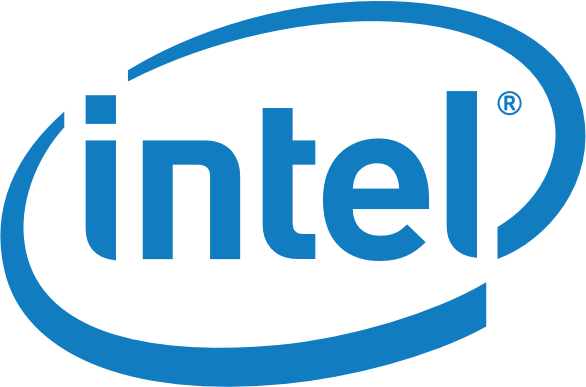Isn't a major selling point of the M2 architecture that apps and the OS in general uses less RAM for the same tasks anyhow, and the access speed is so much faster that even if a swap does occur it may still provide a performance benefit? I guess not perhaps if it hits the SSD.
I'm pretty sure people are forgetting that RAM amounts aren't directly comparable between x86 and Apple's RISC architecture though. That being said, I'm sure at this point as was the same in past history ... Intel has had a fire lit under their ass and have made a major improvement in performance to the point where Apple really needs to step it up again in the workstation performance metrics.
It's not a major selling point and there really is no difference. RAM is RAM. I dunno how these things start but those of us who use hundreds of gigabytes of memory for our tasks are under no illusions.
The main difference that Apple has been touting is the CPU and GPU being able to access the same allotment of memory, a unified memory architecture. And combined with those specs are the fast SSD's they've put on the machines that make accessing data more reliable with consistent latency and bandwidth.
But those SSD's are not special. They put out the same kinds of numbers as other high-end SSD's in Windows machines. And in-fact Apple has been halving the amount of NAND packages on some of their lower-end MacBook's like the new MacBook Air if you have a lower capacity SSD option and that one performs slower than commercially available M.2 drives as a result.
Another thing to keep in mind is we are all looking at these fantastically high memory bandwidth numbers like 800GB/s on the M2 Ultra. But that entire memory bandwidth is not actually available to the CPU.
If you look at the research done in the M1 Max for example (400GB/s) the CPU can only use 224GB/s maximum. That's still insanely fast, don't get me wrong. But it's in the realm of high-end workstation CPU's like Threadripper Pro.
When it comes to the M2 Ultra. I would say based on what we know from the M1 Ultra, you will be able to hit 224GB/s upto-4 cores. And if you are utilising 8 cores, 4 from each of the M1 Max dies that make up the M1 Ultra you can hit 450GB/s - So a little over half the advertised 800GB/s.
To utilise all of it you would need to utilise the GPU. Again these numbers are great. 450GB/s for example would be class-leading and double a Threadripper Pro system. It's just not quite the 800GB/s Apple touts because that is only accessible under certain load scenarios, mainly ones that utilise the GPU.
But looking past all this memory bandwidth talk. The real crux is the quantity. There has been talk in this thread about people just not having the right workflow, that their setup is unoptimised etc
To that I say, kind of but not really. See if you're constantly reading things in from the SSD into memory, you just halved your memory bandwidth so straight away you lost performance. It's much more performative to only be reading from memory for your App, not performing reads and writes simultaneously. Memory is not magic, there is a penalty to simultaneous access in this manner.
Secondly to that, we in this thread are mostly talking about end users, not the software developers who are actually making the apps. If your workflow demands a specific application and the developer is unwilling to rewrite how it functions to better make use of swap and instead expects you to have hundreds of gigabytes of memory for storing assets then you're just out of luck.
In my opinion, the Mac Pro and the G5 PowerMac before it were great workstations that could be used to accelerate almost any task. They gave us dual processors, a lot of PCIe slots with the ability to install multiple graphics cards so we could have lots of monitors and later on accelerate our computing needs. We gained 64-bit addressing and an operating system that could take advantage, which allowed for more than 4GB of system memory, which too opened up a new vista of computing for high-end and professional users.
It wasn't so long ago that you needed 8 hard disks in a type of RAID0 just to edit video and scrubbing your timeline while editing was essentially seeing a slide show of one frame here and there etc - This started the whole industry of proxy workflows, editing a much lower resolution and codec efficient proxy of your real footage just to be able to actually edit it in real-time.
As RAM and processors have gotten better and better things like that have gone away. Now we look at the Mac Pro today. No upgradable RAM, no upgradeable graphics, no upgradable CPU. All of these things could be upgraded on the previous model (yes even the CPU, though not supported by Apple of course).
Not having upgrades can be acceptable, we have all relented on that issue when it comes to the MacBook Pro. But that's because Apple has delivered an actually very compelling laptop with insane performance, battery life and specs when it pertains to storage and memory. 96GB of RAM and 8TB of SSD inside the laptop is class-leading for a notebook.
But 192GB of RAM and 8TB SSD is not class-leading in a workstation. I think 512GB of RAM and up to 32TB of SSD would have been enough to quell most people's concerns that is until we look at the GPU situation. No CUDA, no NVIDIA graphics options, no AMD graphics options for that matter. There is no possibility of buying the amount of computing you need today in this box when it comes to machine learning. Often when we talk about upgrades we're thinking about the longevity of a system but in this case we can't even get the specs we need today, at the point of purchase which has not been a thing with the G5 PowerMac, the 2006 Mac Pro or the 2019 Mac Pro.
What you've got here is a Mac Studio with severely gimped PCIe slots because the most useful card people want to put in there (graphics) doesn't work and the integrated GPU is not powerful enough for the use cases where people would want a dedicated graphics card or multiple cards.
In my next machine learning system, I'm aiming for four GPU's. That could be 4 x 4090's or 4 x A100's etc - The M2 Ultra isn't even the equivalent to one of those. But funnily enough, I can put those kinds of cards in the previous Mac Pro. Maybe not four of them but at least two.
If you think 192GB is enough and no one needs that much or the Mac architecture with M series chips works differently and doesn't need so much memory then why does the MacBook Pro 14" and 16" come with a 96GB RAM option? What laptop have you ever seen come with that much memory from the Intel / AMD world? - There's really no difference, RAM is RAM, your working set needs to be in memory to keep the CPU caches fed or instruction processing stalls and you lose performance.
This is why they are offering such high amounts, to begin with, but their SoC design has a physical constraint to how much memory they can physically put so close to the CPU and the further you go the lower the frequency has to be to compensate, this is why there are no physical modules and the RAM is mm's from the die.
My final point: I think the Mac Studio and Mac Pro with M2 Ultra are great computers. For the tasks they specifically target like video editing. The Mac Pro is perhaps a little less great because the PCIe slots it offers are mostly useless at this point but still if you do Video Editing I'm sure it's incredible with those media encoders etc