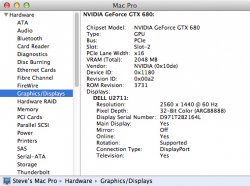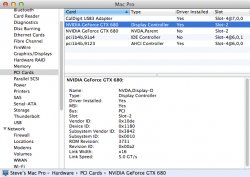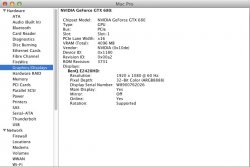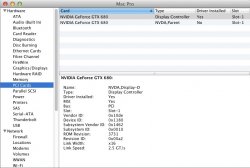I'm happy to report back that the dumped ROM from Abulia (#111) works.
I have this eVGA GTX680 I bought from Newegg:
http://www.newegg.com/Product/Product.aspx?Item=N82E16814130769
It's a 2Gig, reference card with two 6-pin connectors.
However do rename the extension of the gtx680mac.bin file to .rom otherwise the flash program won't take it.
Flash with nvflash in Windows, "nvflash -4 -5 -6 -y gtx680mac.rom"
Took around a minute, rebooted and VOLIA! I have EFI boot screen on my MacPro 5,1.
Thanks dude
I have this eVGA GTX680 I bought from Newegg:
http://www.newegg.com/Product/Product.aspx?Item=N82E16814130769
It's a 2Gig, reference card with two 6-pin connectors.
However do rename the extension of the gtx680mac.bin file to .rom otherwise the flash program won't take it.
Flash with nvflash in Windows, "nvflash -4 -5 -6 -y gtx680mac.rom"
Took around a minute, rebooted and VOLIA! I have EFI boot screen on my MacPro 5,1.
Thanks dude