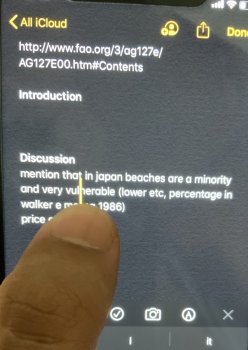Got a tip for us?
Let us know
Become a MacRumors Supporter for $50/year with no ads, ability to filter front page stories, and private forums.
iPhone Expect IOS 13.1.3 Soon
- Thread starter Darkhorse1
- Start date
- Sort by reaction score
You are using an out of date browser. It may not display this or other websites correctly.
You should upgrade or use an alternative browser.
You should upgrade or use an alternative browser.
The only problem I’m experiencing is the pernickety text and cursor selection. Lord only knows why they ditched the old looking-glass cursor navigator. It feels like they removed it because someone thought it was too skeuomorphic. The new system sucks, but this is a bad design decision rather than a bug.
Actually, the keyboard and autocorrect seems to suck quite badly in general. Otherwise I’m loving iOS 13 and have no complaints.
Actually, the keyboard and autocorrect seems to suck quite badly in general. Otherwise I’m loving iOS 13 and have no complaints.
The only problem I’m experiencing is the pernickety text and cursor selection. Lord only knows why they ditched the old looking-glass cursor navigator. It feels like they removed it because someone thought it was too skeuomorphic. The new system sucks, but this is a bad design decision rather than a bug.
Actually, the keyboard and autocorrect seems to suck quite badly in general. Otherwise I’m loving iOS 13 and have no complaints.
can i ask you why the new system sucks? i find it much better than the old lens-based one. That one was slow.
Does anyone else have this problem:
I have Apple Music through Verizon and I can search for and play any song but when I click my Library it’s empty. Just has the big red button that says “browse Apple Music” and anytime I click the plus sign to add to library it says “added to library” and the plus turns into a cloud but a second later that cloud turns right back into a plus sign and my library is still empty. Can’t create playlists either nor can I download any of my purchases from the iTunes Store. All my settings are correct and Apple tech support can’t even figure it out. Anyone else experience this?
I have Apple Music through Verizon and I can search for and play any song but when I click my Library it’s empty. Just has the big red button that says “browse Apple Music” and anytime I click the plus sign to add to library it says “added to library” and the plus turns into a cloud but a second later that cloud turns right back into a plus sign and my library is still empty. Can’t create playlists either nor can I download any of my purchases from the iTunes Store. All my settings are correct and Apple tech support can’t even figure it out. Anyone else experience this?
can i ask you why the new system sucks? i find it much better than the old lens-based one. That one was slow.
It's pernickety. Extremely fussy, unreliable, and it moves when I release my finger.
Agreed. The magnifying glass navigator was genius as it solves the biggest issue of text selection on a touch device, your large finger blocking the area of the text that you’re trying to select. I don’t understand why people prefer tapping a random spot hoping for a correct location instead (like Android). Seems like Apple is listening too much to certain (wrong) focus groups. Selecting texts on my iPad Pro is a chore now.The only problem I’m experiencing is the pernickety text and cursor selection. Lord only knows why they ditched the old looking-glass cursor navigator. It feels like they removed it because someone thought it was too skeuomorphic. The new system sucks, but this is a bad design decision rather than a bug.
Actually, the keyboard and autocorrect seems to suck quite badly in general. Otherwise I’m loving iOS 13 and have no complaints.
Selecting texts on my iPad Pro is a chore now.
It most certainly is for me, also. In fact it's so troublesome that I find myself using Apple Pencil just to gain some level of accuracy over cursor navigation. I reported this as an issue during beta testing but it was never acknowledged and has not since been improved. Not Apple's greatest idea.
That was one of the BEST features of Mac devices. It was a nightmare selecting text on Android devices when you want to pin point something yet with that magnifying selection bubble it was a breeze. The moment I decided to go back to iPhones they remove it, now I sit and click like an idiot here and there with hopes that I'll select what I want.It most certainly is for me, also. In fact it's so troublesome that I find myself using Apple Pencil just to gain some level of accuracy over cursor navigation. I reported this as an issue during beta testing but it was never acknowledged and has not since been improved. Not Apple's greatest idea.
That was one of the BEST features of Mac devices. It was a nightmare selecting text on Android devices when you want to pin point something yet with that magnifying selection bubble it was a breeze. The moment I decided to go back to iPhones they remove it, now I sit and click like an idiot here and there with hopes that I'll select what I want.
For me it is vice versa. That bubble was nightmare for me. I was never able to put the cursor where I want. I always had to delete everything and start from scratch. This is why I rarely used the iPhone for typing. It was PITA. Now with the cursor I am able to edit text.
That being said. Here is a workaround that might make your life a bit easier. If you touch the onscreen keyboard with two fingers it becomes trackpad. Once it is trackpad you can move the cursor. This is what I used to do in iOS 12 as an alternative for the bubble.
Personally i prefer the new system. I find it faster and more precise than the bubble, which always required a long tap to appear. I wasn’t terrible but it was slow. I am little surprised that some people hate the new system but I am much more surprised to hear that people loved the bubble. 🙂
Last edited:
How is it precise? Are your fingers as thin as a stylus? The point of the magnifying glass was to allow more precise selection from a finger. The current ”new” way is not precise at all unless you use Apple Pencil. It’s a regression.Personally i prefer the new system. I find it faster and more precise than the bubble, which always required a long tap to appear. I wasn’t terrible but it was slow. I am little surprised that some people hate the new system but I am much more surprised to hear that people loved the bubble. 🙂
Last edited:
I don't use the apple pencil and my fingers are pretty average for an adult male. The blinking cursor is not exactly under my finger, it's above the finger. So i can just slide the finger below a row to let the cursor move within that row. Try sliding down just a little with your finger, after you grab the sensor. Perhaps the distance could be increased by a few mm, for bigger fingers. I do have noticed that occasionally it misbehaves and gets exactly under the finger in Safari, but that's a bug, and iPad OS /iOS 13 is buggy, we know. Try it in Notes, where it always works as intended (see attached picture).How is it precise? Are your fingers as thin as a stylus? The point of the magnifying glass was to allow more precise selection from a finger. The current ”new” way is not precise at all unless you use Apple Pencil. It’s a regression.
Cursor placement after release is the part which is more precise: with the old bubble thing I always had some weird bugs in which i placed the cursor in the correct spot, released and ended up with it not on at the desired letter. So I had to try again...long tap, wait, etc. It worked 'okayish' in earlier iOS versions and gradually got buggier. In the end, it was slow and frustrating, to me.
Also, there is an option that lets you move the cursor by holding your finger on the space bar. It's triggered by a long press on the space bar, however, after being activated, it does not require your finger being over the space bar. You can even raise the finger from the screen for a short while and the cursor will stay movable.
Attachments
Last edited:
I don't use the apple pencil and my fingers are pretty average for an adult male. The blinking cursor is not exactly under my finger, it's above the finger. So i can just slide the finger below a row to let the cursor move within that row. Try sliding down just a little with your finger, after you grab the sensor. Perhaps the distance could be increased by a few mm, for bigger fingers. I do have noticed that occasionally it misbehaves and gets exactly under the finger in Safari, but that's a bug, and iPad OS /iOS 13 is buggy, we know. Try it in Notes, where it always works as intended (see attached picture).
Cursor placement after release is the part which is more precise: with the old bubble thing I always had some weird bugs in which i placed the cursor in the correct spot, released and ended up with it not on at the desired letter. So I had to try again...long tap, wait, etc. It worked 'okayish' in earlier iOS versions and gradually got buggier. In the end, it was slow and frustrating, to me.
Also, there is an option that lets you move the cursor by holding your finger on the space bar. It's triggered by a long press on the space bar, however, after being activated, it does not require your finger being over the space bar. You can even raise the finger from the screen for a short while and the cursor will stay movable.
Yes, that’s the reason I haven’t really missed the magnifier. In terms of convenience and accuracy, for me, it’s more or less a toss-up.
So it's fair to say that the new vs. old cursor navigation and text selection divides opinion. It's a shame Apple weren't able to offer an option between the two 
It’s here!
I checked on my iPhone and indeed it is. Is it a good one? I mean does it make sense to updade to it or not? Like I am firm believer that things can always get worse than what they are.
here you go https://forums.macrumors.com/threads/ios-13-1-3-―-bug-fixes-changes-and-improvements.2205950/I checked on my iPhone and indeed it is. Is it a good one? I mean does it make sense to updade to it or not? Like I am firm believer that things can always get worse than what they are.
Thanks a lot! I honestly did not even see that. My bad!
I had this issue with my iPhone 8: After update to iOS 13.1.2, no microphone, speakers, or Wi-Fi.
Wi-Fi came back on after several minutes, but mic/speakers didn't come back until following morning.
New update for iOS 13.1.3 has resulted in the same issue happening again.
I did find that using Bluetooth headsets and speakers did work for sound.
It is not a hardware issue as far as Apple diagnostics goes.
Apple needs to address this bug as it is obviously a software issue as multiple devices and models are experiencing the same problems.
In an online chat with Apple Support, the representative said that they were "slammed" with problems since the iOS 13 launched.
All of the procedures suggested by Apple, such as resetting network settings, hard restarts, trying out voice memos and video recording are useless since they do not resolve the issue. This is a serious problem as it renders a phone useless for its basic functions like phone calls.
I tried the 13.2 beta in the hopes that it might fix the issue, but as of now it's still deaf and dumb. Any solutions out there?
Wi-Fi came back on after several minutes, but mic/speakers didn't come back until following morning.
New update for iOS 13.1.3 has resulted in the same issue happening again.
I did find that using Bluetooth headsets and speakers did work for sound.
It is not a hardware issue as far as Apple diagnostics goes.
Apple needs to address this bug as it is obviously a software issue as multiple devices and models are experiencing the same problems.
In an online chat with Apple Support, the representative said that they were "slammed" with problems since the iOS 13 launched.
All of the procedures suggested by Apple, such as resetting network settings, hard restarts, trying out voice memos and video recording are useless since they do not resolve the issue. This is a serious problem as it renders a phone useless for its basic functions like phone calls.
I tried the 13.2 beta in the hopes that it might fix the issue, but as of now it's still deaf and dumb. Any solutions out there?
Agreed. The magnifying glass navigator was genius as it solves the biggest issue of text selection on a touch device, your large finger blocking the area of the text that you’re trying to select. I don’t understand why people prefer tapping a random spot hoping for a correct location instead (like Android). Seems like Apple is listening too much to certain (wrong) focus groups. Selecting texts on my iPad Pro is a chore now.
I prefer the magnify glad. Double tap no longer works as reliably. Sometimes it selects a phrase instead of the word.
Register on MacRumors! This sidebar will go away, and you'll see fewer ads.