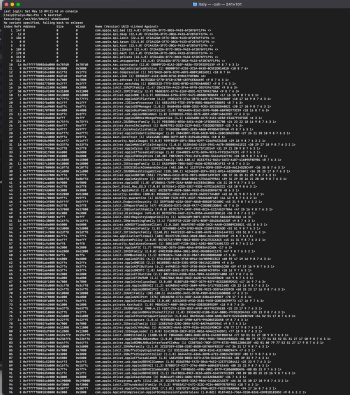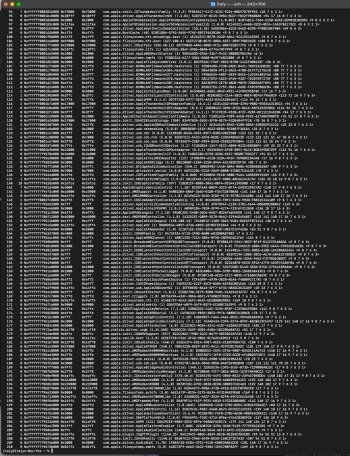I'm wondering if you can help me out. I also made a Hackintosh using Supermicro with the X11SPA-T (customized firmware I had to get authenticated with Supermicro) and I did this prior to prices dropping on used Mac Pro 7,1's (2019). So, I ended up turning that X11 into my new server board on my 24 bay. I also have other Hackintoshes, but I would ideally like to get this going in the 7,1 and with an enclosure with my Mac Studio.
Just a note about getting SFP+ performance on Catalina using an older MacPro with any SFP+ // SFP28 card ... the only thing that actually worked for me (contrary to what everyone says ... that SMB (samba) is the best protocol) was AFP in Peer-to-Peer and transfers to and from my TrueNAS. FWIW, I will always rule out which protocol works best in the future.