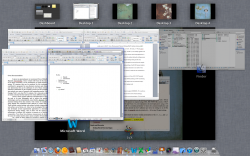Got a tip for us?
Let us know
Become a MacRumors Supporter for $50/year with no ads, ability to filter front page stories, and private forums.
Exposé / Spaces in Mountain Lion
- Thread starter farmermac
- Start date
- Sort by reaction score
You are using an out of date browser. It may not display this or other websites correctly.
You should upgrade or use an alternative browser.
You should upgrade or use an alternative browser.
Has expose/spaces been fixed in mountain lion?
This is what I'd like to know as well.
That AND "Save As"
Has expose/spaces been fixed in mountain lion?
You'll have to clarify for me, what's currently broken about it?
You'll have to clarify for me, what's currently broken about it?
Some people are upset that there is no Expose for all windows, and Spaces customization is drastically reduced.
Nope and nope. These features will probably never comeback.
well there goes my hope of installing Mountain Lion
Some people are upset that there is no Expose for all windows, and Spaces customization is drastically reduced.
I'm extremely pi**ed when I want to move some item into a certain window of an applications with a bunch of windows open.
It's so "unapple-ish" it's beyond belief...
No... I don't think I should press Space for any of those... say maybe sometimes 5 windows to see which one it is...
Glassed Silver:mac
You'll have to clarify for me, what's currently broken about it?
its unuseable productivity-wise with more then 1 window per app open. Multiple windows get stacked on top of each other so you can't see anything.
I don't care how they fix it, but we need some sort of feature to see all windows for all open apps with a press of a button
----------
Nope and nope. These features will probably never comeback.
Did you install it yet, or speculating?
its unuseable productivity-wise with more then 1 window per app open. Multiple windows get stacked on top of each other so you can't see anything.
I don't care how they fix it, but we need some sort of feature to see all windows for all open apps with a press of a button
----------
Did you install it yet, or speculating?
He is speculating. But what I just did was pure speculation as well
I'd love it if they just had a checkmark to "Group" or "Ungroup" windows from the same app
That alone would make me happy.
Spaces in a grid would make me even happier, and All-Window Exposé without the desktops thumbnails at the top would make me jump from joy. And ONE desktop background instead of one per desktop would make me even happier, I hate having to set a background for each one of my 6 desktops, one by one.
Spaces in a grid would make me even happier, and All-Window Exposé without the desktops thumbnails at the top would make me jump from joy. And ONE desktop background instead of one per desktop would make me even happier, I hate having to set a background for each one of my 6 desktops, one by one.
I'm extremely pi**ed when I want to move some item into a certain window of an applications with a bunch of windows open.
It's so "unapple-ish" it's beyond belief...
No... I don't think I should press Space for any of those... say maybe sometimes 5 windows to see which one it is...
Glassed Silver:mac
All app windows exposé is still in lion you know?
----------
In mission control try hitting the spacebar once and then, move the mouse cursor across the windows appsits unuseable productivity-wise with more then 1 window per app open. Multiple windows get stacked on top of each other so you can't see anything.
I don't care how they fix it, but we need some sort of feature to see all windows for all open apps with a press of a button
----------
Did you install it yet, or speculating?
All app windows exposé is still in lion you know?
No, it's not. You either get Mission Control, which only shows one window per app, all other windows are behind it, or you can get App Exposé, which only shows windows of one app. You cannot see all windows, regardless of what you do.
In mission control try hitting the spacebar once and then, move the mouse cursor across the windows apps
While that worked in Snow Leopard, it doesn't work in Lion.
I'm extremely pi**ed when I want to move some item into a certain window of an applications with a bunch of windows open.
It's so "unapple-ish" it's beyond belief...
No... I don't think I should press Space for any of those... say maybe sometimes 5 windows to see which one it is...
Glassed Silver:mac
That's my point .... all the sudden I'm forced to have window on top of window on top of window to move things around .... and if I want to use mission control, I need to press the space bar over and over and over .... it used to be one space, and I could arrow through to find what I needed. There are a lot of great people working at apple .. hasn't someone noticed how many key strokes and mouse clicks they've added?
That's my point .... all the sudden I'm forced to have window on top of window on top of window to move things around .... and if I want to use mission control, I need to press the space bar over and over and over .... it used to be one space, and I could arrow through to find what I needed. There are a lot of great people working at apple .. hasn't someone noticed how many key strokes and mouse clicks they've added?
try this.. 4 finger slide up to mission control, hover mouse over application you want to open, then two finger slide up to separate the open windows, then select the window you want.. Is this the type of control you want?
try this.. 4 finger slide up to mission control, hover mouse over application you want to open, then two finger slide up to separate the open windows, then select the window you want.. Is this the type of control you want?
Doesn't work. The Windows still overlap and I can't see my content. This is not a good substitute for showing all Windows.
And why should it take so many more steps?
10.6 took one mouse move to a corner, followed by selecting the window.
10.7 requires a mouse move/gesture, followed by a selection of an app, followed by another gesture to kind of spread out the windows more, or some Space bar clicks or selecting App Expose and then selecting the window.
Attachments
thank god they didnt bring it back, i may be in the minority but i never used spaces before lion. its so neat to simply swipe left and right
There is no reason a swipe left-right couldn't work if an All Window Expose was enabled and/or a See All Spaces either. The swipe gesture is just navigation...
In addition to the other issues mentioned they completely took away the usability of Spaces/Expose when using multiple monitors. As much as I hope they add a checkbox in ML for "Turn off MC and use SL Expose/Spaces" I've resigned myself to the fact Apple completely broke it and will never fix it.
In addition to the other issues mentioned they completely took away the usability of Spaces/Expose when using multiple monitors. As much as I hope they add a checkbox in ML for "Turn off MC and use SL Expose/Spaces" I've resigned myself to the fact Apple completely broke it and will never fix it.
Amen. Lately Apple had been completely ruining the experience for those of us with multiple monitors. I don't get it.
No, it's not. You either get Mission Control, which only shows one window per app, all other windows are behind it, or you can get App Exposé, which only shows windows of one app. You cannot see all windows, regardless of what you do.
While that worked in Snow Leopard, it doesn't work in Lion.
Sorry,I meant App Expose, that's the one is not gone, but the spacebar trick works for me in Lion 10.7.3
try this.. 4 finger slide up to mission control, hover mouse over application you want to open, then two finger slide up to separate the open windows, then select the window you want.. Is this the type of control you want?
I wish it were... when I found that it gave me hope... but if I need to see specific file details, I still have to use the space bar and mouse over each individual window, or go into the app and use app expose ... my specific example of when this is a problem is when I've got 3-4 ftp windows open in cyber duck and they all look moderately similar.. as well as 2-20 things in dreamweaver that look nearly identical
I'll still keep my faint hope glowing that apple will decide to change their mind. I really liked most of the UI refinements of lion (though I'd say the scroll bars could stay visible but transparent...).. its just little workflow changes / shortcomings that add up to major frustration on projects.
----------
Amen. Lately Apple had been completely ruining the experience for those of us with multiple monitors. I don't get it.
Funny how that seems to be the case, even though they're touting how many displays you can daisy chain with thunderbolt..
try this.. 4 finger slide up to mission control, hover mouse over application you want to open, then two finger slide up to separate the open windows, then select the window you want.. Is this the type of control you want?
How can I do that with one flick of my mouse into a corner?
Has there ever been an explanation from Apple on why they inexplicably removed one of the best functions/features in Leopard and Snow Leopard. Everyone I know back then championed how amazing Expose was, and they removed it from Lion and replaced it with something that is MUCH WORSE.
Expose is THE REASON I downgraded from Lion to Snow Leopard, and will continue to be the reason I may not upgrade to Mountain Lion despite it having some cool features. Expose is the MOST IMPORTANT feature for me.
That and also I never understood the "versions" feature, just bring back "save as".
Expose is THE REASON I downgraded from Lion to Snow Leopard, and will continue to be the reason I may not upgrade to Mountain Lion despite it having some cool features. Expose is the MOST IMPORTANT feature for me.
That and also I never understood the "versions" feature, just bring back "save as".
How can I do that with one flick of my mouse into a corner?
It doesn't work anyway because it only moves the Windows a little. They still overlap. I posted a screenshot earlier.
Register on MacRumors! This sidebar will go away, and you'll see fewer ads.