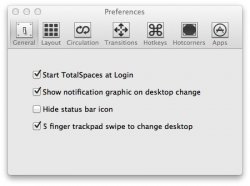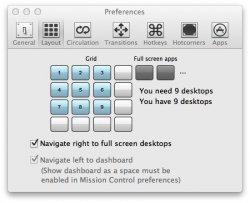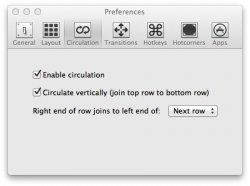Consider Spaces:
and Mission Control:
View attachment 325407
In the first screenshot, I can see ALL open windows, in all spaces, at once, in the largest possible size they can fit. Pressing Space over each one will make that one even bigger.
In the second screenshot, try to quickly tell which is the current desktop (tip: it's the one with the white border around the thumbnail). Moreover, try to quickly preview other windows, on other desktops. You can't. You have to swipe to those desktops one by one, linearly. THEN you really lose track of which desktop you're on now.
Another issue is this: no, I don't instinctively know what app the window I'm looking for is in. Sometimes I have a PDF open in Safari, and another PDF in Preview. All I know is that I want to get to a certain PDF, I don't remember which was the one in Preview and which was in Safari. What if I have 4 Pages documents open on 4 different desktops, clicking "Pages" in the dock will only show me one of the documents. If I want to use App Exposé, I need to first click Pages in the dock, which will yank me to another desktop, and THEN activate App Exposé, and then choose the window I want, which will probably also yank me to yet another desktop.
The only thing I like about Mission Control are the gestures. But why couldn't Apple just implement gestures to control Spaces? 3-finger swipe up/down/left/right to navigate between spaces, 4-fingers-up to enter Spaces Overview Mode (like top screenshot), and 4-fingers down to enter Exposé without entering Spaces. Why not?
I think that in Mission Control, it's extremely confusing that the top thumbnails are a different size than the large "current desktop" in the middle, which, in case you're in a full screen app, isn't even your current desktop, but rather Desktop 1 for some baffling reason.
Basically, in Mission Control, there is absolutely no way to see all your open windows at once if you have more than one desktop, while in Snow Leopard there is. To me, that makes Snow Leopard's window management better, no matter what.