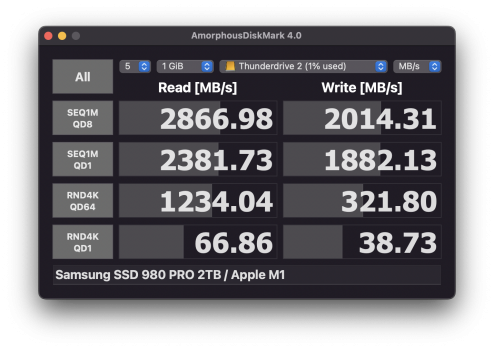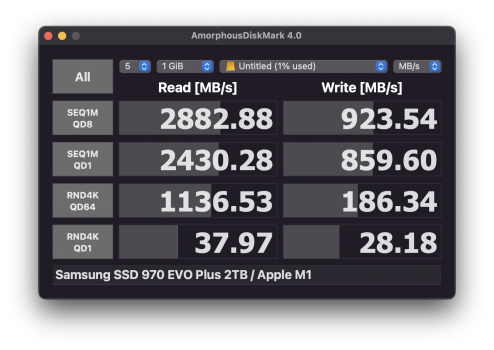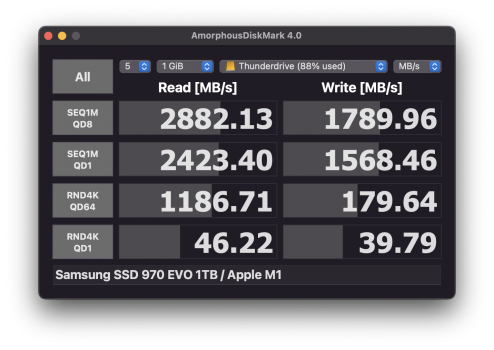I returned the 970 EVO plus 2tb and upgraded to 980 Pro, didnt want to deal with another return if the elpis 970 EVO Plus performed just as bad.
It’s frustrating since 970 Evo pre-plus works flawlessly. Oh well
The 980 Pro is one of the options that I'm considering. Sounds like it's working out for you. Which enclosure are you using?
Last edited: