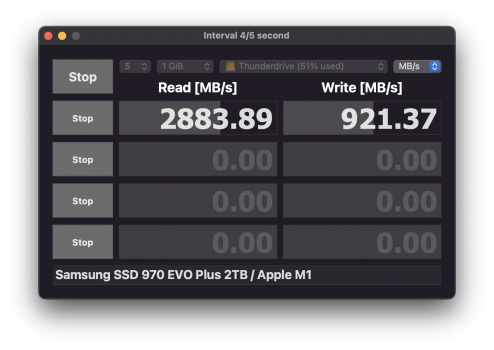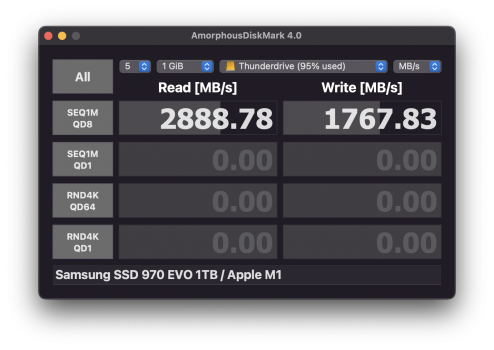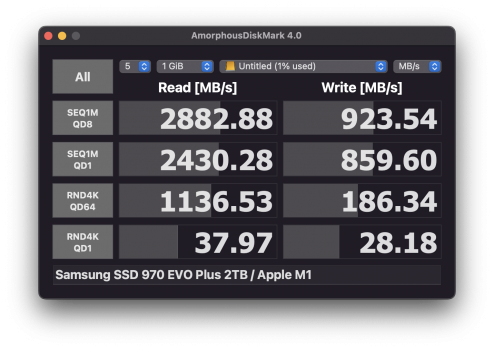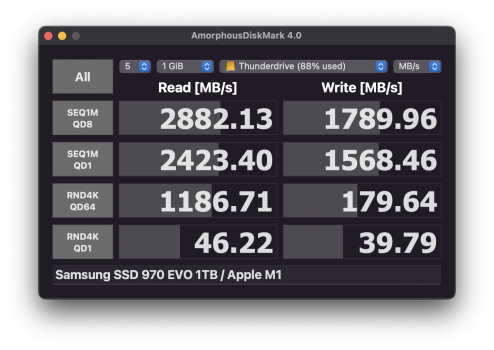The Apple Thunderbolt 3 to Thunderbolt 2 Adapter is the cheapest Thunderbolt 3 to Thunderbolt 2 Adapter and it's the only one that allows connecting Thunderbolt 3 devices to Thunderbolt 2 hosts.
Compare
https://www.amazon.com/dp/B019FPJDQ2
The Apple Thunderbolt 3 to Thunderbolt 2 Adapter does pass power for some Thunderbolt 2 bus powered devices (such as the Apple Thunderbolt to Gigabit Ethernet Adapter or the Apple Thunderbolt to FireWire Adapter).
But the Apple Thunderbolt 3 to Thunderbolt 2 Adapter does not pass power for Thunderbolt 3 bus powered devices. So if the Orico doesn't have its own power supply, then it won't work, unless you have it connected to a Thunderbolt 3 dock or device that does have its own power supply. A Thunderbolt 2 Mac running Big Sur or later might be able to use a Thunderbolt 4 hub (I'm not sure about that - I've only seen one person try it - I'm pretty sure TB4 doesn't work with Thunderbolt 1 Macs).
First of all, thank you very much to make clear some things.
The bad thing is that apple claims this adapter works „with every Thunderbolt 3 device“.
This evidently is NOT TRUE and I am very disappointed about apple that they claim things that are just not true. They claim this adapter works in both directions: upcompatibly and downcompatibly and just don’t inform that this works only in one direction if there is need of power supply for the USB-C devices! Why the hell did apple not add a simple USB-A port just for power-supply to offer a universal TB3 to TB2 adapter with power-supply for ALL USB-C devices by the connected MBP via the universal USB-A port?? THAT would be an efficient adapter: You connect the TB2 cable for just data transfer and add the USB-A cable just for feed USB-C devices that need some power-supply. Costs near to nothing more...
If this adapter does not supply prom from TB 2 MBP to TB 3 devices this just is more or less useless in many cases.
The Orico enclosure has no separate connection for current since it is a TB3 device which includes power supply by specs..
So I will be forced to send back the Orico TB enclosures.
I own since many years the OWC TB2 dock which works flawlessly, but it is expensive And
I really don’t want to buy the TB 3 dock just to have the chance to connect the Orico TB enclosure, especially because this will not help „on the road“ but only when at Home. And this OWC TB3 dock is expensive as well.
I knew that there is a ORICO USB 3 enclosure with added TB3 ports but I did not buy it because there were mixed experiences with this enclosures (at least as this product hit the market).
Maybe now I will give the other Orico NVMe enclosure now a try. But this enclosure is said to guarantee only max. 960 MB/s...
The problem for people like me:
OWC offers a lot of well-functioning TB-docks - BUT not a single one with TB 2 AND TB3 ports. I really don't understand that since for many cases a data transfer with up to 10 or 20 Gbits/s would still be a nice thing for the millions of customers that still own devices with TB2-compatible ports or computers and don't want to throw away their TB2 cables and TB2 devices or buy a second OWC dock - only to be able to connect USB-C and /or TB3 devices...
On the other hand it would be nice if ORICO offered the NVMe TB3 enclosure with the same power-port added they already offer for the USB-type NVMe... or add just a USB-A port for power supply -
so it could be used either by its TB3 port including power supply or with a TB3/TB2 adapter for data transfer plus a USB-A cable for power-supply....
--->>> best and cheapest alternative would be that:
Someone (be it OWC, ORICO or a third party) produces and offers just a simple CABLE (!) with one-sided TB3 connector and on the other side two connectors: One TB2 connector for data transfer and a second one (USB-A) just for power supply. Should be able to do since USB 3 and USB have similar specifications (5 Volt).
It might be that simple indeed... 
Millions of MBP-Users having without TB3/4 ports will be happy to purchase this. Especially those using more and more fast external enclosures for fast data-transfer like us!
hey, ORICO,
hey. OWC,
do you hear me? 
This is a real-existing market and VERY easy to serve to. R&D will be not expensive at all, nor will be market price.
Many millions of Mac-Users with well-functioning machines that want to
cheers