Got a tip for us?
Let us know
Become a MacRumors Supporter for $50/year with no ads, ability to filter front page stories, and private forums.
MP All Models FAQ - Nvidia Web Drivers
- Thread starter flowrider
- WikiPost WikiPost
- Start date
- Sort by reaction score
You are using an out of date browser. It may not display this or other websites correctly.
You should upgrade or use an alternative browser.
You should upgrade or use an alternative browser.
- Status
- The first post of this thread is a WikiPost and can be edited by anyone with the appropiate permissions. Your edits will be public.
Add the following lines to the .vmx file inside your virtual machine's package.Has anyone upgraded to VMWare Fusion 11.5 and gotten an error about no 3D support from host?
~/Library/Application Support/VMware Fusion/Virtual Machines/
(right-click the .vmwarevm file and Show Package Contents)
| mks.enableMTLRenderer = "0" mks.enableGLRenderer = "1" |

Driver Details | NVIDIA
Download the <dd~LanguageName> <dd~Name> for <dd~OSName> systems. Released <dd~ReleaseDateTime>
www.nvidia.com
Unfortunately, I have a black screen. The webdriver doesn't load. I tried to reinstall without results.
This has never happened in the past.
Can someone give me advice?
Last edited:
The new webdriver for the security update of High Sierra sep 2019
Driver Details | NVIDIA
Download the <dd~LanguageName> <dd~Name> for <dd~OSName> systems. Released <dd~ReleaseDateTime>www.nvidia.com
Unfortunately, I have a black screen. The webdriver doesn't load. I tried to reinstall without results.
This has never happened in the past.
Can someone give me advice?
If you have remote control setup (you should have this anyway), you may remote control the cMP, remove all web driver / CUDA driver, do a NVRAM reset. Then start everything again.
Anyway, this is how to disable SIP with nothing display.
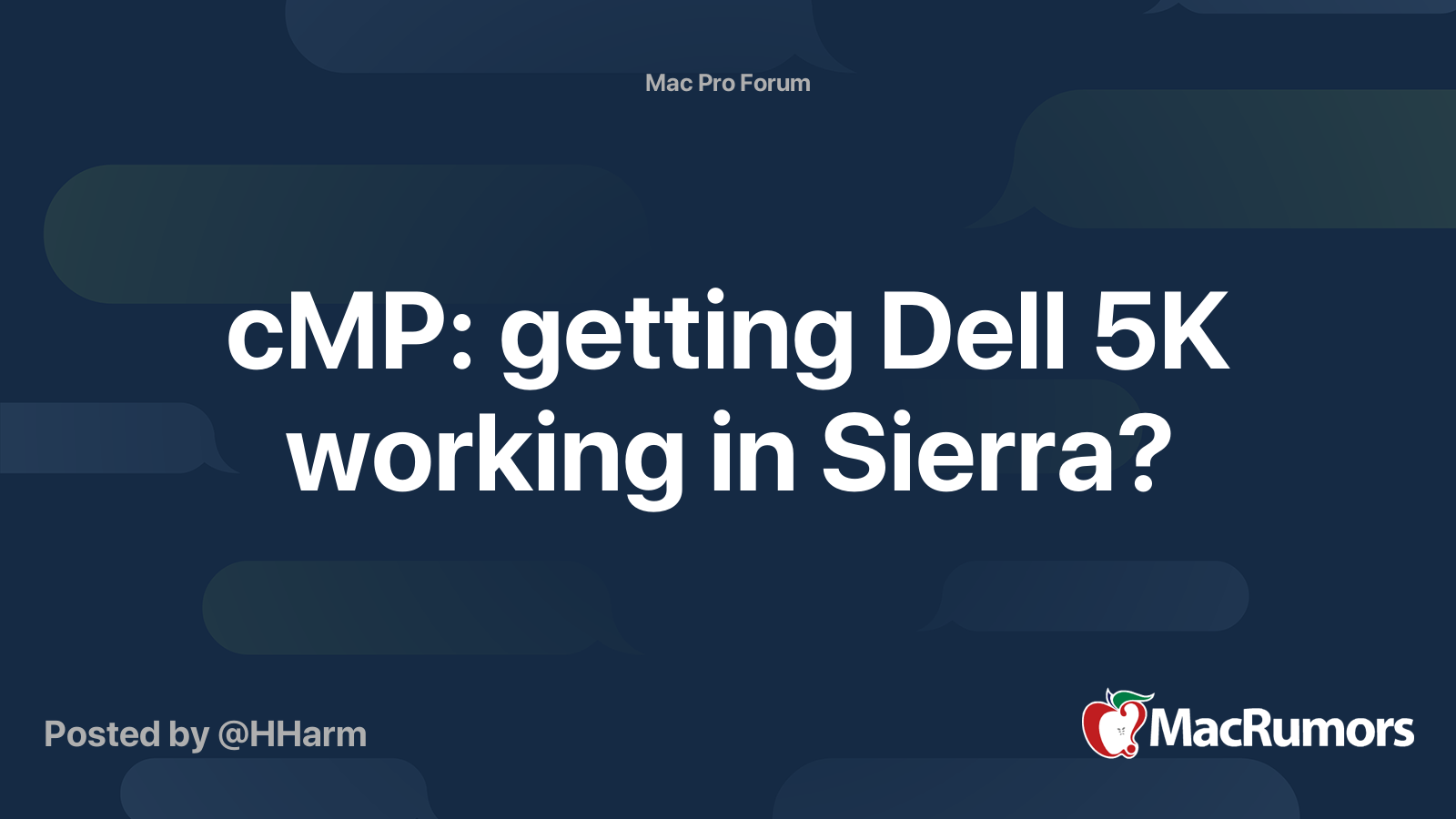
cMP: getting Dell 5K working in Sierra?
My Dell 5K stopped working in El Capitan. Probably could have gotten it working but ended up upgrading to Sierra. Now I'm lost. I can't launch into 5K by turning the monitor off and back on after starting my Mac. The display stays in the faux two monitor setup. I have OSX 10.12.2, 980ti, Dell...
Thanks h9826790. I only had to reset the nvRAM (PRAM), reactivate the webdriver and the problem is solved. 😀
Hi zedex
Apologies for the delayed reply. For some reason I don't get notifications from this forum.
I've hade the M4000 running in my 3,1 since August and it works beautifully.
The only issue I have noticed was that the cursor could skip or "drag" a bit in Photoshop CS6. I don't know if it actually had anything to do with the card though. It could have been because the batteries in my trackpad were low. I haven't seen this in the last several weeks.
Overall I am super happy with the card. I guess I am not a very heavy user so I don't know how it stacks up in terms of really tough performance. The worst I through at it is large film scans of a few 100MBs (though I tend to load lots of them at once into Photoshop). The reason I wanted a Quadro was the 10-bit colour.
Don't hesitate to write back (or PM) me if you have questions. I'm happy to help.
Best
Philip
Is there any benefit at all for my system, which runs El Cap, to install this update?
TIA
Philip
Apologies for the delayed reply. For some reason I don't get notifications from this forum.
I've hade the M4000 running in my 3,1 since August and it works beautifully.
The only issue I have noticed was that the cursor could skip or "drag" a bit in Photoshop CS6. I don't know if it actually had anything to do with the card though. It could have been because the batteries in my trackpad were low. I haven't seen this in the last several weeks.
Overall I am super happy with the card. I guess I am not a very heavy user so I don't know how it stacks up in terms of really tough performance. The worst I through at it is large film scans of a few 100MBs (though I tend to load lots of them at once into Photoshop). The reason I wanted a Quadro was the 10-bit colour.
Don't hesitate to write back (or PM) me if you have questions. I'm happy to help.
Best
Philip
[automerge]1570893355[/automerge]Hello Philip ( @pullman ) would you mind reporting back on the M4000...? Are you happy with the performance of this card? Any issues with NVIDIA webdrivers and the Quadro M4000..? Any feedback or comments would be very helpful. Thank you.
Is there any benefit at all for my system, which runs El Cap, to install this update?
TIA
Philip
The new webdriver for the security update of High Sierra sep 2019
Driver Details | NVIDIA
Download the <dd~LanguageName> <dd~Name> for <dd~OSName> systems. Released <dd~ReleaseDateTime>www.nvidia.com
Unfortunately, I have a black screen. The webdriver doesn't load. I tried to reinstall without results.
This has never happened in the past.
Can someone give me advice?
^^^^The only reason to install the referenced Web Driver is if you update to the corresponding High Sierra security update. The Nvidia Web Drivers are MacOS build number specific.
Since you are running El Capitan, that Web Driver would not work for you.
Lou
Since you are running El Capitan, that Web Driver would not work for you.
Lou
Last edited:
Thanks very much for the info Lou, much appreciated.
Br
Philip
Br
Philip
^^^^The only reason to install the referenced Web Driver is if you update to the corresponding High Sierra security update. The Nvidia Web Drivers and MacOS build number specific.
Since you are running El Capitan, that Web Driver would not work for you.
Lou
@Mac Hammer Fan I have the same problem, can you elaborate a bit more?
I currently have the Titan X in slot 1, a GT120 in slot 2. For whatever reason the nvidia card is not even recognized in system report - just showing up as 'Display".
Of course i've tried it the regular way too, by exchanging cards, in/un stalling drivers but I simply can't get it to work.
Anyone with a Titan X on 17G9016 and x.40.132 drivers make it work?
I currently have the Titan X in slot 1, a GT120 in slot 2. For whatever reason the nvidia card is not even recognized in system report - just showing up as 'Display".
Of course i've tried it the regular way too, by exchanging cards, in/un stalling drivers but I simply can't get it to work.
Anyone with a Titan X on 17G9016 and x.40.132 drivers make it work?
Hi mate - I have this exact config (I have the Titan X in slot 1, a GT120 in slot 2) and I'm just about to try and install the new 'NVIDIA webdrivers' based on the 17G9016 release. I've disabled SIP and cloned my disk with SuperDuper - I'll let you know my results.
I'll let you know my results.
Your firmware is slightly newer (signature) and you have a different hardware config, but let me know. I gave up at the end and rolled back to 17G65 which gives me no issues
seems to me that nvidia and apple software engineers are going in a “****-you - no! **** YOU!” battle on security update / webdriver circle.
nvidia is a pain on the ass not willing to go for metal and leverage their cores.
theire obsession to maintain cuda alive is stupid, all mac hardware/software is only going to rely on it from now on.
this could totally be the reason why 5.1 got dropped in Catalina along with the missing instructions set on most of CPU.
there is a lot of MP still on NVIDIA gpu, and with the price of the RX580, if nvidia do not want to bend the back and obey apple, well the get kicked out of the business...
the macpro are starting to show their age now... even a 1500€ macmini can do better in a lot of ways....
only a couple of stupid fawker like me want to have pcie expension chassis with 3 gpu in it.
nvidia is a pain on the ass not willing to go for metal and leverage their cores.
theire obsession to maintain cuda alive is stupid, all mac hardware/software is only going to rely on it from now on.
this could totally be the reason why 5.1 got dropped in Catalina along with the missing instructions set on most of CPU.
there is a lot of MP still on NVIDIA gpu, and with the price of the RX580, if nvidia do not want to bend the back and obey apple, well the get kicked out of the business...
the macpro are starting to show their age now... even a 1500€ macmini can do better in a lot of ways....
only a couple of stupid fawker like me want to have pcie expension chassis with 3 gpu in it.
guilty as chargedonly a couple of stupid fawker like me want to have pcie expension chassis with 3 gpu in it.
[automerge]1573306821[/automerge]
can Mac mini get full hardware acceleration (GPU)?
[automerge]1573306926[/automerge]
Even my Titan and GT-640 are hardware accelerated even though playing HEVC with GT-640 takes the GPU to 80% load
Thank you for that timely reminder of the importance of keeping your profile signature updated -- when you pointed out that I didn't have the same configuration as you, I realised that nearly everything about my setup had changed since I last attended to my signature.
I have almost completed the new Nvidia driver installation (again it is the same configurations as your machine) and so far, using BUILD ID: macOS v10.13.6 (17G9016) for Driver Release ....10.40.132 everything is coming along perfectly.
Some IMPORTANT NOTES to think about that this stage – (take into consideration before you try to replicate my efforts):
(1) I started with a super clean build (I took macOS 13 all the way to the final build ending in G9016 before I signed into iCloud and before I signed into iTunes and downloaded 7 of my favourite Mac application disk images).
(2) I did all of this with System Integrity Protection: Disabled
(3) I removed my Nvidia TITAN X GPU (Maxwell) from the cMP altogether and did everything relating to the upgrade using only the GT 120.
(4) To be on the safe side, I read the comprehensive walk-through provided by Nvidia under the additional information tab on the software driver download page:
[ I've decided to REPRINT The Nvidia walk-through instructions below because I realise that a large number of the forum members don't download directly from the NVIDIA website ]
"MINIMUM SYSTEM REQUIREMENTS for Driver Release 387.10.10.10.40.132
IMPORTANT: This graphics driver update contains a security improvement in the NVIDIA Driver Manager preference panel via a new Developers Tab. If you have the previously recalled 387.10.10.15.15.108 Web Driver installed, it is necessary that you uninstall that driver completely and replace it with this.
Detailed instructions for uninstalling the Web Driver are at the end of this document.
To download and install the drivers, follow the steps below:
STEP 1: Make sure your macOS software version is v10.13.6 (17G9016). It is important that you check this first before you install the 387.10.10.10.40.132 Driver. Click on the Apple icon (upper left corner of the screen) and select About This Mac. Click the Version number ("Version 10.13.6") to see the exact build version number (17G9016).
STEP 2: If your macOS software version has not been updated, in the About This Mac window, click on the Software Update button
[ DONE ]
STEP 3: Continue to install software updates until your system OS is reported to be v10.13.6 (17G9016)
[ DONE ]
STEP 4: Review the NVIDIA Software License. Check terms and conditions checkbox to allow driver download.
[ DONE ]
You will need to accept this license prior to downloading any files.
[ DONE ]
STEP 5: Download the Driver File: [ WebDriver-387.10.10.10.40.132.pkg ]
[ DONE ]
-------------------------------------
STEP 6: INSTALLATION: After downloading the driver package, it should automatically launch the installer. If it does not, double-click on the driver package from your download target location. It will guide you through the installation process. CLICK CONTINUE after you read the License Agreement and then click Agree
Installation Note:
The installer requires System Preferences to be launched during the installation process. Do not manually close System Preferences until after clicking Allow in the Security & Privacy Preferences, later in the process.
The installer also requires rebooting the system after the installation process. Do not launch any other applications until the process is complete and the system has been rebooted.
STEP 7: Click Install on the Standard Installer screen. You will be required to enter an Administrator password to continue
STEP 8: Click Continue Installation on the Warning screen: The Warning screen lets you know that you will need to restart your system once the installation process is complete.
STEP 9: Click Restart on the Installation Completed Successfully screen.
This driver includes the new NVIDIA Driver Manager preference pane, as well as an optional menu bar item for quick access to the preference pane and basic functions. The preference pane can be accessed normally through the System Preferences. It requires the user to click on the padlock icon and enter an Administrator password to make changes and contains the following functionality:
GRAPHICS DRIVER TAB: Within this tab, the user can switch between the NVIDIA Web Driver and the default NVIDIA graphics driver that is included with macOS v10.13.6 (17G9016). If the user switches between drivers, they must click the Restart button for changes to take effect..
ECC TAB: Within this tab, the user can enable or disable ECC functionality on supported graphics cards. The user will see a list of their system’s PCI-E slots and any devices installed in them. If a device supports ECC, the user will be able to check the Enable Error Correcting Codes box next to the list. If the device does not support ECC then the box will be grayed out. Once the user makes changes to ECC, they will be required to restart the system.
NOTE: Currently, the only NVIDIA graphics card that supports ECC functionality is the NVIDIA Quadro K5000 for Mac. Enabling ECC requires a portion of the graphics card’s usable memory size and bandwidth. In the Graphics/Displays section of your System Information, you may notice the “VRAM (Total)” amount of your NVIDIA Quadro K5000 drops from 4096 MB to 3584 MB when ECC is enabled. This is normal.
UPDATES TAB: This tab shows the version number of the NVIDIA Web Driver that is currently installed on the system and also allows the user to check for updates online. By clicking the Check Now button, the NVIDIA Driver Manager will ping NVIDIA’s master server to see if there is a newer version of the NVIDIA Web Driver available. There are also checkboxes for the user to allow the NVIDIA Driver Manager to check automatically for updates and to download them when available. If a new NVIDIA Web Driver is downloaded automatically, the user will be notified when it’s ready to be installed. Automatic checking is on by default.
DEVELOPER TAB [NEW!]: With this tab, the user can enable or restrict access to GPU performance counters. These are used by GPU profiling tools such as NVIDIA Nsight or some debug tools for Apple Xcode. They allow developers to debug, profile, and develop software for NVIDIA GPUs.
Allowing access to GPU performance counters can be useful but can also be a security risk and is only recommended for developers using a securely monitored system. This tab allows users to either keep access open to all users of a system or to restrict access to admin users only (the more secure choice).
It is recommended that most users should restrict access to GPU performance counters on their system if they are not developers. When a user makes a change to this tab, they will need to enter their admin password then restart their system for the change to take effect.
MENU BAR ITEM AND UNINSTALLER: The NVIDIA Driver Manager also includes a checkbox to toggle a menu bar item on and off, and a button to open an Uninstaller app. The menu bar item includes the functionality of the Graphics Driver tab and a shortcut to launch the NVIDIA Driver Manager.
To uninstall the NVIDIA Web Driver and the NVIDIA Driver Manager, follow the steps below:
STEP 1: Open the NVIDIA Driver Manager from the System Preferences or through the menu bar item.
STEP 2: Click on the padlock icon and enter an Administrator password.
STEP 3: Click the Open Uninstaller button.
STEP 4: Click Uninstall and then Continue Uninstallation on the Warning screen: The Warning screen lets you know that you will need to restart your system once the installation process is complete.
STEP 5: Re-enter an Administrator password and click OK. Once the NVIDIA Web Driver and NVIDIA Driver Manager have been removed from the system, click Restart.
If the Uninstaller button is not working directly from the NVIDIA Driver Manager, you can also open the Terminal app and type the following command:
open /Library/PreferencePanes/NVIDIA\ Driver\ Manager.prefPane/Contents/MacOS/NVIDIA\ Web\ Driver\ Uninstaller.app/
NOTE: If for any reason you are unable to boot your system to the Desktop and wish to restore your original macOS v10.13.6 (17G9016) driver, you can do so by clearing your Mac’s NVRAM.
This may also reset some of the options you have selected in the NVIDIA Driver Manager. If you clear your Mac’s NVRAM, it is recommended that you open the NVIDIA Driver Manager and review your settings after your system has rebooted.
STEP 1: Restart your Macintosh computer and simultaneously hold down the “Command” (apple) key, the “Option” key, the “P” key and the “R” key before the gray screen appears.
STEP 2: Keep the keys held down until you hear the startup chime for the second time. Release the keys and allow the system to boot to the desktop.
STEP 3: The original macOS v10.13.6 (17G9016) driver will be restored upon booting, although the NVIDIA Web Driver and NVIDIA Driver Manager will not be uninstalled from the system."
ENDS
So far no obstacles.. I'll reconnect the Nvidia type X GPU to my 4K monitor early tomorrow morning – this will be the final step/test before I declare this effort to be a perfect installation result!
[automerge]1573309509[/automerge]
EDGEEE! i just bought my first ( badly dinged up but relatively cheap) PCIe expansion chassis. This must be the most efficient way to run a boot screen GPU alongside a GTX TITAN X (or similar)? Are there ever any conflicts.. Does this setup work well ("free of kernel panics") for you..?
I have almost completed the new Nvidia driver installation (again it is the same configurations as your machine) and so far, using BUILD ID: macOS v10.13.6 (17G9016) for Driver Release ....10.40.132 everything is coming along perfectly.
Some IMPORTANT NOTES to think about that this stage – (take into consideration before you try to replicate my efforts):
(1) I started with a super clean build (I took macOS 13 all the way to the final build ending in G9016 before I signed into iCloud and before I signed into iTunes and downloaded 7 of my favourite Mac application disk images).
(2) I did all of this with System Integrity Protection: Disabled
(3) I removed my Nvidia TITAN X GPU (Maxwell) from the cMP altogether and did everything relating to the upgrade using only the GT 120.
(4) To be on the safe side, I read the comprehensive walk-through provided by Nvidia under the additional information tab on the software driver download page:
[ I've decided to REPRINT The Nvidia walk-through instructions below because I realise that a large number of the forum members don't download directly from the NVIDIA website ]
"MINIMUM SYSTEM REQUIREMENTS for Driver Release 387.10.10.10.40.132
IMPORTANT: This graphics driver update contains a security improvement in the NVIDIA Driver Manager preference panel via a new Developers Tab. If you have the previously recalled 387.10.10.15.15.108 Web Driver installed, it is necessary that you uninstall that driver completely and replace it with this.
Detailed instructions for uninstalling the Web Driver are at the end of this document.
To download and install the drivers, follow the steps below:
STEP 1: Make sure your macOS software version is v10.13.6 (17G9016). It is important that you check this first before you install the 387.10.10.10.40.132 Driver. Click on the Apple icon (upper left corner of the screen) and select About This Mac. Click the Version number ("Version 10.13.6") to see the exact build version number (17G9016).
STEP 2: If your macOS software version has not been updated, in the About This Mac window, click on the Software Update button
[ DONE ]
STEP 3: Continue to install software updates until your system OS is reported to be v10.13.6 (17G9016)
[ DONE ]
STEP 4: Review the NVIDIA Software License. Check terms and conditions checkbox to allow driver download.
[ DONE ]
You will need to accept this license prior to downloading any files.
[ DONE ]
STEP 5: Download the Driver File: [ WebDriver-387.10.10.10.40.132.pkg ]
[ DONE ]
-------------------------------------
STEP 6: INSTALLATION: After downloading the driver package, it should automatically launch the installer. If it does not, double-click on the driver package from your download target location. It will guide you through the installation process. CLICK CONTINUE after you read the License Agreement and then click Agree
Installation Note:
The installer requires System Preferences to be launched during the installation process. Do not manually close System Preferences until after clicking Allow in the Security & Privacy Preferences, later in the process.
The installer also requires rebooting the system after the installation process. Do not launch any other applications until the process is complete and the system has been rebooted.
STEP 7: Click Install on the Standard Installer screen. You will be required to enter an Administrator password to continue
STEP 8: Click Continue Installation on the Warning screen: The Warning screen lets you know that you will need to restart your system once the installation process is complete.
STEP 9: Click Restart on the Installation Completed Successfully screen.
This driver includes the new NVIDIA Driver Manager preference pane, as well as an optional menu bar item for quick access to the preference pane and basic functions. The preference pane can be accessed normally through the System Preferences. It requires the user to click on the padlock icon and enter an Administrator password to make changes and contains the following functionality:
GRAPHICS DRIVER TAB: Within this tab, the user can switch between the NVIDIA Web Driver and the default NVIDIA graphics driver that is included with macOS v10.13.6 (17G9016). If the user switches between drivers, they must click the Restart button for changes to take effect..
ECC TAB: Within this tab, the user can enable or disable ECC functionality on supported graphics cards. The user will see a list of their system’s PCI-E slots and any devices installed in them. If a device supports ECC, the user will be able to check the Enable Error Correcting Codes box next to the list. If the device does not support ECC then the box will be grayed out. Once the user makes changes to ECC, they will be required to restart the system.
NOTE: Currently, the only NVIDIA graphics card that supports ECC functionality is the NVIDIA Quadro K5000 for Mac. Enabling ECC requires a portion of the graphics card’s usable memory size and bandwidth. In the Graphics/Displays section of your System Information, you may notice the “VRAM (Total)” amount of your NVIDIA Quadro K5000 drops from 4096 MB to 3584 MB when ECC is enabled. This is normal.
UPDATES TAB: This tab shows the version number of the NVIDIA Web Driver that is currently installed on the system and also allows the user to check for updates online. By clicking the Check Now button, the NVIDIA Driver Manager will ping NVIDIA’s master server to see if there is a newer version of the NVIDIA Web Driver available. There are also checkboxes for the user to allow the NVIDIA Driver Manager to check automatically for updates and to download them when available. If a new NVIDIA Web Driver is downloaded automatically, the user will be notified when it’s ready to be installed. Automatic checking is on by default.
DEVELOPER TAB [NEW!]: With this tab, the user can enable or restrict access to GPU performance counters. These are used by GPU profiling tools such as NVIDIA Nsight or some debug tools for Apple Xcode. They allow developers to debug, profile, and develop software for NVIDIA GPUs.
Allowing access to GPU performance counters can be useful but can also be a security risk and is only recommended for developers using a securely monitored system. This tab allows users to either keep access open to all users of a system or to restrict access to admin users only (the more secure choice).
It is recommended that most users should restrict access to GPU performance counters on their system if they are not developers. When a user makes a change to this tab, they will need to enter their admin password then restart their system for the change to take effect.
MENU BAR ITEM AND UNINSTALLER: The NVIDIA Driver Manager also includes a checkbox to toggle a menu bar item on and off, and a button to open an Uninstaller app. The menu bar item includes the functionality of the Graphics Driver tab and a shortcut to launch the NVIDIA Driver Manager.
To uninstall the NVIDIA Web Driver and the NVIDIA Driver Manager, follow the steps below:
STEP 1: Open the NVIDIA Driver Manager from the System Preferences or through the menu bar item.
STEP 2: Click on the padlock icon and enter an Administrator password.
STEP 3: Click the Open Uninstaller button.
STEP 4: Click Uninstall and then Continue Uninstallation on the Warning screen: The Warning screen lets you know that you will need to restart your system once the installation process is complete.
STEP 5: Re-enter an Administrator password and click OK. Once the NVIDIA Web Driver and NVIDIA Driver Manager have been removed from the system, click Restart.
If the Uninstaller button is not working directly from the NVIDIA Driver Manager, you can also open the Terminal app and type the following command:
open /Library/PreferencePanes/NVIDIA\ Driver\ Manager.prefPane/Contents/MacOS/NVIDIA\ Web\ Driver\ Uninstaller.app/
NOTE: If for any reason you are unable to boot your system to the Desktop and wish to restore your original macOS v10.13.6 (17G9016) driver, you can do so by clearing your Mac’s NVRAM.
This may also reset some of the options you have selected in the NVIDIA Driver Manager. If you clear your Mac’s NVRAM, it is recommended that you open the NVIDIA Driver Manager and review your settings after your system has rebooted.
STEP 1: Restart your Macintosh computer and simultaneously hold down the “Command” (apple) key, the “Option” key, the “P” key and the “R” key before the gray screen appears.
STEP 2: Keep the keys held down until you hear the startup chime for the second time. Release the keys and allow the system to boot to the desktop.
STEP 3: The original macOS v10.13.6 (17G9016) driver will be restored upon booting, although the NVIDIA Web Driver and NVIDIA Driver Manager will not be uninstalled from the system."
ENDS
So far no obstacles.. I'll reconnect the Nvidia type X GPU to my 4K monitor early tomorrow morning – this will be the final step/test before I declare this effort to be a perfect installation result!
[automerge]1573309509[/automerge]
the macpro are starting to show their age now... even a 1500€ macmini can do better in a lot of ways....
only a couple of stupid fawker like me want to have pcie expension chassis with 3 gpu in it.
EDGEEE! i just bought my first ( badly dinged up but relatively cheap) PCIe expansion chassis. This must be the most efficient way to run a boot screen GPU alongside a GTX TITAN X (or similar)? Are there ever any conflicts.. Does this setup work well ("free of kernel panics") for you..?
Last edited:
I have RX-580 in the slot 1 of the cMP and Titan+ GT-640 in the expansion chassis. Unfortunately the RX-580 does not output to the Display in such a setup only the Nvidia cards. I can screenshare to the cMP but I don't see GPU usage for the RX-580 when playing HEVC video with the 3 cards connected so I don't think it is in use at all. If I want to use the RX-580 I disconnect the connection cable (at shutdown).EDGEEE! i just bought my first ( badly dinged up but relatively cheap) PCIe expansion chassis. This must be the most efficient way to run a boot screen GPU alongside a GTX TITAN X (or similar)? Are there ever any conflicts.. Does this setup work well ("free of kernel panics") for you..?
Very interesting - my understanding (and sometimes personal experience when I have tested this arrangement myself) was that AMD and NVIDIA cards just won't work together *AT ALL* (black screens and the like..)
I can see that by quarantining the AMD internally and the NVIDIA to the expansion chassis that you may have engineered a functional workaround to this well known issue (well done!)
I only became interested in more modern GPUs when I decided to work with a multi-monitor setup that includes at least one 4K60Hz display.
I'm vaguely aware of the extra benefits of using a high-end GPU but I don't really know what they are..
As noted above I have installed NVIDIA Driver Release ....10.40.132 (final for 10.13.6) BUT I haven't installed the NVIDIA CUDA driver package yet. If possible, can you summarise some of the common benefits I will get from doing so..?
FOR EXAMPLE.. Will Quicktime export and encode at a faster rate..? Will some of my Adobe CC suite applications run more efficiently (*faster*). Will Mac X DVD Ripper somehow be able to take advantage of the 'hardware acceleration' feature at the heart of CUDA? Do any of my browsers (Safari, Firefox, Chrome) benefit from CUDA?
Maybe there is a list somewhere that details the applications that can utilise the CUDA framework to optimal effect..?
I just don't have even a cursory knowledge of what an expensive GPU can do for me APART from their glorious ability to output super high res graphics at high refresh rates to my various LCD displays.
I feel like I may be missing out on [not using?] a massive benefit because of my general ignorance around GPU functionality and purpose. Like a guy who owns a Ferrari and spends an hour meditating in it each evening because the leather seats are super comfy.
I can see that by quarantining the AMD internally and the NVIDIA to the expansion chassis that you may have engineered a functional workaround to this well known issue (well done!)
I only became interested in more modern GPUs when I decided to work with a multi-monitor setup that includes at least one 4K60Hz display.
I'm vaguely aware of the extra benefits of using a high-end GPU but I don't really know what they are..
As noted above I have installed NVIDIA Driver Release ....10.40.132 (final for 10.13.6) BUT I haven't installed the NVIDIA CUDA driver package yet. If possible, can you summarise some of the common benefits I will get from doing so..?
FOR EXAMPLE.. Will Quicktime export and encode at a faster rate..? Will some of my Adobe CC suite applications run more efficiently (*faster*). Will Mac X DVD Ripper somehow be able to take advantage of the 'hardware acceleration' feature at the heart of CUDA? Do any of my browsers (Safari, Firefox, Chrome) benefit from CUDA?
Maybe there is a list somewhere that details the applications that can utilise the CUDA framework to optimal effect..?
I just don't have even a cursory knowledge of what an expensive GPU can do for me APART from their glorious ability to output super high res graphics at high refresh rates to my various LCD displays.
I feel like I may be missing out on [not using?] a massive benefit because of my general ignorance around GPU functionality and purpose. Like a guy who owns a Ferrari and spends an hour meditating in it each evening because the leather seats are super comfy.
The location of the RX-580 does not matter. I had it in the expansion chassis and the GT-640 in slot 1 with the same results, but this way is easy to test or use the RX-580 if I need to. I am surprised that quicktime plays HEVC video using NVIDIA cards instead of the CPU. I knew RX-580 could do it.I can see that by quarantining the AMD internally and the NVIDIA to the expansion chassis that you may have engineered a functional workaround to this well known issue (well done!)
I am on 3 gpu setup (3 rx580)
gpu 1 in slot 1
pcie host card in slot 2
nvme ssd in slot 3
10gbe in slot 4.
in my 8 slot pcie expander I have :
2 RX580
1 anfeltec squid with 4 1Tb ssd
1 areca 1880xi12 connected to a 24 bay netapp DS4246 diskshelf.
1 usb3.1 sonnet card
1 usb-c sonnet card
2 black magic deklink 8k card.
with this setup i can just power the macpro if i need to do light work and reboot with the expender turned on if i need mopowa.
the highest avantage of pcie expender is the versatility of having all the cards plugged at once without having to open the computer.
but you still only have a gen 2x 16 link so bandwith is shared by device in a first come, first served baseline.
for most of the aplication, you dont make use of all the bandwith, but each card is definitely slower that if it is alone in the machine.
It is a true 16x 96 lane switch so it perfoms quite good , and I am almost sure that it is as far as you can go with our old machine....
I haven’t yet had the time to make hvec and h264 accélération working.
but i can read edit and handle red dragon 8k footage with no lag in premiere, so I think i’m still good for a couple of year when 7.1 basic model will start hitting second hand market ...
by the time 28 core cpu will be cheaper and ram too...
I have no special emotional attachement to those machine or the xserve, they fullfill a purpose, as soin as I can built a 7.1 with more powa for less than 10k they will be retired.
fun fact is that many people in my industry are still very surprised to see how those mac perform and their extremely good reliably.
gpu 1 in slot 1
pcie host card in slot 2
nvme ssd in slot 3
10gbe in slot 4.
in my 8 slot pcie expander I have :
2 RX580
1 anfeltec squid with 4 1Tb ssd
1 areca 1880xi12 connected to a 24 bay netapp DS4246 diskshelf.
1 usb3.1 sonnet card
1 usb-c sonnet card
2 black magic deklink 8k card.
with this setup i can just power the macpro if i need to do light work and reboot with the expender turned on if i need mopowa.
the highest avantage of pcie expender is the versatility of having all the cards plugged at once without having to open the computer.
but you still only have a gen 2x 16 link so bandwith is shared by device in a first come, first served baseline.
for most of the aplication, you dont make use of all the bandwith, but each card is definitely slower that if it is alone in the machine.
It is a true 16x 96 lane switch so it perfoms quite good , and I am almost sure that it is as far as you can go with our old machine....
I haven’t yet had the time to make hvec and h264 accélération working.
but i can read edit and handle red dragon 8k footage with no lag in premiere, so I think i’m still good for a couple of year when 7.1 basic model will start hitting second hand market ...
by the time 28 core cpu will be cheaper and ram too...
I have no special emotional attachement to those machine or the xserve, they fullfill a purpose, as soin as I can built a 7.1 with more powa for less than 10k they will be retired.
fun fact is that many people in my industry are still very surprised to see how those mac perform and their extremely good reliably.
Cheers for the clarification @startergo , I REALLY need some basic guidance on GPU capabilities (outside of display output resolution improvements). Maybe @h9826790 could briefly weigh in..? (or @edgerider )
I'm not a wealthy man but i currently own 2x AMD GPUs (Radeon HD 5770 + RX VEGA 56) and 2x NVIDIA GPUs (GT-120 and GTX TITAN X Maxwell). Both these combos let me run 2x 4K@60Hz and 1x Apple Cinema Display (1920x1200).
I need to sell either the AMD GPU set or the NVIDIA GPU set.
IF I KNOW what else a GPU does.. [i.e.] when and why and on what applications "hardware acceleration" will be engaged/activated -- that will help me understand which pair to keep and which pair to sell off..
I'm not a wealthy man but i currently own 2x AMD GPUs (Radeon HD 5770 + RX VEGA 56) and 2x NVIDIA GPUs (GT-120 and GTX TITAN X Maxwell). Both these combos let me run 2x 4K@60Hz and 1x Apple Cinema Display (1920x1200).
I need to sell either the AMD GPU set or the NVIDIA GPU set.
IF I KNOW what else a GPU does.. [i.e.] when and why and on what applications "hardware acceleration" will be engaged/activated -- that will help me understand which pair to keep and which pair to sell off..
@edgerider
Without the 'hardware acceleration' hacks/kexts/bios.uefi editing/blah blah - wouldn't that mean you only get the encode/decode/transcode power of the XEON CPUs - surely the cMP cannot take advantage of GPU 'COMPUTE' features if these cards are basically invisible to the macOS..?
This is my dream setup. I'd install some different cards for different reasons but NEVER HAVING TO UNPLUG cards from cMP internal to swap in a different PCIe HBA/GPU wuld be PARADISE!!
😁
Without the 'hardware acceleration' hacks/kexts/bios.uefi editing/blah blah - wouldn't that mean you only get the encode/decode/transcode power of the XEON CPUs - surely the cMP cannot take advantage of GPU 'COMPUTE' features if these cards are basically invisible to the macOS..?
in my 8 slot pcie expander I have :
2 RX580
1 anfeltec squid with 4 1Tb ssd
1 areca 1880xi12 connected to a 24 bay netapp DS4246 diskshelf.
1 usb3.1 sonnet card
1 usb-c sonnet card
2 black magic deklink 8k card.
with this setup i can just power the macpro if i need to do light work and reboot with the expender turned on if i need mopowa.
the highest avantage of pcie expender is the versatility of having all the cards plugged at once without having to open the computer.
This is my dream setup. I'd install some different cards for different reasons but NEVER HAVING TO UNPLUG cards from cMP internal to swap in a different PCIe HBA/GPU wuld be PARADISE!!
😁
i have tested a lot of combinations between my cards :
gt120
gtx660ti
gtx780 6gb macvid
hd4870
hd5880
titanX
nvidia and amd dont play well, and at the time of writing even with the flashed card under mojave i dont see hvec and h264 activated, and the computer act funky if amd card are mixed in.
the basic rule is that the computer seems to be using the more powerfull gpu present in case of mismatch.
the most stable configuration is my 3 rx580 no nvidia , but the 780+titan was no slouch either and was working very well.
I dont know if i want to go with patching to use catalina to use rx5700 and better multi gpu support....
to me it defeat the goal to have a 100% vanilla machine.
[automerge]1573315800[/automerge]
but i can definitely turn on GPU acceleration metal in media encoder.
and with 3 gpu it goes faster that with one i dont now exactely how much faster...
gt120
gtx660ti
gtx780 6gb macvid
hd4870
hd5880
titanX
nvidia and amd dont play well, and at the time of writing even with the flashed card under mojave i dont see hvec and h264 activated, and the computer act funky if amd card are mixed in.
the basic rule is that the computer seems to be using the more powerfull gpu present in case of mismatch.
the most stable configuration is my 3 rx580 no nvidia , but the 780+titan was no slouch either and was working very well.
I dont know if i want to go with patching to use catalina to use rx5700 and better multi gpu support....
to me it defeat the goal to have a 100% vanilla machine.
[automerge]1573315800[/automerge]
The thing is i rarely use h264/265 until final export to customer for reviews and validation. final delivery is always in prores 444 for me.@edgerider
Without the 'hardware acceleration' hacks/kexts/bios.uefi editing/blah blah - wouldn't that mean you only get the encode/decode/transcode power of the XEON CPUs - surely the cMP cannot take advantage of GPU 'COMPUTE' features if these cards are basically invisible to the macOS..?
This is my dream setup. I'd install some different cards for different reasons but NEVER HAVING TO UNPLUG cards from cMP internal to swap in a different PCIe HBA/GPU wuld be PARADISE!!
😁
but i can definitely turn on GPU acceleration metal in media encoder.
and with 3 gpu it goes faster that with one i dont now exactely how much faster...
I dont know if i want to go with patching to use catalina to use rx5700 and better multi gpu support....
to me it defeat the goal to have a 100% vanilla machine.
Yep. I agree totally - that's a bridge too far for me. A "100% vanilla machine" is safe, stable, supremely powerful (especially in your case). It would also be very unrewarding to install Catalina just for access to newer AMD kexts. Superficially speaking, 90% of the 'new feature set' offered in Catalina is completely worthless to me.
Nvidia past Titan Black is a dead end after high Sierra. So if you want to stay current with the OS that is your best option, whereas the AMD works well.Cheers for the clarification @startergo , I REALLY need some basic guidance on GPU capabilities (outside of display output resolution improvements). Maybe @h9826790 could briefly weigh in..? (or @edgerider )
I'm not a wealthy man but i currently own 2x AMD GPUs (Radeon HD 5770 + RX VEGA 56) and 2x NVIDIA GPUs (GT-120 and GTX TITAN X Maxwell). Both these combos let me run 2x 4K@60Hz and 1x Apple Cinema Display (1920x1200).
I need to sell either the AMD GPU set or the NVIDIA GPU set.
IF I KNOW what else a GPU does.. [i.e.] when and why and on what applications "hardware acceleration" will be engaged/activated -- that will help me understand which pair to keep and which pair to sell off..
[automerge]1573316929[/automerge]
My Catalina install is vanilla, but I use OC on a USB stick which patches on the fly the system to make hardware acceleration work. If I remove the USB and restart it goes back to vanilla. All I have to do back is bless the opencore.efi on the EFI to return to the hack. My hack does not emulate different smbios just the shikigva part (AppleGVA kext)I haven’t yet had the time to make hvec and h264 accélération working.
Last edited:
As promised - final confirmation on executing the PERFECT installation of NVIDIA Driver Release ....10.40.132 (final for 10.13.6)
I can call it tested and perfect at this point because I have removed my GT-120 and hooked 3 monitors up to my unflashed GTX TITAN X Maxwell. ZERO issues. Very happy.
CAVEAT: I haven't installed the NVIDIA CUDA driver package yet. No advice yet on the common benefits I will get from doing so..? Not prepared to install it just for the sake of it. Just one example of what CUDA will do for [insert name of common/popular app that is supercharged by CUDA here] and I'll install it immediately to get the benefit.

I can call it tested and perfect at this point because I have removed my GT-120 and hooked 3 monitors up to my unflashed GTX TITAN X Maxwell. ZERO issues. Very happy.
CAVEAT: I haven't installed the NVIDIA CUDA driver package yet. No advice yet on the common benefits I will get from doing so..? Not prepared to install it just for the sake of it. Just one example of what CUDA will do for [insert name of common/popular app that is supercharged by CUDA here] and I'll install it immediately to get the benefit.
CUDA is an application library and toolkit - not a driver. It's loosely coupled to the version of the web driver in use, in that CUDA won't use new GPU features if the web driver doesn't support them.I haven't installed the NVIDIA CUDA driver package yet

CUDA Toolkit - Free Tools and Training
Get access to SDKs, trainings, and connect with developers.
Register on MacRumors! This sidebar will go away, and you'll see fewer ads.

