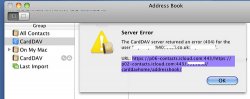A drag indeed j-dubya !
Unfortunately I will need to turn off iCloud contacts. For some reason I can not get it to stop duplicating contacts.
Even after removing all groups, Address Book kept duplicating. It reached 9 duplicates for each card. It locks up the computer. I then tried starting fresh again. No duplicates. I went on iCloud to edit the few double cards from pictured contacts. All of a sudden for each edit it would duplicate each card in the Address Book on the computer.
Obviously there is an issue between Snow Leopard and Address Book.
What a drag to have to go back to manual syncing of contacts.
I have been trying to get my iCal to sync with my iMac 10.6.8, iPhone 4s, iPad 2 and what I succeeded at was getting a migraine. It is a drag that Apple whomever has truly dropped the ball on this. I could not update to the Lion OS because I work virtually and Lion is not updated as of yet with the comany I am contracted with. Also a bummer that the biggest use for me is the iCal

Guess I will pull out my dusty franklin planner,, buy a refill and use that for now,,, cuz my head is pounding,,,, As much as I love my iDevices,, I hate the fact that Apple whomever seems to do this often,, I sure hope they change their "business strategy" cuz eventually people will get tired of getting used to doing things a certain way only to have Apple whomever sweep it away from them... big example "mobileme a/cs"
Thinking once the update is released I will stay put ,,, it's just too frustrating and not worth it anymore,,,
Thank you to all the bloggers sharing their information ,,,,This is where I run to when I need help with any of my iDevices,,,, Truly and sincerely,,,THANKS !!! Good Luck to all and hope that the release I have read about today, which will allow us to sync iCal alot smoother, will arrive real soon,,,,
p.s. seems like we are always waiting for something to be released from Apple whomever,,,,, grrr lolll