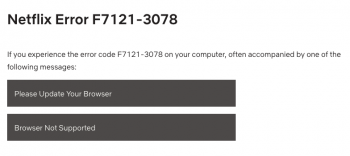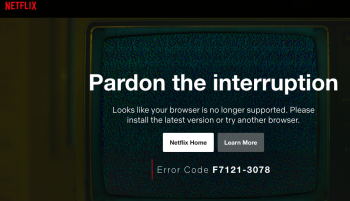Ethan Nelson-Moore (known on this forum under the nick parrotgeek1, a collaborator of Collin Mistr, the latter known as Dosdude1) has successfully undertaken the job of porting Firefox "Quantum" to some older unsupported versions of Mac OS X, namely, Lion and Mountain Lion, lowering the min sysreqs bar from 10.9 to 10.7. It's a genuine port - not a fork - based on a Firefox 67 build. The download is available on Ethan's site (parrotgeeks) at https://parrotgeek.com/fxlegacy.html. The speed is comparable to that of the latest browsers beating alternatives still aiming to provide support for older Mac OS X systems.
Firefox 67, aka "Firefox Legacy", running in Lion.
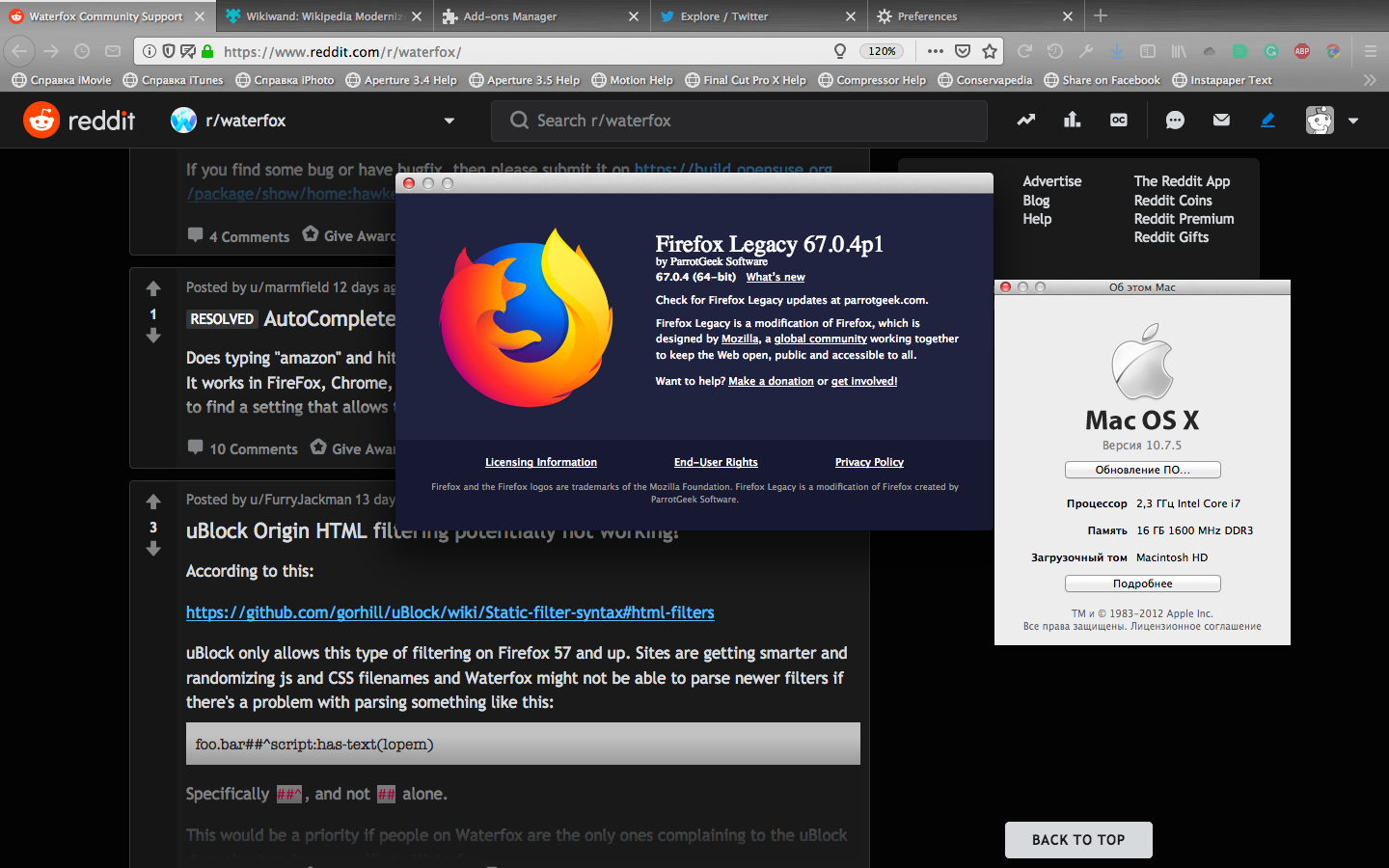
Firefox 67, aka "Firefox Legacy", running in Lion.
Last edited: