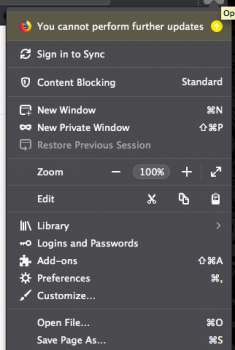Hey there, delighted to hear you're still updating this in general, thank you so much! Firefox has announced they're dropping support for even 10.9–10.11 going forward, so this is going to be super helpful in the future—even if, for example, it ends up getting limited to the current ESR channel or some such.I am attempting to fix EME but may only be able to do so on ML.
Got a tip for us?
Let us know
Become a MacRumors Supporter for $50/year with no ads, ability to filter front page stories, and private forums.
Firefox "Quantum" ported to 10.7 - 10.8
- Thread starter maverick28
- Start date
- Sort by reaction score
You are using an out of date browser. It may not display this or other websites correctly.
You should upgrade or use an alternative browser.
You should upgrade or use an alternative browser.
I am attempting to fix EME but may only be able to do so on ML.
As for me, I will be satisfied with as much as being able to surf the modern Internet, watch YouTube etc, successfully load sites and I'm not personally too eager for online streaming sites such as Netflix, Apple Music and others. If not having them onboard makes "Firefox Legacy" "Firefox Legacy Lite" then I'm more than content with it.
Last edited:
This is awesome!
I just got a 2006 MacPro1,1 and Firefox Legacy works great with it on OS X 10.7.5 Lion, supporting my banking sites, Revenue Canada's online site (for income tax), iCloud, Google, Wikipedia, and YouTube. It's also quite speedy.
Also, due to loss of mainstream browser support, many years ago I had put Ubuntu and then Chrome OS on my MacBook4,1 but it just never was a very satisfying experience. Yesterday after my experience with the Mac Pro, I just reinstalled Lion on that MacBook with Firefox Legacy, and it has revived the machine.
Since the only reason I have Safari in my dock is for Netflix, I'll have to check out Fluid to make it into a pseudo-app for Netflix.
I just got a 2006 MacPro1,1 and Firefox Legacy works great with it on OS X 10.7.5 Lion, supporting my banking sites, Revenue Canada's online site (for income tax), iCloud, Google, Wikipedia, and YouTube. It's also quite speedy.
Also, due to loss of mainstream browser support, many years ago I had put Ubuntu and then Chrome OS on my MacBook4,1 but it just never was a very satisfying experience. Yesterday after my experience with the Mac Pro, I just reinstalled Lion on that MacBook with Firefox Legacy, and it has revived the machine.
Yes, using Silverlight with the old Safari 6.1.6 also works fine for Netflix playback, on both the MacBook and the Mac Pro. It's limited to 720p for DRM reasons, but that's fine.Netflix's HTML5 player uses Encrypted Media Extensions and might be very difficult to get working.
However, Netflix actually still supports Silverlight according to https://help.netflix.com/en/node/23742. So what I would do—assuming Netflix's own documentation is actually accurate—is install Silverlight and then use an old browser that supports NPAPI plugins, such as the Lion version of Safari.
If it works, you may want to use Fluid 1.x to create a dedicated "Netflix app" version of Safari, so you're not switching between browsers all the time.
Since the only reason I have Safari in my dock is for Netflix, I'll have to check out Fluid to make it into a pseudo-app for Netflix.
I downloaded the Fluid 1.8.6 trial (which I had to find elsewhere since it's not actually available on the Fluid site). It does work to create a Netflix pseudo-app, but in some ways it's a little clunky, so I'd rather just use Safari natively.Netflix's HTML5 player uses Encrypted Media Extensions and might be very difficult to get working.
However, Netflix actually still supports Silverlight according to https://help.netflix.com/en/node/23742. So what I would do—assuming Netflix's own documentation is actually accurate—is install Silverlight and then use an old browser that supports NPAPI plugins, such as the Lion version of Safari.
If it works, you may want to use Fluid 1.x to create a dedicated "Netflix app" version of Safari, so you're not switching between browsers all the time.
I think the best use of a Fluidified Netflix app is when you want to set up for a machine for someone who isn't as tech savvy as us geeks here. You can have Firefox Legacy in the dock and Netflix in the dock, without having Safari in the dock.
What I've done though is just have Safari in the dock but with the homepage set as www.netflix.com so when it launches it goes right into Netflix, with my saved account information. The next step might just be to change the Safari icon to the Netflix icon.
I brought out my old 20" iMac Core Duo 2 GHz with 2 GB RAM, running 10.6.8 Snow Leopard, hoping it could be similarly rejuvenated. Unfortunately, it did not go so well. While Firefox Legacy gives me a somewhat newer version at version 52, it (along with everything else) is just too slow on that machine.
I was surprised to find out Netflix works with Silverlight right in FF Legacy 52 (unlike with FF Legacy 67 on 10.7.5 Lion) though. However, that too is very slow. If I set it to only use lower quality video it works, but with stuttering unless I go to full screen mode. And it just doesn't look good so it's pointless anyway.
Alas, the iMac4,1 is just not up to the task. Oh well, two out of three ain't bad. I'm happy now with the performance on MacBook4,1 and MacPro1,1, esp. the latter.
I was surprised to find out Netflix works with Silverlight right in FF Legacy 52 (unlike with FF Legacy 67 on 10.7.5 Lion) though. However, that too is very slow. If I set it to only use lower quality video it works, but with stuttering unless I go to full screen mode. And it just doesn't look good so it's pointless anyway.
Alas, the iMac4,1 is just not up to the task. Oh well, two out of three ain't bad. I'm happy now with the performance on MacBook4,1 and MacPro1,1, esp. the latter.
I brought out my old 20" iMac Core Duo 2 GHz with 2 GB RAM, running 10.6.8 Snow Leopard, hoping it could be similarly rejuvenated. Unfortunately, it did not go so well. While Firefox Legacy gives me a somewhat newer version at version 52, it (along with everything else) is just too slow on that machine.
I was surprised to find out Netflix works with Silverlight right in FF Legacy 52 (unlike with FF Legacy 67 on 10.7.5 Lion) though. However, that too is very slow. If I set it to only use lower quality video it works, but with stuttering unless I go to full screen mode. And it just doesn't look good so it's pointless anyway.
Alas, the iMac4,1 is just not up to the task. Oh well, two out of three ain't bad. I'm happy now with the performance on MacBook4,1 and MacPro1,1, esp. the latter.
On Snow Leopard, use one of @wicknix's browsers, like ArcticFox.
Sounds like you may need a fresh install or a new HD. I use a 1.83ghz mac mini running 10.6 with Arcticfox, SpiderWeb, and Legacy and they all zip around the net quite well. However if you aren't using some sort of adblock (host's file or browser extension) you can expect slow downs.
Cheers
Cheers
My MacBook5,1 has Core 2 Duo 2.0 GHz, and without ad blockers it's painful. But even with ad blockers, I find it a little lethargic at times, even with 8 GB RAM and SSD. However, it's running 10.13 High Sierra.Sounds like you may need a fresh install or a new HD. I use a 1.83ghz mac mini running 10.6 with Arcticfox, SpiderWeb, and Legacy and they all zip around the net quite well. However if you aren't using some sort of adblock (host's file or browser extension) you can expect slow downs.
I mean it's fine, but I guess I'm biased because I'm coming from my 2017 Core m3 MacBook as a comparative reference.
I'm gonna run the Mac Pro on 10.11 El Capitan. RAM and SSD are on order. However... OS X 10.11 users are being left behind with today's Firefox 79.I just got a 2006 MacPro1,1 and Firefox Legacy works great with it on OS X 10.7.5 Lion, supporting my banking sites, Revenue Canada's online site (for income tax), iCloud, Google, Wikipedia, and YouTube. It's also quite speedy.
What should El Capitan users stick with, Firefox 78 or Firefox 78 ESR (not out yet)?
Last edited:
I'm gonna run the Mac Pro on 10.11 El Capitan. RAM and SSD are on order. However... OS X 10.11 users are being left behind with today's Firefox 79.
What should El Capitan users stick with, Firefox 78 or Firefox 78 ESR (not out yet)?
78 ESR is definitely out, or else my copy is from the future.
Right now, I'd recommend ESR if you want to use Firefox. Although—I kind of hate to say it, because I don't like Google's browser monopoly—the best answer for 10.11 is probably Google Chrome, which still supports the OS on the main channel.
Attachments
Last edited:
Where do I get 78 ESR? I saw mention that there is an 8 week delay from the release of 78 (June) before 78 ESR is widely available. Each time I go to download 78 ESR, it gives me 68 ESR.78 ESR is definitely out, or else I'm my copy is from the future.
Right now, I'd recommend ESR if you want to use Firefox. Although—I kind of hate to say it, because I don't like Google's browser monopoly—the best answer for 10.11 is probably Google Chrome, which still supports the OS on the main channel.
I will install Chrome of course too. I usually have both browsers installed, when it makes sense. (I don't always bother installing Chrome on Lion.)
The whole Firefox dropping support for Mavericks thing seems to went right past me as I always installed only the ESR version.
Click "All Firefox ESR downloads" and then use the dropdown where it says "Which version would you like?"Where do I get 78 ESR? I saw mention that there is an 8 week delay from the release of 78 (June) before 78 ESR is widely available. Each time I go to download 78 ESR, it gives me 68 ESR.
I will install Chrome of course too. I usually have both browsers installed, when it makes sense. (I don't always bother installing Chrome on Lion.)
Interesting. In Firefox Legacy 67 for Lion, I am getting 1440p and 4K support in YouTube. This presumably is VP9, but VP9 support is by default turned off in OS X / macOS in Firefox, and I haven't specifically turned it on.
 support.mozilla.org
support.mozilla.org
1440p works well on my MacPro1,1 with 2 x Xeon 5150. 4K does not work at all though. It just gets stuck on one image, with all four CPUs maxed out.
Playing 4K (Ultra-High Definition) YouTube videos in Firefox | Firefox Help
Why the 4K option shows up for some viewers while it doesn't for others.
1440p works well on my MacPro1,1 with 2 x Xeon 5150. 4K does not work at all though. It just gets stuck on one image, with all four CPUs maxed out.
Hi, my name is luis and i'm new here ... i´ve a question ...
occupying these softwares in our old operating systems - already unsupported by apple and its providers - doesn't make us more vulnerable in internet (virus, malwares, hack, etc etc etc)?
occupying these softwares in our old operating systems - already unsupported by apple and its providers - doesn't make us more vulnerable in internet (virus, malwares, hack, etc etc etc)?
Hi, my name is luis and i'm new here ... i´ve a question ...
occupying these softwares in our old operating systems - already unsupported by apple and its providers - doesn't make us more vulnerable in internet (virus, malwares, hack, etc etc etc)?
Yes, absolutely, running an OS that no longer receives security updates leaves you more vulnerable to malware. However, keeping your web browser up-to-date is probably the next-best thing you can do to protect yourself.
You probably already vet new apps carefully before installing them on your machine (if you don't, then you should), but on the web, that type of caution is almost impossible. And if you visit a malicious site on a vulnerable OS, your web browser is acting as your only line of defense. So, it's all the more critical for your browser to be up-to-date.
I personally have decided running (in my case) Mavericks is safe enough as long as I also keep Firefox up-to-date. I also have other systems in place to protect myself, like a robust system of cold backups in case I get by ransomware.
Last edited:
(I used deepl.com to translate your post—perhaps you can do the same for my response if needed—hopefully it did it right!)
Yes, absolutely, running an OS that no longer receives security updates leaves you more vulnerable to malware. However, keeping your web browser up-to-date is probably the next-best thing you can do to protect yourself.
You probably already vet new apps carefully before installing them on your machine (if you don't, then you should), but on the web, that type of caution is almost impossible. And if you visit a malicious site on a vulnerable OS, your web browser is acting as your only line of defense. So, it's all the more critical for your browser to be up-to-date.
I personally have decided running (in my case) Mavericks is safe enough as long as I also keep Firefox up-to-date. I also have other systems in place to protect myself, like a robust system of cold backups in case I get by ransomware.
thank you very much for you fast reply....
Non-shameful plug initiated:
On these older machines running 10.7 and the like, slowdowns with Web 3.0 can sometimes be a problem, especially on iMacs or MacBook Pros.
The following has been designed to not only work well as a solution for consistent and improved performance, but for both enhanced security and user privacy, too (which commonly comes in handy, especially when given these special use cases).

 forums.macrumors.com
forums.macrumors.com
Hope this helps.
On these older machines running 10.7 and the like, slowdowns with Web 3.0 can sometimes be a problem, especially on iMacs or MacBook Pros.
The following has been designed to not only work well as a solution for consistent and improved performance, but for both enhanced security and user privacy, too (which commonly comes in handy, especially when given these special use cases).
foxPEP and TenFourFoxPEP - For A Faster Firefox / TenFourFox
The Firefox Partitioned Engine Patch, officially abbreviated as foxPEP, is a finely tuned all-in-one preferences patch designed exclusively for Firefox-based browsers that automatically applies a number of advanced under-the-hood configurations to achieve a superior Web browsing experience on...
Hope this helps.
Last edited:
Thanks!Non-shameful plug initiated:
On these older machines running 10.7, slowdowns with Web 3.0 can sometimes be a problem, especially on iMacs or MacBook Pros.
The following has been designed to not only work well as a solution for consistent and improved performance, but for both enhanced security and user privacy, too (which commonly comes in handy, especially when given these special use cases).

foxPEP and TenFourFoxPEP - For A Faster Firefox / TenFourFox
The Firefox Partitioned Engine Patch, officially abbreviated as foxPEP, is a finely tuned all-in-one preferences patch designed exclusively for Firefox-based browsers that automatically applies a number of advanced under-the-hood configurations to achieve a superior Web browsing experience on...forums.macrumors.com
Hope this helps.
Could you provide some examples of sites this can help?
@EugW Having over nine months'-plus worth of experience with both the project itself and the aftermath of its installation, I would have to honestly say every single one. And, this will hold even truer for the top 100 most visited websites of 2020 when Release 2.1 Humility has eventually been made available to the public.
I am not kidding.
I am not kidding.
Last edited:
I am attempting to fix EME but may only be able to do so on ML.
@parrotgeek1 Thank you so much for Firefox Legacy! Runs like a dream on my OSX 10.8.5 machine. Question, is there a way to get rid of the yellow update notification in the upper right hand corner menu icon? I'd like to disable all updates and notifications completely if possible.
Attachments
Also on a Mac Mini 2.1, but I couldn't see a 'disable hardware acceleration' setting in my Firefox 67 Legacy Preferences.....??on mac mini 2.1 firefox works faster if you disable hardware acceleration in the firefox settings
Open Firefox's preferences, type "hardware" in the search field. Uncheck "Use recommended performance settings", and uncheck "Use hardware acceleration when available". See the pic for the reference.
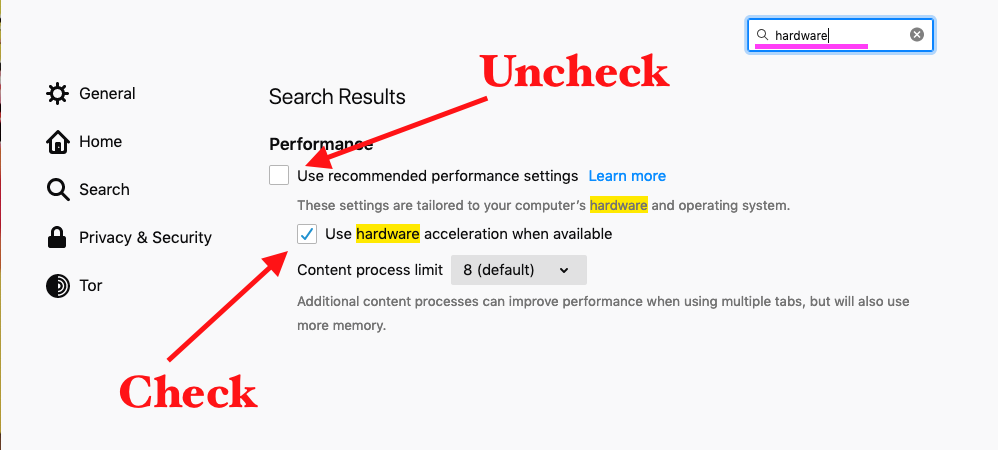
Another word of thanks to @parrotgeek1 for this FireFox Legacy version which has breathed new life into a 2007 Mac Mini.
Also been playing around with SpiderWeb, WaterFox Classic, SpiderWeb and InterWeb browsers, all of which perform well on my Lion 10.7.5.
[automerge]1598469367[/automerge]
Also been playing around with SpiderWeb, WaterFox Classic, SpiderWeb and InterWeb browsers, all of which perform well on my Lion 10.7.5.
[automerge]1598469367[/automerge]
Ok, thanks for this. Will check it out.Open Firefox's preferences, type "hardware" in the search field. Uncheck "Use recommended performance settings", and uncheck "Use hardware acceleration when available". See the pic for the reference.
View attachment 947782
Register on MacRumors! This sidebar will go away, and you'll see fewer ads.