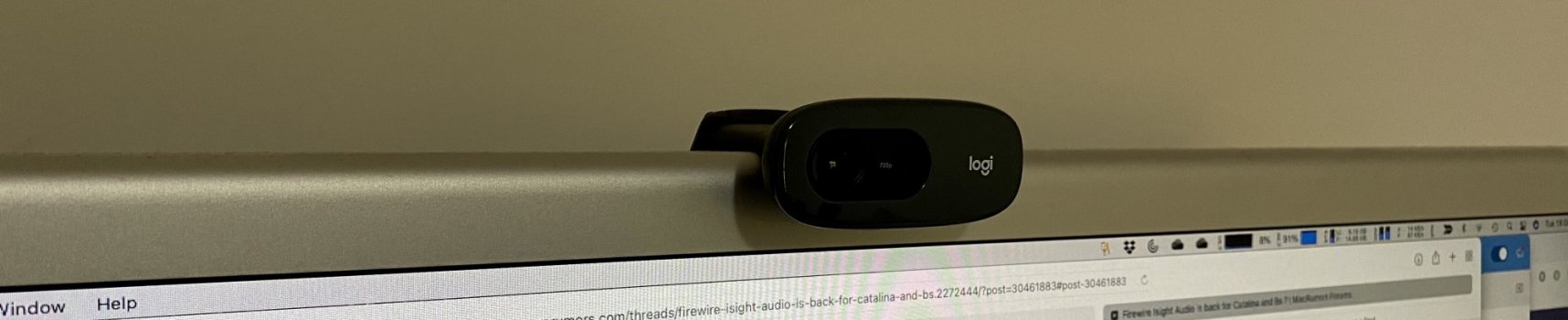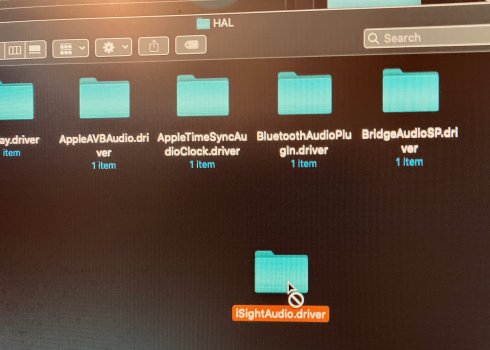I'm running Catalina on my mid-2010 5,1 (via the DosDude1 patch), and have my FW iSight camera working properly. I paid a bundle for the damned thing as an early adopter, so you gotta believe that I'm still using it! I updated it to V1.0.3 back in the ancient past, so it has been up-to-date all along. I installed
iSightAudio.driver in /Library/Audio/Plug-Ins/HAL/, rebooted, and all has been well since.
The question was asked on the previous page about the kexts that would be running under Catalina, and they are as follows:
foo:log bar$ kextstat | grep FireWire
111 3 0xffffff7f82a22000 0x73000 0x73000 com.apple.iokit.IOFireWireFamily (4.7.5) 8C78BF7D-6364-3B4B-98F5-17D87AF9FBE3 <6 5 3 1>
132 0 0xffffff7f833ca000 0xd000 0xd000 com.apple.iokit.IOFireWireIP (2.3.0) 0F620868-8B84-322A-A7ED-0A2C26499DA2 <111 29 6 5 3 1>
And yes, copying the folder to /Library/Audio/Plug-Ins/HAL did require disabling SIP and remounting the volume as read/write.
These actions are far easier to execute via Terminal than using the Finder. This kind of extracurricular activity is the place where the Mac loses its legendary easiness, and becomes the Unix box that it really has always been just underneath the pleasant skin (since OS X, anyway). It is unfortunate, but comfort with command-line hackery is pretty much required, once one gets off Apple's carefully-paved path...
I do hope that someone somewhere takes the time to patch the video for Big Sur: that's pretty much the only thing keeping me from finally going to OpenCore/BS. I still spend 20 hours a weeks in videoconferences, will be doing so for the foreseeable future, and I just don't want to spend money on a new camera when I've got one that works. I would happily donate to such an effort (hint, hint). I even have an entire spare FW iSight that I'd donate to such a charitable cause...