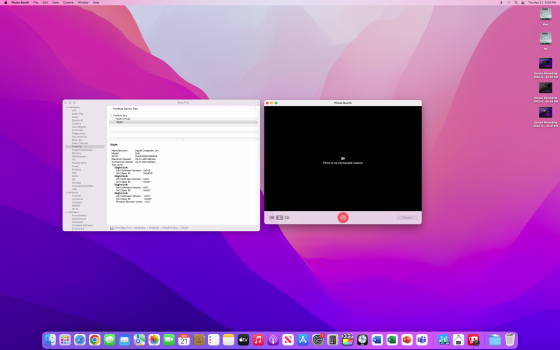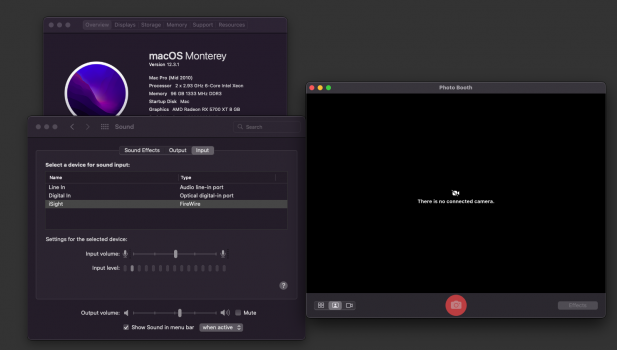Today I got confirmation from my friend that he had iSight Firewire fully operational on Mac Pro 5,1 with Big Sur & OpenCore after some tinkering. He sold the machine in the meatime, but he'll try to help me. I'll report here if we succeed in my case. The bottom line is that it is possible. It would be great to see that in an OpenCore update as a new option.
Got a tip for us?
Let us know
Become a MacRumors Supporter for $50/year with no ads, ability to filter front page stories, and private forums.
MP All Models Firewire Isight Audio is back for Catalina and Bs ?
- Thread starter Fwi Haxx
- Start date
-
- Tags
- bigsur catalina isight sound issue
- Sort by reaction score
You are using an out of date browser. It may not display this or other websites correctly.
You should upgrade or use an alternative browser.
You should upgrade or use an alternative browser.
It's possible on Intel based Macs yes. Two people here already confirmed they had video working at least.
M1 is different story.
Good luck to you. I definitely recommend checking how to see which kext are in use and then try copying them over. That might be it. I'm going to look around for a cheap one for sale and if I buy one I'll try and get it running in Monterey.
Is M9330LL/C the final revision that was sold?
M1 is different story.
Good luck to you. I definitely recommend checking how to see which kext are in use and then try copying them over. That might be it. I'm going to look around for a cheap one for sale and if I buy one I'll try and get it running in Monterey.
Is M9330LL/C the final revision that was sold?
Last edited:
People keep saying it should work in Big Sur but I don't think anyone has tested any approach in that version and found it working. Same with Monterey. And same with Apple Silicon under any OS.
I would love to hear confirmation otherwise -- particularly with Apple Silicon -- along with precise steps to get it working.
- Intel Big Sur ✅ iSight FireWire Camera on macOS Big Sur
- Intel Monterey ❔
- M1 ❔
Last edited:
I just bought a iSight camera locally. Waiting on FW 800 to FW 400 adapter to come in on Wednesday and will try experimenting.
Can someone with working mojave, catalina, or big sur iSight post their extensions for iSight.
I think they're :
com.apple.iokit.IOFireWireFamily
com.apple.iokit.IOFireWireIP
Apple_iSight.kext [not sure if this one is needed for newer OS]
Can someone with working mojave, catalina, or big sur iSight post their extensions for iSight.
I think they're :
com.apple.iokit.IOFireWireFamily
com.apple.iokit.IOFireWireIP
Apple_iSight.kext [not sure if this one is needed for newer OS]
Too soon to give up. Only been at it for 30 mins but I got iSight audio working in Monterey on Intel Mac ProSame as my experience. It’s in the device tree but won’t act like a camera. Dead end?
My iSight is reporting 200mb/s whereas I see people here showing 400mb/s. I wonder if there's something wrong with my 800 to 400 fw adapter. The green light turns on and photobooth crashes.
Attachments
Last edited:
So I am getting kernel panics upon boot after replacing Apple_iSight.kext and IOFireWireFamily.kext from high Sierra install. I booted to recovery and removed them using rm -rf but I am still getting kernel panic on boot. Is there something else I needed to do in recovery?
Really don't want to have to reinstall.
Really don't want to have to reinstall.
Every macOS version needs a different set of terminal commands to rebuild the kernel cache after changing extensions in /S*/L*/E*.So I am getting kernel panics upon boot after replacing Apple_iSight.kext and IOFireWireFamily.kext from high Sierra install. I booted to recovery and removed them using rm -rf but I am still getting kernel panic on boot. Is there something else I needed to do in recovery?
Really don't want to have to reinstall.
You most likely already did everything to need a clean installation.
What would be the commands for monterey? I just followed the link you posted earlier in the thread. I replaced IOFireWireFamily.kext from High Sierra I think that screwed it up.Every macOS version needs a different set of terminal commands to rebuild the kernel cache after changing extensions in /S*/L*/E*.
You most likely already did everything to need a clean installation.
I’m going to try the one from Catalina after reinstall. I’ll make a backup this time lol
Here's what I did in the OS:
sudo mkdir /Volumes/ROOT
sudo mount -o nobrowse -t apfs /dev/disk5s3 /Volumes/ROOT
*replaced kext from previous macOS here*
sudo chown -R 0:0 /Volumes/ROOT/System/Library/Extensions
sudo chmod -R 755 /Volumes/ROOT/System/Library/Extensions
sudo kmutil install --update-all --volume-root /Volumes/ROOT
sudo /Volumes/ROOT/usr/sbin/kcditto
sudo bless --folder /Volumes/ROOT/System/Library/CoreServices --bootefi --create-snapshot
sudo reboot
When I replaced kext from Big Sur install, it booted fine and iSight still didn't work. When I replaced kext from High Sierra install, it kernel panic during boot.
Last edited:
Ok I got back into my OS by adding back the kexts from a monterey computer through terminal in recovery.
So it seems adding IOFireWireIP.kext from Catalina doesn't fix the issue either. I still have no video.
According to another member here, IOFireWireIP.kext & IOFireWireFamily.kext were the two active kexts when their firewire iSight was active.
IOFireWireFamily.kext is the same v4.8.3 in Big Sur & Monterey. In Catalina it's v4.7.5.
IOFireWireIP.kext doesn't exist in Big Sur or Monterey.
I am wondering if some people have iSight video working in Big Sur, what is the issue it is not working for me in Monterey if they have the same kext version. Audio works fine after added driver from first post.
Any other ideas?
So it seems adding IOFireWireIP.kext from Catalina doesn't fix the issue either. I still have no video.
According to another member here, IOFireWireIP.kext & IOFireWireFamily.kext were the two active kexts when their firewire iSight was active.
IOFireWireFamily.kext is the same v4.8.3 in Big Sur & Monterey. In Catalina it's v4.7.5.
IOFireWireIP.kext doesn't exist in Big Sur or Monterey.
I am wondering if some people have iSight video working in Big Sur, what is the issue it is not working for me in Monterey if they have the same kext version. Audio works fine after added driver from first post.
Any other ideas?
I would use OpenCore to inject the not existing IOFireWireIP.kext into Monterey/Big Sur.Ok I got back into my OS by adding back the kexts from a monterey computer through terminal in recovery.
So it seems adding IOFireWireIP.kext from Catalina doesn't fix the issue either. I still have no video.
According to another member here, IOFireWireIP.kext & IOFireWireFamily.kext were the two active kexts when their firewire iSight was active.
IOFireWireFamily.kext is the same v4.8.3 in Big Sur & Monterey. In Catalina it's v4.7.5.
IOFireWireIP.kext doesn't exist in Big Sur or Monterey.
I am wondering if some people have iSight video working in Big Sur, what is the issue it is not working for me in Monterey if they have the same kext version. Audio works fine after added driver from first post.
Any other ideas?
Replacing an recent version of an kernel extension with an older version is not that easy and usually causes errors during linking (kmutil) or kernel panics during runtime.
Just to confirm:I would use OpenCore to inject the not existing IOFireWireIP.kext into Monterey/Big Sur.
Replacing an recent version of an kernel extension with an older version is not that easy and usually causes errors during linking (kmutil) or kernel panics during runtime.
1) Add kext to EFI folder for OC
2) Open config.plist with propertree, clean snapshot, snapshot, save, and reboot?
Unless there's a better way I'm not seeing. Thanks
Tried IOFireWireIP.kext in OC kext folder this time. Resulted in no boot (black screen).
For now I'm going to chill until someone else has any other ideas. Maybe @Frixo Cool will have something.
I may try Big Sur or Catalina on a separate drive.
For now I'm going to chill until someone else has any other ideas. Maybe @Frixo Cool will have something.
I may try Big Sur or Catalina on a separate drive.
For now I'm going to chill until someone else has any other ideas.
My Dad always tries banging stuff on the ground to get it working, have you tried that?
😆
OK, here is the report, and it's quite crazy - it seems that iSight Firewire worked on 5,1 Big Sur because it was not connected to the Firewire port(!) but to Titan-Ridge Thunderbolt 3 PCI card! So, the combination was this:
Titan-Ridge PCI card -> OWC TB3 Dock -> TB3 to TB2 adapter -> TB2 to FW800 adapter -> FW800 (male) to FW400 adapter -> iSight (!!!)
And that works!
Titan-Ridge PCI card -> OWC TB3 Dock -> TB3 to TB2 adapter -> TB2 to FW800 adapter -> FW800 (male) to FW400 adapter -> iSight (!!!)
And that works!
So the current theory is that if you have a tower Mac Pro that can take a PCI FireWire expansion card, you can plug a firewire video input device into that, and it will work and be recognized as a camera, but any onboard FireWire port (direct or with conversion to Thunderbolt 2/3) will not?
So have you tested this theory? I just don't see how the native ports don't work but using a TB adapter would work. I do have a tb3 card installed in my mac but do not have a TB2 to FW adapter.OK, here is the report, and it's quite crazy - it seems that iSight Firewire worked on 5,1 Big Sur because it was not connected to the Firewire port(!) but to Titan-Ridge Thunderbolt 3 PCI card! So, the combination was this:
Titan-Ridge PCI card -> OWC TB3 Dock -> TB3 to TB2 adapter -> TB2 to FW800 adapter -> FW800 (male) to FW400 adapter -> iSight (!!!)
And that works!
This video shows iSight audio/video on a Big Sur Intel iMac...
Using only the normal adapters. Where is the report of it working via a PCI card?
Actually looking at that video he is technically using a TB2 to FW800 adapter. Then FW800 to FW400 cable from what I saw. So he is also using TB. The reason us 5,1 users need a PCIe card is because we don't have native TB ports. I really wonder if it can be this. We won't know unless someone with a TB adapter tests this.
Great catch, the Big Sur video above is using a Thunderbolt 2 native port on a Late 2015 iMac.
We need to test if the same works on a later Intel 2017+ iMac that has native Thunderbolt 3 / USB-C ports.
Is it adding the Apple TB3 -> TB2 adapter that breaks the chain?
Does a 2015 Intel iMac (or any MacBook with a Thunderbolt 2 port) support iSight in Monterey?
We need to test if the same works on a later Intel 2017+ iMac that has native Thunderbolt 3 / USB-C ports.
Is it adding the Apple TB3 -> TB2 adapter that breaks the chain?
Does a 2015 Intel iMac (or any MacBook with a Thunderbolt 2 port) support iSight in Monterey?
No, it's not a PCI FireWire card, who needs that? It's Thunderbolt 3 PCI card. It's not theory, my friend confirmed that it works that way on his 5,1. I'll try to install just the drivers for Thunderbolt card, maybe there is some voodoo in them!So the current theory is that if you have a tower Mac Pro that can take a PCI FireWire expansion card, you can plug a firewire video input device into that, and it will work and be recognized as a camera, but any onboard FireWire port (direct or with conversion to Thunderbolt 2/3) will not?
I have TB3 card working in my mac pro and no iSight video so idk if it’ll work but you can try.No, it's not a PCI FireWire card, who needs that? It's Thunderbolt 3 PCI card. It's not theory, my friend confirmed that it works that way on his 5,1. I'll try to install just the drivers for Thunderbolt card, maybe there is some voodoo in them!
Longtime reader of these forums (years and years and years) but just now posting.
I have several iSights up and running at home and work, but only video -- no audio. Confirmed on macOS 12.4, both MBP11,4 and MBP9,2 (OCLP). All iSights updated to 1.0.3 firmware. So, I can confirm that a 2015 Intel (native TB2) gets video to work just fine but not any audio, unfortunately. These are great little mics and I'd love for someone to figure out how to get that functionality back.
I have several iSights up and running at home and work, but only video -- no audio. Confirmed on macOS 12.4, both MBP11,4 and MBP9,2 (OCLP). All iSights updated to 1.0.3 firmware. So, I can confirm that a 2015 Intel (native TB2) gets video to work just fine but not any audio, unfortunately. These are great little mics and I'd love for someone to figure out how to get that functionality back.
Mics work fine after doing the fix someone listed for catalina. For me it’s no videoLongtime reader of these forums (years and years and years) but just now posting.
I have several iSights up and running at home and work, but only video -- no audio. Confirmed on macOS 12.4, both MBP11,4 and MBP9,2 (OCLP). All iSights updated to 1.0.3 firmware. So, I can confirm that a 2015 Intel (native TB2) gets video to work just fine but not any audio, unfortunately. These are great little mics and I'd love for someone to figure out how to get that functionality back.
Register on MacRumors! This sidebar will go away, and you'll see fewer ads.