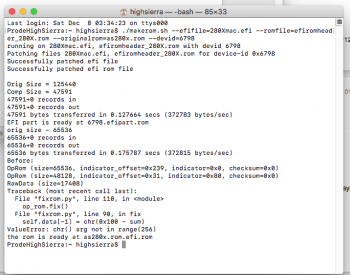Thank you for the flashwell here are your efi rom, you can use anyone to flash, but since I don't remember at all which video port doesn't work, could you report for us all please?
I haven't tested them yet, but I am going to be trying to in a few minutes. The problem is that they're in .txt format... should I leave it like that or do I change it? and if I do, how do I do that?
[doublepost=1542839884][/doublepost]
where have you seen someone successfully flash your card? I've looked on youtube and ebay to see if anyone is selling your card flashed, but came up with nothing. Like nobody has solved your card issue...hi coco, thank you for your reply, yeah you are right and your hatitude for this thing is right for 99% people on this world, like 99% the members on this forum, but i'm not a person easy to give up or let it go, of course i'm not a fool to do a thing without raison, specially when one said it worked and mine doesn't, i'd like to know why, and i know there is always a solution out there, since i believe my case is not the only case on this probleme, amont the millions of user on this and other mac forums, and i did not YET find the topic related, so i wonder how others solve the problem? that's raison why i'm still searching the answers. but thank you for your kind advice, but if people always easy to give up or change the directly, we will not able to take advance, and people will say well we still gain something anyway, i would say we will never get what we want in that way. i wish there are more people to discuss to help, then we will solve the problem quicker i believe. thank you for your comprehension. daniel