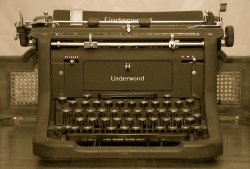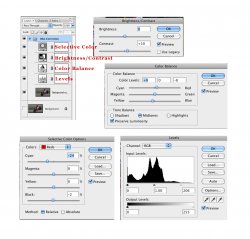Fortnightly Challenge - Jan 10 thru Jan 21
Challenge topic: Mechanical
The challenge will run from right now until : 11:59PM Jan 21
Important Note: Starting with this challenge, we are begin to incorporate a photoshopping component into our challenges. You may still continue to edit your photographs however you like and receive C&C on them. However, as an OPT-IN option, you may simply note on your post that others may make addition edits and post those images as well. The original photographer still retains the rights to all derivative works. If you make a derivative work of someones photograph please post a simple how-to to go with it, so we all can learn from the post. If you have any questions on this new addition, please ask.
Rules:
1. Photos should be your own work.
2. Produced within the challenge period if possible.
3. All positive feedback and criticism is encouraged and welcome if you posted or not.
4. There is no real limit to the number of photos you may enter.
Challenge topics:
1. Suggestions for the bi-weekly's challenge are made in a single thread which will be set up the week before.
Lets have fun!!!
Challenge topic: Mechanical
The challenge will run from right now until : 11:59PM Jan 21
Important Note: Starting with this challenge, we are begin to incorporate a photoshopping component into our challenges. You may still continue to edit your photographs however you like and receive C&C on them. However, as an OPT-IN option, you may simply note on your post that others may make addition edits and post those images as well. The original photographer still retains the rights to all derivative works. If you make a derivative work of someones photograph please post a simple how-to to go with it, so we all can learn from the post. If you have any questions on this new addition, please ask.
Rules:
1. Photos should be your own work.
2. Produced within the challenge period if possible.
3. All positive feedback and criticism is encouraged and welcome if you posted or not.
4. There is no real limit to the number of photos you may enter.
Challenge topics:
1. Suggestions for the bi-weekly's challenge are made in a single thread which will be set up the week before.
Lets have fun!!!