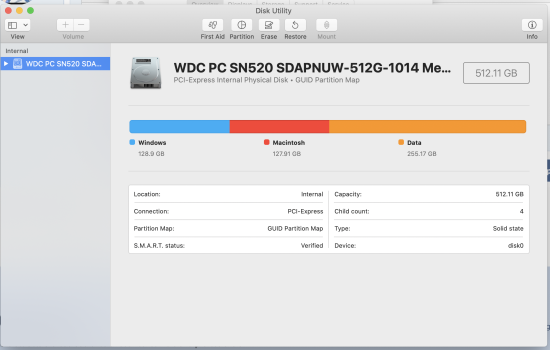Got a tip for us?
Let us know
Become a MacRumors Supporter for $50/year with no ads, ability to filter front page stories, and private forums.
Found this adaptor for 2016/2017 non-touch bar for ssd upgrades
- Thread starter Alex W.
- Start date
- Sort by reaction score
You are using an out of date browser. It may not display this or other websites correctly.
You should upgrade or use an alternative browser.
You should upgrade or use an alternative browser.
Recently a friend just brought me a 2016 a1708 with bad display. I sourced him a used display off eBay and was able to replace it. There are tons of very very very tiny screws, but I was able to do it for him. Got him a working machine for 150, of course I didn’t charge him labor!
I buy stock Apple ssd on eBay all the time, 128 is about 30, 256 about 40-50 and 512 70-100. Shop around up and just get a used Apple ssd. If you want 1TB or more, I can see where that gets pricey.Ordered an A1708 today at 120 USD with no SSD, seems like the best cost-effective option for it is an external SSD? The price for WD's 2242 and 2230 is crazy and more expensive than a 980 pro.
heck, I have a 128 ssd lying around if you need it, PM me, I’ll sell it to you for what I paid!
So, I picked up anothe nice a1708 on eBay that came with extra adapters and a sabrent rocket nano Ssd. Works fine, but reboot causes a crash in Ventura. I put a stock drive back in and will sell this sabrent drive.What you need is another NVME SSD that are not Sabrent. It's controller/firmware issue.
Easy mitigation is : DONT reboot. Shutdown instead. It will boot just fine as long as it's not a reboot.
Curious, is there a brand of drive in the m.2 2242 form factor that works properly? Like Samsung or something else? Seems like a neat way to find cheaper drives to expand these, but I won’t do it if there are issues. Thanks!
Sorry about all the messages, so I got bored today and tried to install MAC OS on a Full length NVME M.2 Western Digital SN720 drive. Speed tests were good. Getting up to 1900 Write and 2600 Read. This is a quick back of napkin test, but machine rebooted just fine! This is the same drive that gave me Sleep Wake issues on a 2015 MacBook Pro using Adapter, so who knows how it will work. What it does tell me is this Sabrent Rocket Nano drive is not the right drive for these machines. In addition, not wild about such a long drive in this machine. I slightly feel the hump from it and the heat dissipating to the back panel. Anyhow, it was fun, but I'll keep these drives as external and handy using SSK USB enclosures, but stick to Stock drive for my customers unless they are more advanced! Don't want issues.
Well.. Right after I wrote this... I closed the lid on the Laptop, and BAM.. it wouldn't wake up! Crashed just like it did on my 2015 MacBook. So end of the day, need the right drive, maybe is the Hynix?
Well.. Right after I wrote this... I closed the lid on the Laptop, and BAM.. it wouldn't wake up! Crashed just like it did on my 2015 MacBook. So end of the day, need the right drive, maybe is the Hynix?
I'm using a WD SN520 for my MacBook and haven't got any issues yet.Sorry about all the messages, so I got bored today and tried to install MAC OS on a Full length NVME M.2 Western Digital SN720 drive. Speed tests were good. Getting up to 1900 Write and 2600 Read. This is a quick back of napkin test, but machine rebooted just fine! This is the same drive that gave me Sleep Wake issues on a 2015 MacBook Pro using Adapter, so who knows how it will work. What it does tell me is this Sabrent Rocket Nano drive is not the right drive for these machines. In addition, not wild about such a long drive in this machine. I slightly feel the hump from it and the heat dissipating to the back panel. Anyhow, it was fun, but I'll keep these drives as external and handy using SSK USB enclosures, but stick to Stock drive for my customers unless they are more advanced! Don't want issues.
Well.. Right after I wrote this... I closed the lid on the Laptop, and BAM.. it wouldn't wake up! Crashed just like it did on my 2015 MacBook. So end of the day, need the right drive, maybe is the Hynix?
Well- um, you may consider grabbing a Kioxia SSD for stability. I used a BG4 before swapping with this drive. For me, Kioxia drive is the best option of all.
Attachments
Hi how do you install that kext? ThanksHi everyone,
Hynix BC711 ssd not working in this macbook
I bought 256 Kioxia Bg4 KBG40ZNS256G. it was cheap.
OS Monterey is working well.
and i installed windows 10.
i installed SsdPMenabler.kext
battery discharge 6% for 9 hours of sleep.
downloaded from github.comHi how do you install that kext? Thanks
terminal command
sudo cp -R ~/Downloads/SsdPmEnabler.kext /Library/Extensions
Do you still have to disable SIP first?downloaded from github.com
terminal command
sudo cp -R ~/Downloads/SsdPmEnabler.kext /Library/Extensions
Sure! Boot into recovery and enter csrutil disable command. The kext won't load if SIP is not disabled.Do you still have to disable SIP first?
Even with SsdPmEnabler.kext installed, the battery still drained very quickly. I then installed NVMeFix.kext, but that caused a kernel panic loop on boot. I have now installed Opencore Legacy (set to "natively supported machine" so that it doesn't update my 2017 to Sonoma) and with the "3rd party SSD power management" setting enabled. Currently testing that out.
I'm using OWC Aura Pro NT SSD 2TB after which I'm facing massive battery drain, and when the lid closes no sleep or hibernate.Even with SsdPmEnabler.kext installed, the battery still drained very quickly. I then installed NVMeFix.kext, but that caused a kernel panic loop on boot. I have now installed Opencore Legacy (set to "natively supported machine" so that it doesn't update my 2017 to Sonoma) and with the "3rd party SSD power management" setting enabled. Currently testing that out.
How did you fix your issue?
Guide to install Kext (SSDPmEnabler, NVMeFix, LiLu) on Official Ventura for MBP A1708 in EFI Boot?
I recommend Opencore Legacy. It's a very easy install, just be sure to select settings first and tick "3rd party NVMe PM" and "allow native models". Then install to local disk, hold the option key during boot and select the "EFI" one. That's it, problem should be fixed.I'm using OWC Aura Pro NT SSD 2TB after which I'm facing massive battery drain, and when the lid closes no sleep or hibernate.
How did you fix your issue?
Guide to install Kext (SSDPmEnabler, NVMeFix, LiLu) on Official Ventura for MBP A1708 in EFI Boot?
I tried installing it on my OWC (boot drive) but I'm still not getting the EFI in my boot menu.. I don't know which step am I missing out.I recommend Opencore Legacy. It's a very easy install, just be sure to select settings first and tick "3rd party NVMe PM" and "allow native models". Then install to local disk, hold the option key during boot and select the "EFI" one. That's it, problem should be fixed.
I know older Kioxia BG4 works fine but its hard to get brand NEW.
There are many Kioxia BG5 available to get but not sure if its going to be ok.
1. Has anyone tried Kioxia BG5 with A1708 Macbook 14,1 ?? Is it compatible?
2. Is there a list or forum online showing A1708 adapter compatible SSDs ?
There are many Kioxia BG5 available to get but not sure if its going to be ok.
1. Has anyone tried Kioxia BG5 with A1708 Macbook 14,1 ?? Is it compatible?
2. Is there a list or forum online showing A1708 adapter compatible SSDs ?
Based on my experience, using any third-party SSD with an adapter, especially on Ventura, has revealed several issues:I know older Kioxia BG4 works fine but its hard to get brand NEW.
There are many Kioxia BG5 available to get but not sure if its going to be ok.
1. Has anyone tried Kioxia BG5 with A1708 Macbook 14,1 ?? Is it compatible?
2. Is there a list or forum online showing A1708 adapter compatible SSDs ?
- Closing the lid doesn't trigger the MacBook to sleep, leading to battery drain problems.
- Performance falls short compared to Apple's OEM SSD.
- There's notable high power usage due to the absence of power management firmware (which Apple proprietary) in most third-party SSDs or adapters, affecting battery life significantly.
I encountered these issues with the OWC Aura Pro NT SSD 2TB and ultimately returned it. It seems OWC is aware of these issues, but their suggested workarounds feel unprofessional. I recommend opting for an original Apple OEM SSD for a seamless experience.
Yep, thats why I'm refusing to buy a new macbook for as long as possible.Dang that's awesome. I'm looking enviously as all my recent Mac purchases all have soldered SSD's
Install opencore legacy builder and when the popup opens asking which drive to install on. Select EFI of your internal drive. Install post install patches. Restart, hold alt. Select efi opencore as boot. Then it all should work great.I tried installing it on my OWC (boot drive) but I'm still not getting the EFI in my boot menu.. I don't know which step am I missing out.
Install opencore legacy builder and when the popup opens asking which drive to install on. Select EFI of your internal drive. Install post install patches (may not need it). Restart, hold alt. Select efi opencore as boot. Then it all should work great.
Tried this too.. For some reason opencore legacy builder isn't able to install or access EFI on my OWC drive. Also I someone mention this on reddit or elsewhere that EFI partition being a major problem with OWC Aura Pro NT SSD, so no OCL boot for A1708.Install opencore legacy builder and when the popup opens asking which drive to install on. Select EFI of your internal drive. Install post install patches. Restart, hold alt. Select efi opencore as boot. Then it all should work great.
Update:

Can't boot from internal drive but only from usb (Open Core)
I can't report any issue with my OWC drive on my end (battery, sleep, etc) other than the fact that macOS can't write the modified OpenCore EFI partition to it
Last edited:
Has this been fixed or forever having kernel panics above ?Just a heads up for everyone who plan to get Kioxia BG4 SSD for their A1708,
there's an issue with it's firmware that won't let you use BigSur or Monterey, specifically, it can't handle a new "Volume Group" structure used by BigSur & Monterey that placed inside an APFS Container. Everytime the system try to create a new volume inside the container, the SSD will then ejecting itself.
Both duplication and fresh install won't work. So, no, superduper, CCC or manual ASR (and even 'dd' command) won't make it work.
It can work just fine with Mojave and Catalina though, since this version doesn't use Volume Group.
The Kioxia in talk is KBG40ZNT (2242 form) & KBG40ZNS (2230 form) ,
some with a firmware upgrade might find themself luckier. But i've tried updating firmware for one of the sample i have, and it still can't handle BigSur/Monterey partition scheme.
If any of you already using one of this ssd and still on Mojave/Catalina : STAY WHERE YOU ARE, else you risk data loss trying to upgrade the OS.
I recently bought a used a1708 macbook from 2017 to replace my 2009 mb, which is still working fine by the way. My plan was to upgrade it to 1t with an adapter but after reading all these pages I have doubts.
Anyway, I saw that they sell on aliexpress ssd kits that comes ready to install for this model. The only problem is I can't see the evaluations customers did about the compatibility.
Would this be any different from what has already been tried in the previous pages?

 es.aliexpress.com
es.aliexpress.com
Anyway, I saw that they sell on aliexpress ssd kits that comes ready to install for this model. The only problem is I can't see the evaluations customers did about the compatibility.
Would this be any different from what has already been tried in the previous pages?

SELLTOONE 256GB 512GB 1TB SSD para 2016 2017 MacBook Pro Retina A1708 HD disco de estado sólido EMC3164 EMC 2978 actualización de gran capacidad - AliExpress 7
Smarter Shopping, Better Living! Aliexpress.com
Can I upgrade a 2017 mb a1708 that has a 128gb ssd with an original 1T that come from the same model? They sell it on aliexpress for US$116. Would that be 100% safe?

 es.aliexpress.com
es.aliexpress.com

SSD A1708 para Macbook Pro, A1708, 1TB, NVME, PCI 3.0x4, retina 13.3 solo en suscripción PCI-E de 128G, EMC 2978, solo 256GB 512GB - AliExpress 7
Smarter Shopping, Better Living! Aliexpress.com
Register on MacRumors! This sidebar will go away, and you'll see fewer ads.