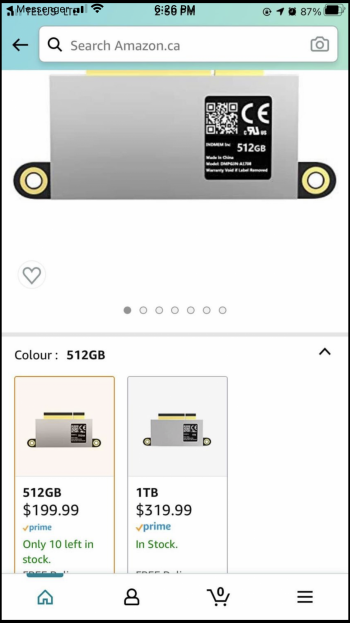OK. I have a workaround already.
After researching and testing for weeks.
I confirmed that A1708 will never get battery saving when entering standby.
Neither SsdPmEnable nor NVMeFix helps it. Changing Adaptor also does not help. the cause is MacBook has specific driver for only its genuine SSD.
So I disable standby completely and use traditional hibernate instead, the same hibernate mode as in Windows OS.
Here is what I made to pmset.
autopoweroff 0
standby 0
hibernatemode 25
displaysleep 2
sleep 10
When my MacBook is in on Battery.
If close the lid, MacBook will wait for a while and enter hibernate.
Or if leave MacBook idle for 2 minutes, Macbook will turn of display and wait for another 8 minutes and enter hibernate.
In hibernate mode, to wakeup MacBook, I have to press power button or open the lid.
And have to wait for about 5- 10 seconds for system to be ready.
That is the trade off but it is very acceptable.
Also in this hibernate mode, it does not consume battery at all. So I am now satisfied.
'hibernatemode 25' is not recommended. One of the reasons you've seen already is that wake up takes 'extra-ordinarily' long time. In your case 5-10 seconds. Restore your 'pmset' settings to Apple defaults and then follow these instructions (and explanation) to reduce battery drain during 'sleep': 1. How to reduce battery drain during sleep?
Seems you've tried my ssdpmEnabler kext. Or anyone in this thread who tried or will try. Does ssdpmEnabler help to reduce battery drain when you're Mac at idle? If not, tell me your model ID (like MacBookAirXY,Z), I could try to make it work on these machines.