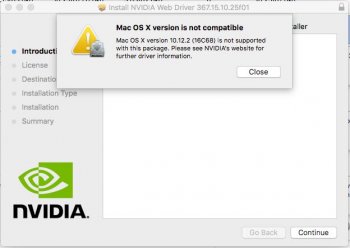Got a tip for us?
Let us know
Become a MacRumors Supporter for $50/year with no ads, ability to filter front page stories, and private forums.
Frequently Asked Questions About NVIDIA PC (non-EFI) Graphics Cards
- Thread starter Asgorath
- WikiPost WikiPost
- Start date
- Sort by reaction score
You are using an out of date browser. It may not display this or other websites correctly.
You should upgrade or use an alternative browser.
You should upgrade or use an alternative browser.
- Status
- The first post of this thread is a WikiPost and can be edited by anyone with the appropiate permissions. Your edits will be public.
- Status
- Not open for further replies.
That might be the problem. I recall that I tried a couple of SATA -> USB 3.0 docks before I found one that would allow booting off the SATA disk pulled from a sled. Probably something to do with disk geometry or partitions or some other low level stuff involved in mapping from USB 3.0 to SATA.
Okay, thanks for sharing. The thing is (like I mentioned) it used to work fine pre-Sierra. So I guess something has changed with Sierra, or at least something happened with my particular install when I went from El Capitan to Sierra.
But – since I now found it seems to work well to do the macOS update and apply the new Web Driver via Screen Sharing or Apple Remote Desktop I don't even have to remove the drive from the Mac Pro. So the update process is easier than it was before when I could start up on another computer via the SATA to USB 3.0 adapter.
So I just got a EVGA GTX 980. I went to install the NVIDIA drivers and everything worked...for about a day.
Yesterday, I went to boot up and my screen was blank except for the mouse icon. I tried going to a different video card an went to the GT120 original card and it still gave me a blank screen.
I have multiple HDs so I put another one in and went with a clean install of Sierra but now when I install NVIDIA drivers I am getting an error

Any ideas on what I am doing wrong here?
Yesterday, I went to boot up and my screen was blank except for the mouse icon. I tried going to a different video card an went to the GT120 original card and it still gave me a blank screen.
I have multiple HDs so I put another one in and went with a clean install of Sierra but now when I install NVIDIA drivers I am getting an error

Any ideas on what I am doing wrong here?
Attachments
^^^^There are two versions of 10.12.2 in the wild. 16C67 & 16C68. Both require different web drivers:
Nvidia Web Driver - 367.15.10.25f01 - Build 16C67
Nvidia Web Driver - 367.15.10.25f02 - Build 16C68
Lou
Nvidia Web Driver - 367.15.10.25f01 - Build 16C67
Nvidia Web Driver - 367.15.10.25f02 - Build 16C68
Lou
I wish I could understand why every single *security update* must break NVidia drivers.
I wish I could understand why every single *security update* must break NVidia drivers.
Binary drivers depend on binary interfaces between the NVIDIA and Apple components. NVIDIA has no guarantee that Apple won't change those binary interfaces, breaking backwards compatibility, on any update (even a "security update"). So, they've decided to just rebuild and release a new driver for each OS update rather than risk people facing constant application crashes or kernel panics due to binary incompatibilities. Or, in other words, they've chosen what they believe to be the lesser of two evils. Dealing with some grumbling about having to update is probably better than dealing with countless folks with completely non-functional systems due to kernel panics and the like.
Sure would be nice if nVidia could get some Pascal drivers out the door.. maybe if the programmer had extra time, even throw in OpenCL support, but from what I'm hearing, OpenCL was fine in Yosemite, totally broken in El Capitan, and is only now working 100% with nVidia and AMD GPUs in Sierra.
Ah, that makes sense. I was actually blaming Apple and couldn't figure out why the hell would they be doing that.Binary drivers depend on binary interfaces between the NVIDIA and Apple components. NVIDIA has no guarantee that Apple won't change those binary interfaces, breaking backwards compatibility, on any update (even a "security update"). So, they've decided to just rebuild and release a new driver for each OS update rather than risk people facing constant application crashes or kernel panics due to binary incompatibilities. Or, in other words, they've chosen what they believe to be the lesser of two evils. Dealing with some grumbling about having to update is probably better than dealing with countless folks with completely non-functional systems due to kernel panics and the like.
Avoiding the possibility of the drivers not working perfectly by guaranteeing that the drivers won't work at all for 1-3 days doesn't seem like the lesser of two evils to me.
True. My biggest worry remains, though, that one day the driver for El Capitan just doesn't appear and that's it.Avoiding the possibility of the drivers not working perfectly by guaranteeing that the drivers won't work at all for 1-3 days doesn't seem like the lesser of two evils to me.
What's the oldest version of OS X NVidia still support?
What's the oldest version of OS X NVidia still support?
I'm not sure how to determine that, but 10.9 got updated drivers in July and 10.10 is still getting updated drivers.
Personally I'm still mostly on 10.10 Yosemite, so I'm glad it is still being updated.
What's the oldest version of OS X NVidia still support?
If you mean with 'support' drivers will be updated with each OS X update. Than it's OS X Yosemite and later.
If you mean if there are just drivers for OS X versions:
- 10.6.8: Support for Fermi cards
- 10.8.3: Support for Kepler cards
- 10.10: Support for Maxwell cards
Here you go: http://www.macvidcards.com/drivers.html
Last edited:
Thanks! Then I am safe for at least another year and a half I guess. And maybe macOS Pipeline will be a bit less problematic than Sierra. Or, similarly to El Cap, Sierra will become usable at .5 release.
So as someone who has just upgraded to a GTX980, can someone explain how this works? I have disabled OS updates for the time being. Do I have to coordinate updating the driver with the system updates? Do I have to do one before/after the other? I ended up with a blank screen that ended up with me having to rebuild my system (and realize the importance of Time Machine Updates  ) but if I have auto-updates turned on is it going to break my NVIDIA video driver when Apple installs a new security update? Do I wait for NVIDIA update and then after installing that, install the security update? I thought I would install NVIDIA and be off and on my way and now I am wondering if I made the right decision updating to a card that I did. Any details would be greatly appreciated.
) but if I have auto-updates turned on is it going to break my NVIDIA video driver when Apple installs a new security update? Do I wait for NVIDIA update and then after installing that, install the security update? I thought I would install NVIDIA and be off and on my way and now I am wondering if I made the right decision updating to a card that I did. Any details would be greatly appreciated.
So as someone who has just upgraded to a GTX980, can someone explain how this works? I have disabled OS updates for the time being. Do I have to coordinate updating the driver with the system updates? Do I have to do one before/after the other? I ended up with a blank screen that ended up with me having to rebuild my system (and realize the importance of Time Machine Updates) but if I have auto-updates turned on is it going to break my NVIDIA video driver when Apple installs a new security update? Do I wait for NVIDIA update and then after installing that, install the security update? I thought I would install NVIDIA and be off and on my way and now I am wondering if I made the right decision updating to a card that I did. Any details would be greatly appreciated.
I have a flashed 980 and this is the procedure I have followed in 10.11.x and 10.12.x. If yours is unflashed you will need to swap in a card with EFI or else be able to remote in:
Boot into recovery mode, disable SIP.
Boot into single user mode and enter boot argument to disable nvidia drivers.
Boot normally. The computer will be running on OS X drivers with nvidia drivers disabled.
Install your OS X update, then install the updated nvidia drivers. Once the OS is updated the nvidia control panel will recognize any new drivers that are available.
Open Terminal and enter the boot argument to enable nvidia drivers.
Reboot into Recovery mode to re-enable SIP, then boot up normally.
It is a lot of messing around but once you get through it you are good for weeks/months until the next OS update, so I've been ok with it. Also, smarter people than I can probably offer ways to compress these steps.
Before buying a 2nd hand GTX-680-FTW-4GB and flashing it to Mac EFI, I used an unflashed GTX-670-FTW-4GB PC and a ATI 2600 HD MAC together to prevent the hassle of swapping cards. It was a great combi hence you have a spare PCIe slot. Using the little ATI card just for boot- and maintenance screens, the GTX-670 kicked in when using the hardcore apps in Mac OS X 10.10 and Windows 10 EFI.
Greetz
Greetz
So as someone who has just upgraded to a GTX980, can someone explain how this works?
@SteveJobzniak wrote a good procedure here:
https://forums.macrumors.com/thread...-pro-and-how-to-safely-do-os-updates.1981453/
Thank you all for the information. I am still debating on whether I made the right choice here, my wife has a GT 740 and I am debating giving her the GTX 980 and using her card that will work with the default OSX drivers, but I will give it a try for a couple months and only go down that road if it becomes too big a hassle.@SteveJobzniak wrote a good procedure here:
https://forums.macrumors.com/thread...-pro-and-how-to-safely-do-os-updates.1981453/
I do some video editing and I think the 980 will probably give me better performance.
Thank you all for the information. I am still debating on whether I made the right choice here, my wife has a GT 740 and I am debating giving her the GTX 980 and using her card that will work with the default OSX drivers, but I will give it a try for a couple months and only go down that road if it becomes too big a hassle.
I do some video editing and I think the 980 will probably give me better performance.
I keep a GT120 inside the box, along with my GTX970. When an OS update comes out, I switch over to the GT120 and do all the OS & driver shenanigans, then switch back to the GTX970.
I keep a GT120 inside the box, along with my GTX970. When an OS update comes out, I switch over to the GT120 and do all the OS & driver shenanigans, then switch back to the GTX970.
Really?
That's driver update for Dummies.
Look for screensharing!
OP updated with Pascal info and security updates vs drivers.
Really?
That's driver update for Dummies.
Look for screensharing!
Don't knock us dummies! I just pulled out my GT120 and dusted it off!
Serious (and probably dumb) question: Does VNC work when the OSX screen is a blank black screen? I had an issue last week where my screen went black similar to my first driver update fiasco (I briefly thought I had messed up on blocking OSX updates) and I tried to connect to the computer via the VNC connection that I had set up on my phone and VNC was a blank black screen also. It turned out a reboot fixed the issue and both the computer and VNC screens came up after reboot, but it made me concerned that i would go to update and I would see the same blank screen on the remote screen.
Screensharing presupposes another Mac is available.Really?
That's driver update for Dummies.
Look for screensharing!
Hello I got the 5770 flashed on a mac pro 4.1 OS X sierra and I don't now wants happen there was the envidia driver on my mac and now the graphic don't work is like red Squares and lines on the monitor.
What can i do? Is the card broke?
I buy a 1060 3gb gigabyte and mymmac don't startson DVI connection.
What pc card can I bay with no flashing that works for 100$ to 300$ max?
Thanks
What can i do? Is the card broke?
I buy a 1060 3gb gigabyte and mymmac don't startson DVI connection.
What pc card can I bay with no flashing that works for 100$ to 300$ max?
Thanks
Last edited:
- Status
- Not open for further replies.
Register on MacRumors! This sidebar will go away, and you'll see fewer ads.