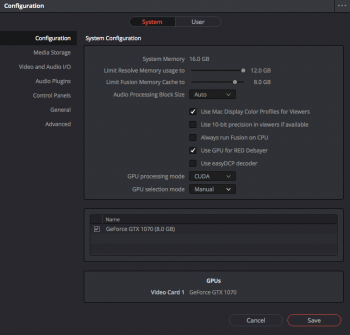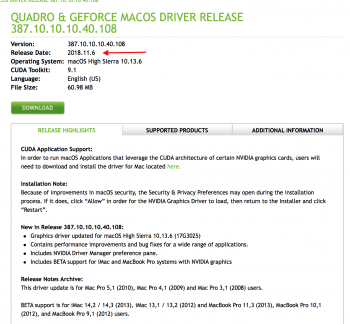The link for High Sierra doesn't work anymore.
http://us.download.nvidia.com/Mac/Q...0.15.15.108/WebDriver-387.10.10.15.15.108.pkg
This is also the case on the website from MacVidCards.com

http://us.download.nvidia.com/Mac/Q...0.15.15.108/WebDriver-387.10.10.15.15.108.pkg
This is also the case on the website from MacVidCards.com