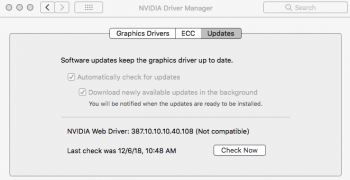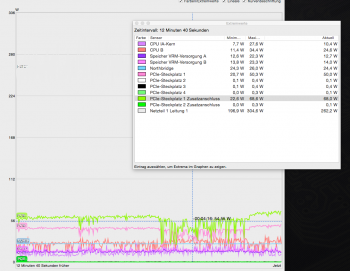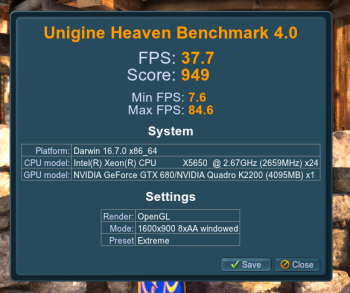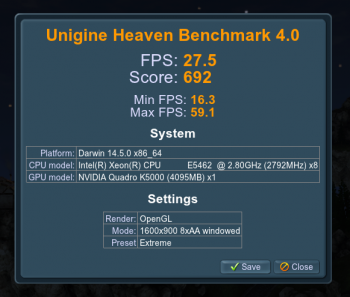Pixlas mod is way to heavy
I just need +47 watt for k5000
1st card max 190W with 2x6pin
2nd card max 122W 1x6pin
Any cable magic ?
ps:SLI is just idea for BC with drv-mod
You assume the K5000 will automatically draw full 75W from the slot but only remaining 47W from the 6pin. Then why not assume it will automatically draw 75W from the 6pin but only remaining 47W from the slot?
Anyway, if you are not running dual Furmark on both cards at the same time. Most likely you can...
1) DUAL mini 6pin -> single 8pin; and
2) single 8pin FEMALE -> 3x6pin (if can't find such cable, then start with dual 6pin, and then further spilt one 6pin to dual 6pin).
So, what will actually happen?
A) In best situation. BOTH GPU draw full 75W from the slot. Which means only need to draw the remaining 162W from the mini 6pins. With the 8pin work as the bridge. The power draw are pretty much shared between mini 6pins no matter which card and which connector draw power. So, each mini 6pin only need to deliver 81W (max) in real world (hopefully). Even though we assume the mini 6pin is only rated up to 75W (like the normal 6pin does), but we found that each mini 6pin in real world can usually deliver up to ~120W before the shutdown protection kick in. So, 81W is way below that. This setup should work.
B) Worst case scenario. Both GPU always draw all 75W from all 6pins, and only the remaining 87W from the slot. In this case, total 225W from the mini 6pins is required. So, 112.5W per mini 6pin. Which still a bit below the 120W real world limit. So, should work as well.
My personal prediction.Should be somewhere between A and B. That means, in really world high stress condition. Each mini 6pin should require to deliver around 100W. Still quite a bit from the shutdown protection. But also way above that 75W limit.
Anyway, for your info. This is from my own 1080Ti. Which also powered by this "bridge method". 6+8 pin setup, max possible power draw via the mini 6pins are also 225W (same as your situation).
With the bridge, the power draw from the mini 6pins are very balanced. Which can effectively avoid shutdown protection. And except Furmark, the GPU usually won't draw that much.
But if you are not 100% sure that your card's real world power draw (TDP is for thermal calculation, not necessary 100% reflecting the card's max real world power draw. You may
1) install ONLY the GTX680, run Furmark (or whatever you will really use in real world), copy down the MAX power draw of BOTH mini 6pins. (e.g. 70W and 60W)
2) install ONLY the K5000, run Furmark (or your most demanding real world applications), copy down the MAX power draw from the mini 6pin. (e.g. 55W)
3) Add all 3 recorded numbers together (70+60+55 = 185)
4) divide that number by 2 (185 / 2 = 92.5)
This will be the number you can expect each mini 6pin have to deliver (when both cards are installed, and under very high stress).
IMO, as long as that number is not above 100W, it will be OK for long term use. HOWEVER, that's just my own standard. At the end, mini 6pins are still 6pins, very possible only rated up to 75W, anything beyond that you should consider unsafe.
I can tell you that I can run dual 7950 with just the mini 6pins.
https://forums.macrumors.com/thread...mac-with-2-d700s.1732849/page-5#post-21722712
This should be more stressful than your setup. So, if I can do that for years, I can't see why your cMP cannot. But just are you willing to do that.