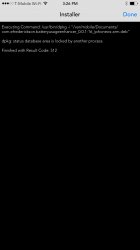Got a tip for us?
Let us know
Become a MacRumors Supporter for $50/year with no ads, ability to filter front page stories, and private forums.
iPhone Full Compatibility list for iOS 8.x and Cydia Jailbreak ( UPDATES DAILY )
- Thread starter ASVP MOB
- Start date
- Sort by reaction score
You are using an out of date browser. It may not display this or other websites correctly.
You should upgrade or use an alternative browser.
You should upgrade or use an alternative browser.
I noticed this too, and the very first time it annoyed me. I figured that's how it was too before, when I was using NoSlowAnimations. Does it have a quick animation for that specific action when using NoSlowAnimation?
I never had to use any other tweak for altering the animations. Springtomize for iOS 7 didn't have this problem - the settings were applied system-wide. It's not that big of a deal but weird how doesn't touch the multitasking screen.
I think once you open the file in iFile, you have an "Installer" option in iFile.
I tried that but get this message
Attachments
Just my opinion - but I had UntetheredHeySiri installed and noticed my device had major battery drain (more than usual anyway) over a week or so. I was talking with someone at work about it and we both decided that having that particular tweak on "always listening" will cause the battery to drain quicker. I uninstalled it and after two days my battery definitely has a difference. I also use DetailedBatteryUsage.
Prolly makes sense, so I just uninstalled it. Here's hoping that's it, otherwise it's DetailedBatteryUsage or the latest SubstrateSafemode update.
I have been using UntetheredHeySiri for several days now and I have not seen a decrease in battery life. I expected too but so far i have not.
You have it on in settings?
I tried that but get this message
Those messages usually mean a missing dependency. I think
I tried that but get this message
I'm not sure but did you have the original detailedbatteryusage app installed already, maybe you have to remove the original one first before you can add this one manually with ifile.
I tried that but get this message
Old Battery tweak deleted? And do a reboot
Prolly makes sense, so I just uninstalled it. Here's hoping that's it, otherwise it's DetailedBatteryUsage or the latest SubstrateSafemode update.
You have it on in settings?
Those messages usually mean a missing dependency. I think
I'm not sure but did you have the original detailedbatteryusage app installed already, maybe you have to remove the original one first before you can add this one manually with ifile.
Old Battery tweak deleted? And do a reboot
I didnt have detailedbatteryusage installed. Am i suppose to drop the file in a specific folder in iFile?
Full Compatibility list for iOS 8.x and Cydia Jailbreak ( UPDATES DAILY )
This is mine from about 8 this morning. Seems pretty normal. I used it for a while at lunch today. I wish it showed the Standby time like stock tho.
What's everyone's "screenoff" usage looking like, for those who use detailedbatterystats.
This is mine from about 8 this morning. Seems pretty normal. I used it for a while at lunch today. I wish it showed the Standby time like stock tho.

I didnt have detailedbatteryusage installed. Am i suppose to drop the file in a specific folder in iFile?
If you have a deb, you select to install it through ifile or filza. But might just be easier to install it from Cydia
If you have a deb, you select to install it through ifile or filza. But might just be easier to install it from Cydia
That's what I'm trying to do but I get that message I posted earlier. Also the tweak isn't on Cydia yet.
That's what I'm trying to do but I get that message I posted earlier. Also the tweak isn't on Cydia yet.
You shouldn't get an install error if you install through Cydia.
Try installing the official version first, then remove that version and installed this new version with the extra info. That way it should sort out any dependency issues.
This is mine from about 8 this morning. Seems pretty normal. I used it for a while at lunch today. I wish it showed the Standby time like stock tho.View attachment 514726
Does your usage time reset after every full charge? How do I reset it?
... I wish it showed the Standby time like stock tho.
https://twitter.com/daementor/status/528274069309771776
This one does.
direct link
Does your usage time reset after every full charge? How do I reset it?
Yea, it must.
----------
Do you have to delete the old one first?
Yes, en maybe you need to reboot after delete the old one if you get a error with the new oneYea, it must.
----------
Do you have to delete the old one first?
Full Compatibility list for iOS 8.x and Cydia Jailbreak ( UPDATES DAILY )
I actually think the detailedbatteryusage tweaks messed up. I haven't done any resprings since the last time I posted that pic and now it says this. I slept for 8 hours and it was at 79 when I woke it was at 75 which is really good. Not sure why the usage changed to this:

Edit: I see what happened. It's going by the last 24 hours. I don't like that. I wish it went from the last full charge. I may go back to stock.
I actually think the detailedbatteryusage tweaks messed up. I haven't done any resprings since the last time I posted that pic and now it says this. I slept for 8 hours and it was at 79 when I woke it was at 75 which is really good. Not sure why the usage changed to this:

Edit: I see what happened. It's going by the last 24 hours. I don't like that. I wish it went from the last full charge. I may go back to stock.
Just bought Aeternum, but it doesn't workAnybody here with the same problems?
Working for me on a 6+. Maybe it's conflicting with another app. I know it makes some not work, such as tweaks for the dock like DockShift.
Hmm, only have Activator, Lockglype, ccsettings runningWorking for me on a 6+. Maybe it's conflicting with another app. I know it makes some not work, such as tweaks for the dock like DockShift.
Hmm, only have Activator, Lockglype, ccsettings running
It's not working on my 6+ either
I actually think the detailedbatteryusage tweaks messed up. I haven't done any resprings since the last time I posted that pic and now it says this. I slept for 8 hours and it was at 79 when I woke it was at 75 which is really good. Not sure why the usage changed to this:
View attachment 514792
Edit: I see what happened. It's going by the last 24 hours. I don't like that. I wish it went from the last full charge. I may go back to stock.
Weird. I used to get only 1-2% drain over night when my phone was not in use, but I've noticed since jailbreaking (I've got probably like 15-20 tweaks installed - mostly just function changes, not passive battery hog changes) it's been more like 5-6% drain overnight. Trying to figure out if it's my signal or the tweaks. Gonna do a fresh install again and install tweaks one by one. I notice a decent amoutn of kernel activity during screen off time, so I think it's the tweaks.
Register on MacRumors! This sidebar will go away, and you'll see fewer ads.