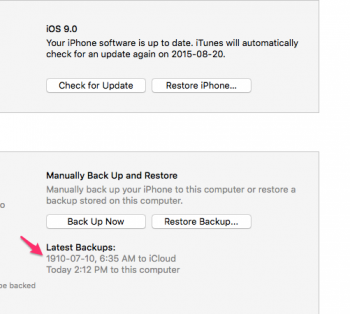If you use iCloud foto library and have chosen to keep original try to change that to optimize storage and start a iCloud backup after you can change the setting back.
My backups went from ~10gb to ~1gb on both my iPhone and iPad, my fotos is about 8gb so I think iCloud include fotos in the backup even though it's says it doesn't
My backups went from ~10gb to ~1gb on both my iPhone and iPad, my fotos is about 8gb so I think iCloud include fotos in the backup even though it's says it doesn't