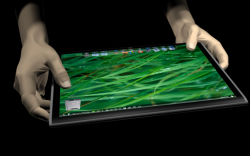Hello Everyone,
Like many people, I am waiting for Apple to create a fully functional Multi-Touch computer. Over the past year I’ve been just a little obsessed with the topic. It Started when I was sitting in my BioChem class and realized how the current keyboard and mouse interface limited my ability to effectively use my MacBook Pro in class. After a month or so of dreaming about how a Multi-Touch computer would work I realized how complex it would be. So, over the past year I developed a concept for a workable interface and made a few videos and concept art to show off parts of the concept. Please watch the vids (7 in all) and take a look and the pics (around 25 of them) then let me know what you think.
What do you want in a Multi-Touch Computer? Do you even think Multi-Touch Computers would be worth it?
http://macslate.blogspot.com/
http://www.youtube.com/thenewtouch
http://www.flickr.com/photos/thenewtouch/
Thanks
Like many people, I am waiting for Apple to create a fully functional Multi-Touch computer. Over the past year I’ve been just a little obsessed with the topic. It Started when I was sitting in my BioChem class and realized how the current keyboard and mouse interface limited my ability to effectively use my MacBook Pro in class. After a month or so of dreaming about how a Multi-Touch computer would work I realized how complex it would be. So, over the past year I developed a concept for a workable interface and made a few videos and concept art to show off parts of the concept. Please watch the vids (7 in all) and take a look and the pics (around 25 of them) then let me know what you think.
What do you want in a Multi-Touch Computer? Do you even think Multi-Touch Computers would be worth it?
http://macslate.blogspot.com/
http://www.youtube.com/thenewtouch
http://www.flickr.com/photos/thenewtouch/
Thanks