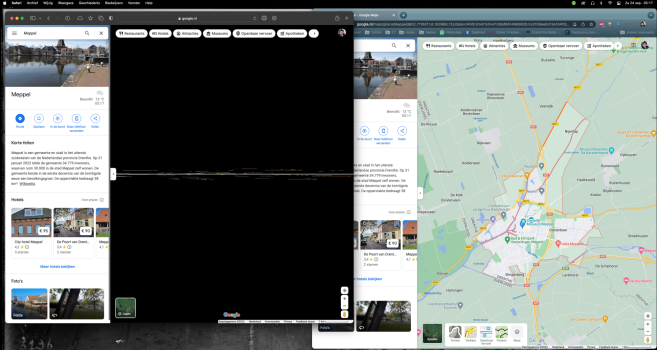Same thing happened after updating my MacBook Pro (Retina, 15-inch, Mid 2015).I just updated to Monterey 12.6 (MacBook Pro mid 2015) and I am experiencing a funny problem with Google Maps on Safari. The site loads normally, but as soon as I start zooming in or out I see this:
View attachment 2060327
On other browsers, Google Maps seems to work fine.
Anybody?
Become a MacRumors Supporter for $50/year with no ads, ability to filter front page stories, and private forums.
Google Maps issue on Safari for Mac (Monterey 12.6)
- Thread starter Gnik Nus
- Start date
- Sort by reaction score
You are using an out of date browser. It may not display this or other websites correctly.
You should upgrade or use an alternative browser.
You should upgrade or use an alternative browser.
Me too. MacBook Pro (Retina, 15-inch, Mid 2015) Google maps on Safari are same as shown above. Version 12.6. Safari 16.0. Chrome is fine though. I will change if not fixed soon.
Was having the same issue with a mid 2015 MacBook Pro Retina running Monterey 12.6 and Safari 16.0 -- Google Maps, Apple Maps, and Mapquest.com all "crashed" to black screen with compressed artifacts running across middle of page horizontally. Following a suggestion from another thread on this forum site, I went to Safari > Develop > Experimental Features and "unchecked" WebGL via Metal. All three seem to be working at this time.
Was having the same issue with a mid 2015 MacBook Pro Retina running Monterey 12.6 and Safari 16.0 -- Google Maps, Apple Maps, and Mapquest.com all "crashed" to black screen with compressed artifacts running across middle of page horizontally. Following a suggestion from another thread on this forum site, I went to Safari > Develop > Experimental Features and "unchecked" WebGL via Metal. All three seem to be working at this time.
This worked for me as well! Thank you rskattum!
Same combination of hardware/sofware as you: MBP mid 2015, Monterey 12.6 and Safari 16.0. I wonder if it will work for everyone else having this issue.
I can confirm that this fixed my Google maps display. I had also noticed a glitch on the United.com website where 3D image navigation wasn't displaying properly. Unchecking 'Web GL via Metal' fixed that as well. Mid-2015 MacBook Pro.This worked for me as well! Thank you rskattum!
Same combination of hardware/sofware as you: MBP mid 2015, Monterey 12.6 and Safari 16.0. I wonder if it will work for everyone else having this issue.
Worked for my MBP 2015 model too!This worked for me as well! Thank you rskattum!
Same combination of hardware/sofware as you: MBP mid 2015, Monterey 12.6 and Safari 16.0. I wonder if it will work for everyone else having this issue.
Worked for my MBP 2015 model too!
I had the same problem with Google Maps MacBook Pro (Retina, 15-inch, Mid 2015) just after upgrading to Monterey 12.6 and Safari 16.0) and this solution resolved it - thank you!!Was having the same issue with a mid 2015 MacBook Pro Retina running Monterey 12.6 and Safari 16.0 -- Google Maps, Apple Maps, and Mapquest.com all "crashed" to black screen with compressed artifacts running across middle of page horizontally. Following a suggestion from another thread on this forum site, I went to Safari > Develop > Experimental Features and "unchecked" WebGL via Metal. All three seem to be working at this time.
Btw, for those like me who was like, "where tf is the Develop menu option?!" -- go to Safari >> Preferences >> and be sure to check the box for "Show Develop menu in menu bar". 😁
I also have just updated my Mac and get the same issue, has any correction or update been posted ?I just updated to Monterey 12.6 (MacBook Pro mid 2015) and I am experiencing a funny problem with Google Maps on Safari. The site loads normally, but as soon as I start zooming in or out I see this:
View attachment 2060327
On other browsers, Google Maps seems to work fine.
Anybody?
Yes, further up in this thread.I also have just updated my Mac and get the same issue, has any correction or update been posted ?
Thanks for the instructions re battery config all working nowThanks for this comment and for sending feedback to Apple and Google! 👍
Safari is my default browser as well and I want to keep it like that, but for now I'm using Firefox for Gmaps.
It's probably time for a new computer thou. Looking forward to the new MBP with M2. That might be the one for me.
That's brilliant. Thank you very much.Was having the same issue with a mid 2015 MacBook Pro Retina running Monterey 12.6 and Safari 16.0 -- Google Maps, Apple Maps, and Mapquest.com all "crashed" to black screen with compressed artifacts running across middle of page horizontally. Following a suggestion from another thread on this forum site, I went to Safari > Develop > Experimental Features and "unchecked" WebGL via Metal. All three seem to be working at this time.
same to me... attachment... left: safari , right: chromeI just updated to Monterey 12.6 (MacBook Pro mid 2015) and I am experiencing a funny problem with Google Maps on Safari. The site loads normally, but as soon as I start zooming in or out I see this:
View attachment 2060327
On other browsers, Google Maps seems to work fine.
Anybody?
On my MBP (early 2015)
Attachments
I'm same. Mini late 2014. Issue is a glitch. Plenty of us with same prob. Hope Apple fixes it soon.I observe the same issue as reported by Gnik Nus after installing Monterey 12.6 (Mac mini late 2014)
Try this:

 www.droidwin.com
Fix 1 sorted it for me.
www.droidwin.com
Fix 1 sorted it for me.
Cheers. BB4

Google Maps not working in Safari 16 macOS 12.6 [Fixed]
In this tutorial, we will show you various methods to fix the issue of Google Maps not working on Safari 16 macOS Monterey 12.6.
Cheers. BB4
Thanks, that worked for me too. Incidentally (for others who have this problem too) I saw this solution on droidwin.com previously but could not find the Develop option as I expected it to be on the Preferences popup. It actually loads in the Safari menu at the top.Try this:
Fix 1 sorted it for me.
Google Maps not working in Safari 16 macOS 12.6 [Fixed]
In this tutorial, we will show you various methods to fix the issue of Google Maps not working on Safari 16 macOS Monterey 12.6.www.droidwin.com
Cheers. BB4
Yep, but after the [F1] Advance change, you need to remember to exit the preferences menu to continue & complete the setup change...Thanks, that worked for me too. Incidentally (for others who have this problem too) I saw this solution on droidwin.com previously but could not find the Develop option as I expected it to be on the Preferences popup. It actually loads in the Safari menu at the top.
Thank you! worked for meWas having the same issue with a mid 2015 MacBook Pro Retina running Monterey 12.6 and Safari 16.0 -- Google Maps, Apple Maps, and Mapquest.com all "crashed" to black screen with compressed artifacts running across middle of page horizontally. Following a suggestion from another thread on this forum site, I went to Safari > Develop > Experimental Features and "unchecked" WebGL via Metal. All three seem to be working at this time.
Register on MacRumors! This sidebar will go away, and you'll see fewer ads.