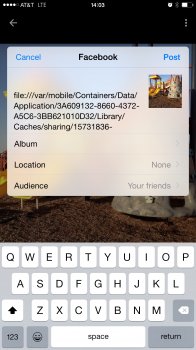I've tried probably 15 different photos from different time frames and all give that sort of link. Weird. I'll maybe search around a bit and see if I can find out anything more.
Tried rebooting my phone, same thing. Can't find anything on Google. Will just have to use stock Photos app for FB sharing for now.