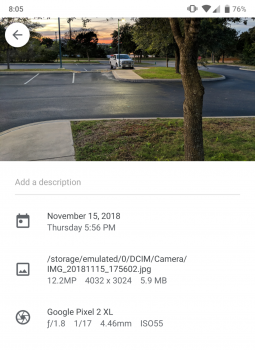Got a tip for us?
Let us know
Become a MacRumors Supporter for $50/year with no ads, ability to filter front page stories, and private forums.
Phones Google Pixel 2 / Google Pixel 2 XL
- Thread starter kkh786
- Start date
- Sort by reaction score
You are using an out of date browser. It may not display this or other websites correctly.
You should upgrade or use an alternative browser.
You should upgrade or use an alternative browser.
Has the update for the pixels been push out yet or do we still have to use CameraP3?
It's being pushed out. Android Police has the official apk.
Night Sight actually works great during the day too. I snapped this walking out of work and wanted to see what it would do during the early evening.
Looking good. When was that taken ? Couldn't be this time of year, there's green leaves stil on the trees
Looking good. When was that taken ? Couldn't be this time of year, there's green leaves stil on the trees
I'm a Texas boy, we could still swim just a few weeks ago, lol. Pic was taken tonight.
Attachments
I'm a Texas boy, we could still swim just a few weeks ago, lol. Pic was taken tonight.
That looks nice, but being a Yankee up north, that weather is long gone now. But makes us appreciate Summertime so much
Whelp.
Pulled my P2 off of swappa and decided to keep it. With all of the incentives and other Christmas activity going on, it simply isn’t worth it. Since I was considering getting a cheap Android One phone for some rooting / experimenting, I decided to just keep the 2 for these little experiments.
The hardware is still really nice, and I took really good care of this phone. Why get a budget phone with something lesser than a Snapdragon 835 for about the same money my 128gb mint Pixel 2 would have sold for?
Pulled my P2 off of swappa and decided to keep it. With all of the incentives and other Christmas activity going on, it simply isn’t worth it. Since I was considering getting a cheap Android One phone for some rooting / experimenting, I decided to just keep the 2 for these little experiments.
The hardware is still really nice, and I took really good care of this phone. Why get a budget phone with something lesser than a Snapdragon 835 for about the same money my 128gb mint Pixel 2 would have sold for?
Actually put my SIM back in this and it's actually a great phone.
Finally Google have updated the camera app. It's hugely improved and swiping between Portrait, Camera and Video is an absolute breeze and much more intuitive than clicking a drop down menu to select portrait.
this phone keeps getting better and better. Further more night Sight is much faster than it was in the developer app. Now you only have to hold the phone steady for a second after pressing the shutter button. If only Google can give Pixel owners top shot too.
The phone had good low light performance so that's probably not the best scenario for showing off Night Sight. My guess is that Night Sight is the top photo and the middle one is without Night Sight.
this phone keeps getting better and better. Further more night Sight is much faster than it was in the developer app. Now you only have to hold the phone steady for a second after pressing the shutter button. If only Google can give Pixel owners top shot too.
On the subject of Night site. Pick the Pixel 2.
All 3 shots are from different devices. Bonus points if you can guess if the shot used night sight, or, just default settings. Only edits were resizing via batch processing in Polarr.
Click / touch images for larger.
View attachment 805582
Shot 1
View attachment 805583
Shot 2
View attachment 805584
Shot 3
The phone had good low light performance so that's probably not the best scenario for showing off Night Sight. My guess is that Night Sight is the top photo and the middle one is without Night Sight.
Not sure which phones took the first 2 pics.... But the last one was a Pixel using night sight....On the subject of Night site. Pick the Pixel 2.
All 3 shots are from different devices. Bonus points if you can guess if the shot used night sight, or, just default settings. Only edits were resizing via batch processing in Polarr.
Click / touch images for larger.
View attachment 805582
Shot 1
View attachment 805583
Shot 2
View attachment 805584
Shot 3
There are no bad answers. IMO all 3 phones I used are great devices with good native low light capabilities.
All 3 phones used their native camera application, but I will not disclose what mode I used just yet, or what picture came from which phone.
iPhone XS Max, Pixel 2, Pixel 3.
The fact that all 3 can take such a clean low light image, and be so close is quite amazing as compared to were we were 3+ years ago with smartphones!
I am just happy nobody lit me up (no pun intended) for having holiday lights up so early, or for having a Mac in the background here in the Alternative™ Section!
All 3 phones used their native camera application, but I will not disclose what mode I used just yet, or what picture came from which phone.
iPhone XS Max, Pixel 2, Pixel 3.
The fact that all 3 can take such a clean low light image, and be so close is quite amazing as compared to were we were 3+ years ago with smartphones!
I am just happy nobody lit me up (no pun intended) for having holiday lights up so early, or for having a Mac in the background here in the Alternative™ Section!
I love my Pixel 2 XL, hell I would have still been happily using my PIxel 1 XL had I not got a great deal. I just dont see the crazy hype in rushing to the next thing when even the older ones are very good
So... Out of curiosity I opted to plunk down on a daydream view seeing as my xl 2 is still kicking.
I am still waiting for a decent test for the night sight camera but from the quicky tests I've done, I think I can make use of it, really interested in seeing what the thing can do at sunrise and sunset.
I am still waiting for a decent test for the night sight camera but from the quicky tests I've done, I think I can make use of it, really interested in seeing what the thing can do at sunrise and sunset.
... and now I am thinking about cancelling the order on the headset. I coulda thought it was delivery for the 26th, now reads end of the month.
The delay is not really the reason for the potential cancelation. Just kinda meh on the daydream as it is
Welp... Guess cancelling is not an option now lol. Oh well
The delay is not really the reason for the potential cancelation. Just kinda meh on the daydream as it is
Welp... Guess cancelling is not an option now lol. Oh well
Last edited:
I’m going to give my S9+ a little rest and put the sim back into Snowball for the holidays to photograph holiday lights. Ought to be interesting.
And Snowball is now on pie! I'll be spending the rest of the holidays familiarizing myself with the changes. The flicker of the display means Snowball can't be my main phone but I can still use it a lot. It doesn't make me as sick as the iPhone OLED displays did. I just won't be reading ebooks on this. I forgot how tight the space is for typing. I am posting from my Pixel 2 now.
Since I have an LTE Apple watch I can probably just carry Snowball if I want. I'll know that calls and texts came in to my iPhone and I can return them from Snowball. I don't get many during the school day anymore now that we are finished with team sports.
It's funny, with being able to get Night Sight and a new OS on this phone I feel like I just got a new phone. Especially since I've been using my S9+ all this time. I do have another year of warranty on this phone. I am really glad I got this phone last winter. It was a good buy.
Since I have an LTE Apple watch I can probably just carry Snowball if I want. I'll know that calls and texts came in to my iPhone and I can return them from Snowball. I don't get many during the school day anymore now that we are finished with team sports.
It's funny, with being able to get Night Sight and a new OS on this phone I feel like I just got a new phone. Especially since I've been using my S9+ all this time. I do have another year of warranty on this phone. I am really glad I got this phone last winter. It was a good buy.
I bricked Snowball.  Snowball is a Pixel 2. I saw on my notifications something about a security update so I clicked the notification and it said it would restart but it didn’t. It’s just dead. Dead. Dead. Dead.
Snowball is a Pixel 2. I saw on my notifications something about a security update so I clicked the notification and it said it would restart but it didn’t. It’s just dead. Dead. Dead. Dead.
Thank goodness it’s got an extended two year warranty. It was fine today. I don’t know what happened. It was updated to Oreo and has my AT@T sim in it. And yes it was charged.
I can’t really have my husband go poking around on it trying to revive it until after Christmas. I am a bit in shock. I’ve bricked an Apple Watch before. Order accurately it never woke up again after running out of charge and sitting for a month. But I’ve never bricked a phone before just doing something normal.
Thank goodness it’s got an extended two year warranty. It was fine today. I don’t know what happened. It was updated to Oreo and has my AT@T sim in it. And yes it was charged.
I can’t really have my husband go poking around on it trying to revive it until after Christmas. I am a bit in shock. I’ve bricked an Apple Watch before. Order accurately it never woke up again after running out of charge and sitting for a month. But I’ve never bricked a phone before just doing something normal.
I bricked Snowball.Snowball is a Pixel 2. I saw on my notifications something about a security update so I clicked the notification and it said it would restart but it didn’t. It’s just dead. Dead. Dead. Dead.
Thank goodness it’s got an extended two year warranty. It was fine today. I don’t know what happened. It was updated to Oreo and has my AT@T sim in it. And yes it was charged.
I can’t really have my husband go poking around on it trying to revive it until after Christmas. I am a bit in shock. I’ve bricked an Apple Watch before. Order accurately it never woke up again after running out of charge and sitting for a month. But I’ve never bricked a phone before just doing something normal.
First thing I'd do is plug it in for a little bit, the unplug it, hold down power for like 30 seconds and see if she'll boot
Also try to boot holding power and the volume buttons, unfortunately I can't remember which combo to get into recovery, usually I use adb on one of my computer's
Other things to check would be plugging it into your computer and see if adb will see it, usually
adb devices
To see if it'll give you a string of numbers
If so
adb reboot recovery
Or
adb reboot
Those are the steps I'd try if I was in the situation. Also hitting up xda
You might have to charge it for a bit. Not sure if this would be of any help. I'm half asleep and have a very early morning
I’m reading some articles. I won’t dare try anything on my own but I do want to have some references ready to try and restore Snowball when my husband can look over my shoulder and keep me from doing something unnecessary or disastrous, since I am not proficient at things like this. Not yet anyway. I guess now is as good a time to learn as any. At least now I have my own PC I can hook it up to.It was a good phone. RIP
The problem is, the articles I’m finding so far deal with cases of bricking involving the user doing something to the phone, like forcing an update or unlocking the boot loader. All I did was follow what the phone itself prompted me to do. I don’t have any idea what happened. Right now I have hope it can be revived. I didn’t drop it or do anything to the hardware. I can’t imagine what happened here. I have to believe it can be restored. If it’s really totally absolutely dead I will be gutted.
I very much like this phone. I did not give any of my other phones cutesy nicknames. I have a special fondness for this one. The whole family does. It was on temporary loan to the kids for awhile. And yes they took good care of it. They just wanted to take pictures with Star Wars characters in them.
(Speaking of which...where did my porgs go?)
Thank you @slitherjef I will try your suggestions. I did have it on the charger but that hasn’t helped.
Sounds like the update went wrong There are tools you can download on XDA to bring it back and flash a stock image..I bricked Snowball.Snowball is a Pixel 2. I saw on my notifications something about a security update so I clicked the notification and it said it would restart but it didn’t. It’s just dead. Dead. Dead. Dead.
Thank goodness it’s got an extended two year warranty. It was fine today. I don’t know what happened. It was updated to Oreo and has my AT@T sim in it. And yes it was charged.
I can’t really have my husband go poking around on it trying to revive it until after Christmas. I am a bit in shock. I’ve bricked an Apple Watch before. Order accurately it never woke up again after running out of charge and sitting for a month. But I’ve never bricked a phone before just doing something normal.
Does it power on at all? Bootloop?
I have used tools like this before to recover from a bricked Pixel
https://forum.xda-developers.com/pi...ol-tool-one-driversunlocktwrpfactory-t3877487
Last edited:
Snowball is working again. My husband said he pulled it off the charger and it was dead as a doornail. He said a few choice words at it and tried one more time to power it on and on it went. I think he's a wizard.  . I've seen him do stuff like that before with malfunctioning appliances and gadgets. So anyway I have no idea why it seemed to die and no idea why it resurrected. It's just one of those things I guess.
. I've seen him do stuff like that before with malfunctioning appliances and gadgets. So anyway I have no idea why it seemed to die and no idea why it resurrected. It's just one of those things I guess. 
I'm typing on it now.
I would have thought it has something to do with being on the charger over an hour. It was not even close to out of charge though when it died. But I will keep an eye out for battery issues.
I'm typing on it now.
I would have thought it has something to do with being on the charger over an hour. It was not even close to out of charge though when it died. But I will keep an eye out for battery issues.
Register on MacRumors! This sidebar will go away, and you'll see fewer ads.