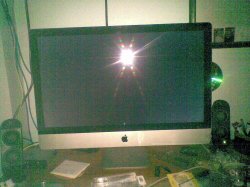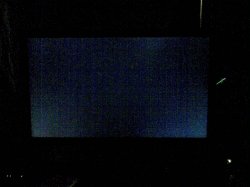looks like this has been happening for a while now
well, I just organised a replacement for my 2010 i7. This kind of backlight bleed/glow is not acceptable (to me at least) ... see pics below I just took.
if the second one i get is the same as this I will have to get refund. shame. its very fast!
well, I just organised a replacement for my 2010 i7. This kind of backlight bleed/glow is not acceptable (to me at least) ... see pics below I just took.
if the second one i get is the same as this I will have to get refund. shame. its very fast!