Just fitted a Sapphire Radeon RX 590 8GB Pulse Graphics Card into my MacPro5,1
2 x 2.4 E5645
96GB RAM
1TB HDD
(Pre upgrade specs).
Currently seeing the following benchmark scores and I wanted to check with posters here if they're inline with what is expected, if the first page Wiki had benchmark scores from each GPU with the same app this might help, or, suggestions on which tools to best get the most accurate results.
Heaven:

Geekbench Compute OpenCL
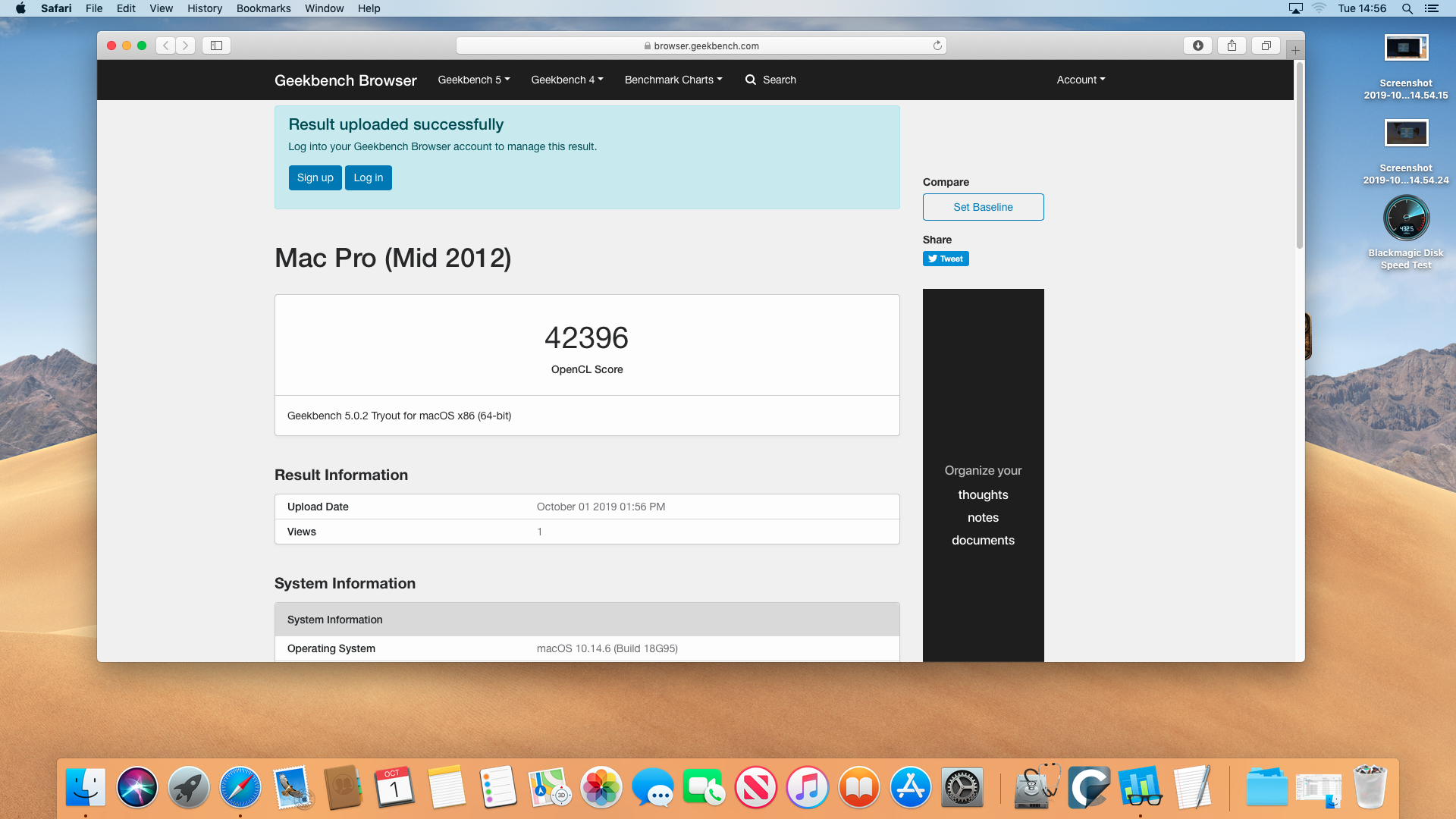
2 x 2.4 E5645
96GB RAM
1TB HDD
(Pre upgrade specs).
Currently seeing the following benchmark scores and I wanted to check with posters here if they're inline with what is expected, if the first page Wiki had benchmark scores from each GPU with the same app this might help, or, suggestions on which tools to best get the most accurate results.
Heaven:
Geekbench Compute OpenCL





