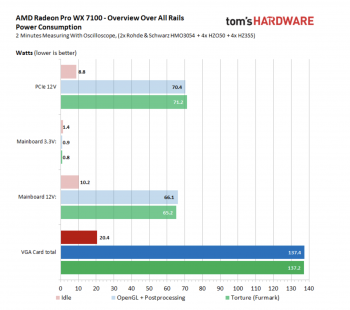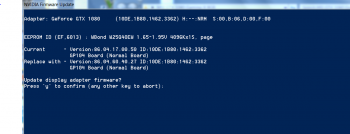2. Information on common GPUs that can be used in cMP
one card that you missed - and in my opinion has the best power/performance ratio is the amd radeon pro wx7100.
and moreover not only the max 130 watt power consumption is great but also the way the card extremly equally splits it between pci slot and 6-pin connector. and here are most of the consumer cards awful and overload one channel a lot risking to meltdown the mainboard.
Mac Pro CPU Compatibility List
we have 6 mac pro 4.1/8/2.26 16gb hd5770 and upgraded them to 5.1/12/3.06 96gb wx7100

[UPDATE]Polaris looking for a job: AMD Radeon Pro WX 7100 in workstation test | Page 4 | igor´sLAB
New color, new name, new happiness? It's been a bit since AMD announced the Radeon Pro WX 4100, WX 5100 and WX 7100 professional graphics cards. Then nothing came for quite a while. Meanwhile…
Attachments
Last edited: