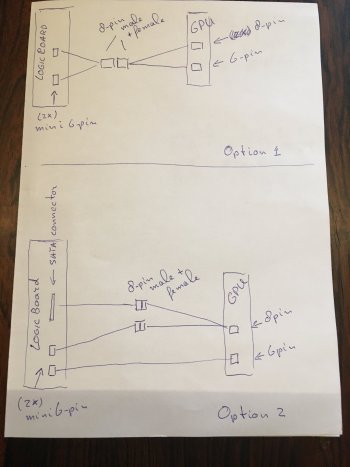Got a tip for us?
Let us know
Become a MacRumors Supporter for $50/year with no ads, ability to filter front page stories, and private forums.
MP 1,1-5,1 GPU Compatibility List for cMP
- Thread starter Pentaxer
- WikiPost WikiPost
- Start date
- Sort by reaction score
You are using an out of date browser. It may not display this or other websites correctly.
You should upgrade or use an alternative browser.
You should upgrade or use an alternative browser.
- Status
- The first post of this thread is a WikiPost and can be edited by anyone with the appropiate permissions. Your edits will be public.
I have a mp3,1 here and pc-version of x1900.
Can these work together and if yes, with what os versions?
Can these work together and if yes, with what os versions?
Did you skip past card #5?I have a mp3,1 here and pc-version of x1900.
Can these work together and if yes, with what os versions?
my 5870 died, replacing it with a 5770 to hold me over until new Macs arrive later this year. Should I just use the first 6-pin connector, J2601, or is there a reason to go with the second, J2602? Thanks
I did, thank you.Did you skip past card #5?
The questions remain:
#1 EFI32 gpu does not work in mp3,1?
#2 is there a EFI64 rom for x199?
All your questions have been answered already multiple times in multiple threads you started by different persons with a considerable amount of patience .The questions remain:
#1 EFI32 gpu does not work in mp3,1?
#2 is there a EFI64 rom for x199?
"Card 5" has no listed os version compatibility...All your questions have been answered already multiple times in multiple threads you started by different persons with a considerable amount of patience .
Few people has already said that EFI32 card cannot be used in EFI64 mp and this is proven to be wrong.
And no, questions are not answered.
I don't get what kind of patience I should get from anybody about this subject.
Most are not answering the questions, but telling that there's no point in make these questions.
People should just move on when they have nothing to contribute.
After reading this thread a few times I still need help. I'm upgrading my HD 5870 to a HD 7970 to run Mojave, and after I bought the GPU I noticed it's one 6 pin and one 8 pin. I really don't know what power cable adapter to buy. I understand I can get power from the SATA cables, but is it possible just to get a 6 pin to 8 pin adapter?
Thanks in advance guys. I love this forum.
Cheers.
Thanks in advance guys. I love this forum.
Cheers.
After reading this thread a few times I still need help. I'm upgrading my HD 5870 to a HD 7970 to run Mojave, and after I bought the GPU I noticed it's one 6 pin and one 8 pin. I really don't know what power cable adapter to buy. I understand I can get power from the SATA cables, but is it possible just to get a 6 pin to 8 pin adapter?
Thanks in advance guys. I love this forum.
Cheers.
How to - downvolt a Radeon VII
Can. However, my recommendation is balancing the demand between the mini 6pins. If you re-read my post #35 again, you should able the see that the power draw via each mini 6pin is very balanced. The reason is because I use a cable combination to balance the demand. "DUAL mini 6pin -> Single...
I read it, but did nunderstand.See info on page 1.
This tells you what is required....
Can you please translate: Power consumption: 6 pins + 8 pins. Additional power is recommended, as minimum - from SATA port. Possible scheme: 6 pins -> 8 pins and 6 pins + SATA -> 8 pins via dual 6 pins to 8 pins adapter).See info on page 1.
This tells you what is required....
I read it, but did nunderstand.
Can you please translate: Power consumption: 6 pins + 8 pins. Additional power is recommended, as minimum - from SATA port. Possible scheme: 6 pins -> 8 pins and 6 pins + SATA -> 8 pins via dual 6 pins to 8 pins adapter).
Attachments
There are numerous solutions to this problem it seems.
I would though correct the above pictured option 2 to include DUAL SATA power, not just one SATA power connector. One SATA is specced at 54W max, so you would want to be on the safe side about it. 150W/2=75W. That's if I read the diagram ok?

I would though correct the above pictured option 2 to include DUAL SATA power, not just one SATA power connector. One SATA is specced at 54W max, so you would want to be on the safe side about it. 150W/2=75W. That's if I read the diagram ok?
I admit that it's risky to post something while in a hurry...There are numerous solutions to this problem it seems.
I would though correct the above pictured option 2 to include DUAL SATA power, not just one SATA power connector. One SATA is specced at 54W max, so you would want to be on the safe side about it. 150W/2=75W. That's if I read the diagram ok?
And yes, you did read the "diagram" right and got a very good point
If the HD7970 power draw is that high (never had one) , personally i'd go for the Pixlas mod.
Which means option number 3.
Last edited:
There is this thing here: https://www.evga.com/articles/01051/evga-powerlink/
The idea is to ensure power draw of all wires is the same and it includes capacitors for power filtering.
Of course, if there's continuity between all the 12V wires from the source or at the destination, then that's already happening (except the capacitors). In that case, you just need to check that the sources all add up (and if they don't then go to the Pixlas mod).
The idea is to ensure power draw of all wires is the same and it includes capacitors for power filtering.
Of course, if there's continuity between all the 12V wires from the source or at the destination, then that's already happening (except the capacitors). In that case, you just need to check that the sources all add up (and if they don't then go to the Pixlas mod).
Thanks a lot guys. I already order the cables from amazon.es.
Abraços a todos. Cheers.
Abraços a todos. Cheers.
Hello, I read the post, but my specific question is, is there a gpu that is the PC version but is compatible with mac pro 1.1?
I have a damaged Geforce 7300, and I am thinking of buying an old video card but in PC version.
Thanks since now !
Greetings.
I have a damaged Geforce 7300, and I am thinking of buying an old video card but in PC version.
Thanks since now !
Greetings.
Search nvidia 8800gt. Works OTB without boot screen, if you need boot screen you can flash it. You will find the files to download and some video tutorial at the dosdude website and youtube channelHello, I read the post, but my specific question is, is there a gpu that is the PC version but is compatible with mac pro 1.1?
I have a damaged Geforce 7300, and I am thinking of buying an old video card but in PC version.
Thanks since now !
Greetings.
Does the Windows version 8800GT work on MP 1.1? The 7300GT also Windows version, would it work?Search nvidia 8800gt. Works OTB without boot screen, if you need boot screen you can flash it. You will find the files to download and some video tutorial at the dosdude website and youtube channel
Is there a difference between 8800GT and 8800GS?
Thanks !
If you are able you can replace the capacitors, they fail, sometimes visible with a bulge. Dont forget to clean the area for electrolyte residues.Hello, I read the post, but my specific question is, is there a gpu that is the PC version but is compatible with mac pro 1.1?
I have a damaged Geforce 7300, and I am thinking of buying an old video card but in PC version.
Thanks since now !
Greetings.
Register on MacRumors! This sidebar will go away, and you'll see fewer ads.