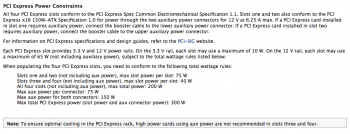RTX firmware is only UEFI, no CSM/BIOS.Sorry, I missed the post about this.
You tried that?
For RTX card, you can hold Option to boot and then choose Windows to see what's happening. Is there any warning / error message from Windows?
Got a tip for us?
Let us know
Become a MacRumors Supporter for $50/year with no ads, ability to filter front page stories, and private forums.
MP 1,1-5,1 GPU Compatibility List for cMP
- Thread starter Pentaxer
- WikiPost WikiPost
- Start date
- Sort by reaction score
You are using an out of date browser. It may not display this or other websites correctly.
You should upgrade or use an alternative browser.
You should upgrade or use an alternative browser.
- Status
- The first post of this thread is a WikiPost and can be edited by anyone with the appropiate permissions. Your edits will be public.
RTX firmware is only UEFI, no CSM/BIOS.
Ok, thanks tsialex. ☺
It should be written in this list.
The Nvidia GTX Pascal are the last ones, that we can install in legacy mode.
That’s cool. Was just asking the question as I was sent an email from AMD.I think I've seen someone saying that there aren't proper, working drivers yet, not even in the latest Catalina beta.
Has anyone tried a Sapphire Nitro RX480 8GB in their Mac Pros?
Today I was trying fitting one but I noticed that the back panel has some protruding screws with springs in them which prevent me from properly fitting it. I can put them straight but I’d be putting quite some pressure on the PCI-E slot and it’s something I really don’t want to do.
Today I was trying fitting one but I noticed that the back panel has some protruding screws with springs in them which prevent me from properly fitting it. I can put them straight but I’d be putting quite some pressure on the PCI-E slot and it’s something I really don’t want to do.
On most AMD GPUs you can remove the two screws nearest the PCIe connection for a better fit in MP5,1. This 100% works with Sapphire Pulse RX 580 8GB's and has been installed this way in my personal machine since I moved to Mojave so I can still use all PCIe slots.
Gigabyte AORUS Radeon RX 580 8GB came in today - Works fine in Mojave.
Lou
Lou
On most AMD GPUs you can remove the two screws nearest the PCIe connection for a better fit in MP5,1. This 100% works with Sapphire Pulse RX 580 8GB's and has been installed this way in my personal machine since I moved to Mojave so I can still use all PCIe slots.
Thank you so much! I’ll give it a go tomorrow and report back!
I've never noticed problems with mine. The card does sort of point up at a very slight angle, but it wasn't big enough for me to be concerned. I'll have to take another look now and see about those screws though, that sounds like an easy fix.
The card does sort of point up at a very slight angle, but it wasn't big enough for me to be concerned.
Mine does nose up quite a bit, I might take pictures one of those days.
@donluca
on my RX 580 pulse the teeth on the io cover plate bit where bent inwards slightly and that had trouble slotting in to the slots so i bent them on a table to be straight

idk what there called but the bit i circled i bent straight, worked for me but there is some danger of doing it wrong.
it did fit in before but the teeth bits where not slotted in to there bits they just hung lose i think (relay hard to see)
on my RX 580 pulse the teeth on the io cover plate bit where bent inwards slightly and that had trouble slotting in to the slots so i bent them on a table to be straight

idk what there called but the bit i circled i bent straight, worked for me but there is some danger of doing it wrong.
it did fit in before but the teeth bits where not slotted in to there bits they just hung lose i think (relay hard to see)
MSI Armor RX 580 OC works (using dual 6-pin to 8 pin cable) with HS and Mojave.
XFX RX 560 4GB single fan does NOT work. Crashes at boot on Mojave and even El Capitan.
XFX RX 560 4GB single fan does NOT work. Crashes at boot on Mojave and even El Capitan.
Looks like Apple posted some more info on supported GPU's on July 3rd, 2019
AMD Radeon RX 470, RX 480, RX 570, RX 580, and Radeon Pro WX 7100
These graphics cards are based on the AMD Polaris architecture. Recommended graphics cards include the Sapphire Pulse series and the AMD WX series.
https://support.apple.com/en-au/HT208544
AMD Radeon RX 470, RX 480, RX 570, RX 580, and Radeon Pro WX 7100
These graphics cards are based on the AMD Polaris architecture. Recommended graphics cards include the Sapphire Pulse series and the AMD WX series.
https://support.apple.com/en-au/HT208544
Thanks to everyone on this forum for all the information that's been compiled on GPU compatibility. I just wanted to share something I found (probably here) that's pertinent to the question in the first post about official PCIe power specs.1. The reason people say the mini six pins are designed to provide 75W is because they're falsely equating it to a standard 6 pin PCIE cable. Apple never said that, it's not documented anywhere what the actual rated power is, and per VESA standard any unspecified PCIE connection should provide 40w per powered cable, hence the 120W per mini six pin, and this has been empirically proven by dozens of people, including myself...One last note, no one has ever provided even the slightest shred of evidence that you can damage the traces on the backplane based on GPU choice, and it doesn't even make sense. A power connection cannot provide more than it's max, you can't make it supply more than 120W, thats what causes the shutdowns, if something needs more than 120W.
Links: one, two
Apple did publish official PCIe power specifications for the Mac Pro up through 2008, which were saved on the Internet Archive. (If you have an Apple Developer account, you can still find the document in Apple's archive here.) The article doesn't seem to have been updated after 2008, so the information refers to the Mac Pro 3,1 2008.
Apple Developer Connection > PCI Developer Note > PCI Product-Specific Details
PCI Express Power Constraints
All four PCI Express slots conform to the PCI Express Spec Common Electromechanical Specification 1.1. Slots one and two also conform to the PCI Express x16 150W-ATX Specification 1.0 for power through the two auxiliary power connectors for 12 V at 6.25 A max. If a PCI Express card installed in slot one requires auxiliary power, connect the booster cable to the lower auxiliary power connector. If a PCI Express card installed in slot two requires auxiliary power, connect the booster cable to the upper auxiliary power connector.
For information on PCI Express specifications and design guides, refer to the PCI-SIG website.
Each PCI Express slot provides 3.3 V and 12 V power rails. On the 3.3 V rail, each slot may use a maximum of 10 W. On the 12 V rail, each slot may use a maximum of 65 W (not including auxiliary power), subject to the total wattage rules listed below.
When populating the four PCI Express slots, you need to conform to the following total wattage rules:
Note: To ensure optimal cooling in the PCI Express rack, high power cards using aux power are not recommended in slots three and four.
- Slots one and two (not including aux power), max slot power per slot: 75 W
- Slots three and four (not including aux power), max slot power per slot: 40 W
- All four slots (not including aux power), max total power: 200 W
- Max aux power per connector: 75 W
- Max aux power for both connectors: 150 W
- Max total PCI Express power (slot power and aux connector power): 300 W
Attachments
Looks like Apple posted some more info on supported GPU's on July 3rd, 2019
AMD Radeon RX 470, RX 480, RX 570, RX 580, and Radeon Pro WX 7100
These graphics cards are based on the AMD Polaris architecture. Recommended graphics cards include the Sapphire Pulse series and the AMD WX series.
https://support.apple.com/en-au/HT208544
That’s… interesting, to say the least. I mean, it’s been quite a while since we were already using those cards. Does anyone know if the drivers have been updated recently?
Best response to your post was written up already. May be the bests writeup on the power issues
https://forums.macrumors.com/threads/mac-pro-4-1-and-5-1-pcie-aux-power.2035519/#post-24366927
https://forums.macrumors.com/threads/mac-pro-4-1-and-5-1-pcie-aux-power.2035519/#post-24366927
That’s… interesting, to say the least. I mean, it’s been quite a while since we were already using those cards. Does anyone know if the drivers have been updated recently?
No, just the list is updated. In the latest Mojave beta, the kext for these Polaris card still dated 13/11/2018.
Looks like the Saphire 570 RX works great with Mojave on my 2009 Mac Pro 4,1-5,1. Lost my bluetooth but the bluetooth USB adapter on the front face works better since it is outside of the faraday cage and has better range. Mojave is much faster also for me. Adobe Illustrator and Photoshop CS6 64bit version has no problems and loads in 6 seconds using my new Crucial P1 1TB NVME m.2 in slot 4. Also my VMware Fusion 8 with Windows 10 works great as well. Happy all around.
Last edited:
Hi guys,
I'm looking to buy the Sapphire rx580. I'm currently running the 23", 30", 20" Cinema Displays with a R9 280 card. Can I run the 30" with the RX580's Displayport? Is the DP dual-link? Thank you in advance.
I'm looking to buy the Sapphire rx580. I'm currently running the 23", 30", 20" Cinema Displays with a R9 280 card. Can I run the 30" with the RX580's Displayport? Is the DP dual-link? Thank you in advance.
Hi guys,
I'm looking to buy the Sapphire rx580. I'm currently running the 23", 30", 20" Cinema Displays with a R9 280 card. Can I run the 30" with the RX580's Displayport? Is the DP dual-link? Thank you in advance.
Why not just connect it to the DVI port?
The rx580 dvi is dual link?Why not just connect it to the DVI port?
Register on MacRumors! This sidebar will go away, and you'll see fewer ads.