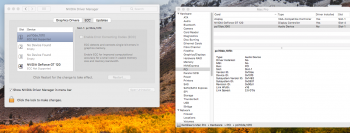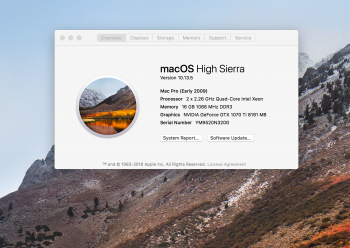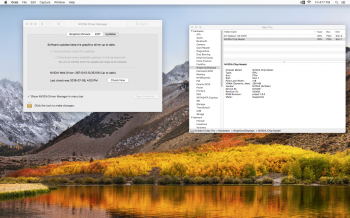[doublepost=1528617809][/doublepost]Ok i removed cuda like the instructions you posted stated im booted back in osi just did this as soon as u posted this thankyou for reply again bro. especially this late. but im going to restart since it gave me prompt to do so and see what happens
[doublepost=1528616692][/doublepost]
This is wat i got after reboot
[doublepost=1528618600][/doublepost]
I removed cuda drivers and im completely lost on whats next #moststressfulmoneyivespentNo worries!
Yeah, I got the same CUDA error. I ended up removing it but I'm not 100% sure it mattered.
[doublepost=1528616988][/doublepost]The docs for removing CUDA are out of date so I had to google around for a way to completely remove it.
From memory, this did the trick: http://www.tobiasfeigl.de/2017/10/2...dia-cuda-here-8-x-9-x-on-os-x-10-12-6-sierra/
[doublepost=1528618717][/doublepost]
No worries!
Yeah, I got the same CUDA error. I ended up removing it but I'm not 100% sure it mattered.
[doublepost=1528616988][/doublepost]The docs for removing CUDA are out of date so I had to google around for a way to completely remove it.
From memory, this did the trick: http://www.tobiasfeigl.de/2017/10/2...dia-cuda-here-8-x-9-x-on-os-x-10-12-6-sierra/
uninstalled cudo completely lost on next step do i reset pr ram?
[doublepost=1528619037][/doublepost]
I have been selecting it, but it automatically switches back the default macOS drivers after it reboots.
Should I try disabling SIP?
Thats what its doin to me