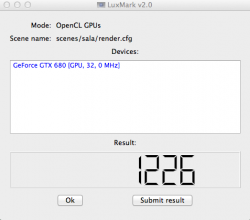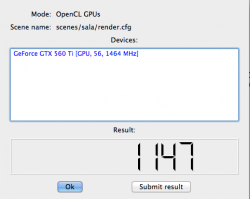Got a tip for us?
Let us know
Become a MacRumors Supporter for $50/year with no ads, ability to filter front page stories, and private forums.
GTX 680 4GB CUDA and OpenCL
- Thread starter cristtiah
- Start date
- Sort by reaction score
You are using an out of date browser. It may not display this or other websites correctly.
You should upgrade or use an alternative browser.
You should upgrade or use an alternative browser.
anyone out there?
MSI GTX 680 4GB have been in newegg's shopping cart bin for 4 days now lol
Not that relevant, but I got an EVGA 680 SC2 (2gb) for a hackintosh, and it runs very well. Especially with nvidias latest quattro driver package (which lets you run 3 monitors unlike the stock 10.8.x drivers), and nvidias cuda package.
I purposely avoided the 4GB as I didnt want to binary edit files every update. But as a hackintosher (and real apple owner too), I can say these type of edits are reversible and wont brick your mac pro. Many of us have rendered our systems unbootable and had to fix it - used to be par for the course for hacks (and ive done similar on my mbp through weird experimentation).
There are 3 shots from Hexedit, one showing the header where you can see overall length of the file. You should verify that the length DOES NOT CHANGE AT ALL during your fix. I also have included the string you search for and how it looks once it has been replaced. And then I show the screen from Disk Utility where the permissions are being repaired.
Attachments
-
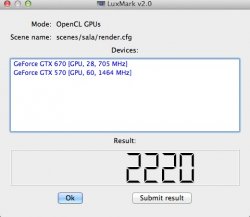 Screen Shot 2012-10-19 at 4.29.03 PM.jpg37.7 KB · Views: 241
Screen Shot 2012-10-19 at 4.29.03 PM.jpg37.7 KB · Views: 241 -
 Screen Shot 2012-10-19 at 3.51.00 PM.jpg113.9 KB · Views: 263
Screen Shot 2012-10-19 at 3.51.00 PM.jpg113.9 KB · Views: 263 -
 Screen Shot 2012-10-19 at 3.51.48 PM.jpg109.7 KB · Views: 263
Screen Shot 2012-10-19 at 3.51.48 PM.jpg109.7 KB · Views: 263 -
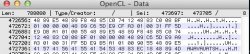 Screen Shot 2012-10-19 at 3.52.02 PM.jpg39.2 KB · Views: 251
Screen Shot 2012-10-19 at 3.52.02 PM.jpg39.2 KB · Views: 251 -
 Screen Shot 2012-10-19 at 4.22.22 PM.jpg134.4 KB · Views: 278
Screen Shot 2012-10-19 at 4.22.22 PM.jpg134.4 KB · Views: 278
Last edited:
Please explain why someone "owes" you these instructions? You act as if you have been wrongfully deprived of something you paid for. And FYI, I just followed the above instructions in 10.8.2 and enabled OpenCl on a 570 2.5 and a 670 4 GB. Took all of 5 minutes. (read the part about "Mountain Lion", 10.8 is referred to as Mountain Lion)
So I just looked at the part about Mountain Lion, followed the instructions and in 5 minutes I had OpenCl.
I can not begin to understand the trouble you personally seem to be having so I am including some screen shots.
There are 3 shots from Hexedit, one showing the header where you can see overall length of the file. You should verify that the length DOES NOT CHANGE AT ALL during your fix. I also have included the string you search for and how it looks once it has been replaced. And then I show the screen from Disk Utility where the permissions are being repaired.
Can someone PLEASE articulate what the problem is? What is so difficult?
u think this will work with an MSI GTX 680 4GB? thanks
u think this will work with an MSI GTX 680 4GB? thanks
If you have basic competence in HexEditing, you will be fine.
I want to emphasize, if you are in 10.8.2, ALL YOU NEED TO DO IS THAT SINGLE STRING. That's it.
Some guy today has been writing me about doing some kext changing for this, TO ENABLE OPENCL YOU DON'T DO ANY KEXT WORK.
It's just one edit in the OpenCl file.
That's it, then run Repair Permissions and reboot.
Done.
If you have basic competence in HexEditing, you will be fine.
I want to emphasize, if you are in 10.8.2, ALL YOU NEED TO DO IS THAT SINGLE STRING. That's it.
Some guy today has been writing me about doing some kext changing for this, TO ENABLE OPENCL YOU DON'T DO ANY KEXT WORK.
It's just one edit in the OpenCl file.
That's it, then run Repair Permissions and reboot.
Done.
okay so these are the things am gonna do
The file you wanna patch is /System/Library/Frameworks/OpenCL.framework/Versions/A/OpenCL
1. Drag file to hexedit
for mountain lion
find ff 50 68 4c 39 e0 73 e7
replace with ff 50 68 4c 39 e0 90 90
2. save file back where it was
3. RUN "REPAIR PERMISSIONS" from disk utility
4. Reboot
Now in case there is an update from Mountain Lion would I need to do this again? Thanks.
Where did I say anyone owed me anything? All I said was I've had issues with it and so have others. One of those threads here on MR contains a post that goes through this "guide" line by line and points out the numerous confusing statements, and poor technical writing. Please don't act like I am the only one who has had substantial difficulty in enabling OpenCl on these cards. There are entire threads on the problem here, and on netkas, where you are currently participating in one:Please explain why someone "owes" you these instructions? You act as if you have been wrongfully deprived of something you paid for.
Can someone PLEASE articulate what the problem is? What is so difficult?
http://forum.netkas.org/index.php/topic,3682.15.html
PS - Just try to be helpful and leave out the condescension. It could not be more misdirected...or unwarranted. Having said that, a sincere thank you for the pix, but if the fix for 10.8.2 with Nvidia drivers is THAT easy, they weren't needed of course. We'll see. I'll give it a shot. Finally, if this is the solution, and I had not been treated like I was an imbecile (on more than one occasion), I gladly would have sent you and/or netkas a "donation" for a correct fix, and it would have been about ten times more than what you suggested.
PPS - The next question for many of us is, will 10.8.3 break the OpenCl fix like prior ML updates have broken the PCI-E speed fix?
PPPS - If Apple would only just come out with a new Pro we could all move on and get back to biz making money more efficiently. Instead we can look forward next week to a mini iPad and maybe an updated iMac, along with expected disappointing initial iPhone 5 sales numbers. BTW, besides a Mac Pro refresh, Apple DOES owe me something. I am a very, very small owner of the company...really tiny, yet I still lost about ten grand in the last month on AAPL due to their recent missteps and idiotic Wall Street reaction.
Last edited:
okay so these are the things am gonna do
The file you wanna patch is /System/Library/Frameworks/OpenCL.framework/Versions/A/OpenCL
1. Drag file to hexedit
for mountain lion
find ff 50 68 4c 39 e0 73 e7
replace with ff 50 68 4c 39 e0 90 90
2. save file back where it was
3. RUN "REPAIR PERMISSIONS" from disk utility
4. Reboot
Now in case there is an update from Mountain Lion would I need to do this again? Thanks.
You missed the whole part about dragging the folder to desktop, making a 2nd copy elsewhere, doing mod to the one on desktop, then replacing the one in the Frameworks folder with it.
The reason being that you won't be permitted to mod the file in System folder while it is booted from that system folder. Also, by saving a 2nd copy somewhere you won't end up being one of those people needlessly spending hours re-installing & updating an OS when all you needed was that single folder in case you buggered up the mod.
Maybe this is where the screw ups are happening? Obviously, once you have moved it to your desktop the path changes. It is then ~/Users/YOU/Desktop/OpenCL.framework/Versions/A/OpenCL
So let me get this straight.
1. With ML 10.8.2. and Nvidia drivers the only thing is to fix the 64 bit string
2. Copy the file:
/System/Library/Frameworks/OpenCL.framework/Versions/A/OpenCL
3. Save to desktop and another unaltered copy to a safe place (i.e., a temp folder for such work).
4. Open copied desktop file in HexEdit, now named, for example:
~/Users/YOU/Desktop/OpenCL.framework/Versions/A/OpenCL
5. In HexEdit find: ff 50 68 4c 39 e0 73 e7
and
replace with: ff 50 68 4c 39 e0 90 90
6. Save the file on the desktop.
7. Drag this saved file to the original location:
/System/Library/Frameworks/OpenCL.framework/Versions/A/
8. Answer affirmative when asked to replace the older file with the newer edited one.
9. Repair permissions using Disk Utility.
10. Reboot and you are good to go.
11. (as a safety measure) verify OpenCl file size is identical before (10) reboot.
--------------------------------
Question: If something goes wrong (again), instead of swapping "clean" cloned OS drives in for a boot or putting an original Apple card like the 4870 in, can you even reboot into safe mode to just replace the altered file if you are getting the gray screen/freeze with the 670 still in place? Never tried that.
1. With ML 10.8.2. and Nvidia drivers the only thing is to fix the 64 bit string
2. Copy the file:
/System/Library/Frameworks/OpenCL.framework/Versions/A/OpenCL
3. Save to desktop and another unaltered copy to a safe place (i.e., a temp folder for such work).
4. Open copied desktop file in HexEdit, now named, for example:
~/Users/YOU/Desktop/OpenCL.framework/Versions/A/OpenCL
5. In HexEdit find: ff 50 68 4c 39 e0 73 e7
and
replace with: ff 50 68 4c 39 e0 90 90
6. Save the file on the desktop.
7. Drag this saved file to the original location:
/System/Library/Frameworks/OpenCL.framework/Versions/A/
8. Answer affirmative when asked to replace the older file with the newer edited one.
9. Repair permissions using Disk Utility.
10. Reboot and you are good to go.
11. (as a safety measure) verify OpenCl file size is identical before (10) reboot.
--------------------------------
Question: If something goes wrong (again), instead of swapping "clean" cloned OS drives in for a boot or putting an original Apple card like the 4870 in, can you even reboot into safe mode to just replace the altered file if you are getting the gray screen/freeze with the 670 still in place? Never tried that.
Last edited:
As I have typed before, just hold the "Shift" key to safe boot.
This has been part of Mac OS for a very long time now.
If you stop and think LOGICALLY, if you mod a System file and it causes trouble, you do NOT need to completely reinstall the entire system and all updates.
You JUST NEED TO PUT BACK AN UNMOLESTED COPY OF THE FILE YOU MESSED UP. Repair permissions for the drive it is on.
I think when I have typed it up I have suggested dragging the entire folder to desktop and then working on the file from there.
You can see the length of the file when you open it in Hexedit. Number on upper left. Note it when you open and after you do the fix. Should not change a bit. (or byte)
http://www.ifd.com/product_info.php?products_id=87
Is the one I use.
See the pix a few posts up.
"Apple F" is search & replace. You can copy and paste the strings right out of Netkas' instructions to avoid any mistyping.
That's it.
This has been part of Mac OS for a very long time now.
If you stop and think LOGICALLY, if you mod a System file and it causes trouble, you do NOT need to completely reinstall the entire system and all updates.
You JUST NEED TO PUT BACK AN UNMOLESTED COPY OF THE FILE YOU MESSED UP. Repair permissions for the drive it is on.
I think when I have typed it up I have suggested dragging the entire folder to desktop and then working on the file from there.
You can see the length of the file when you open it in Hexedit. Number on upper left. Note it when you open and after you do the fix. Should not change a bit. (or byte)
http://www.ifd.com/product_info.php?products_id=87
Is the one I use.
See the pix a few posts up.
"Apple F" is search & replace. You can copy and paste the strings right out of Netkas' instructions to avoid any mistyping.
That's it.
As I have typed before, just hold the "Shift" key to safe boot.
This has been part of Mac OS for a very long time now.
If you stop and think LOGICALLY, if you mod a System file and it causes trouble, you do NOT need to completely reinstall the entire system and all updates.
You JUST NEED TO PUT BACK AN UNMOLESTED COPY OF THE FILE YOU MESSED UP. Repair permissions for the drive it is on.
I think when I have typed it up I have suggested dragging the entire folder to desktop and then working on the file from there.
You can see the length of the file when you open it in Hexedit. Number on upper left. Note it when you open and after you do the fix. Should not change a bit. (or byte)
http://www.ifd.com/product_info.php?products_id=87
Is the one I use.
See the pix a few posts up.
"Apple F" is search & replace. You can copy and paste the strings right out of Netkas' instructions to avoid any mistyping.
That's it.
Great, thanks. I'll try it verbatim after I get this project done. Some of these Apple keyboard shortcuts are still new to me after 25 years of DOS/Windows. But, as I said, if I mess it up again somehow, can I boot in safe mode with the 670 still installed to move the original file back, or would I need to put the 4870 back in to get past the blank screen? The drive swap to reboot isn't nearly as big of a PITA as swapping out GPU's. I swap drives a lot. The HD sleds in the Mac Pros are like magic compared to most PC's I've owned.
What do you mean?
What are you comparing against?
BTW, congrats on getting the OpenCl fix right on the first try without "bricking your pro" or causing a stock market crash, or dogs lying with cats against god's wishes.
Guess it wasn't the neverending descent into hell that it was being portrayed as.
What are you comparing against?
BTW, congrats on getting the OpenCl fix right on the first try without "bricking your pro" or causing a stock market crash, or dogs lying with cats against god's wishes.
Guess it wasn't the neverending descent into hell that it was being portrayed as.
Great instructions, so thanks allot for those. I think I did it the first time though as I can no longer find the original string but I can find the replacement. My LuxMark score comes out like the attached jpg. Any reason why it says 0MHz? Makes me think something is wrong!
Attachments
OK, so happy to see yet ANOTHER person who got it right on first try.
The app just doesn't know where the fermi clocks are in registers, don't worry about it.
Congrats on an easy time doing the mod, I'm going to stop stressing about the few and far between who can't follow instructions.
The app just doesn't know where the fermi clocks are in registers, don't worry about it.
Congrats on an easy time doing the mod, I'm going to stop stressing about the few and far between who can't follow instructions.
OK, so happy to see yet ANOTHER person who got it right on first try.
The app just doesn't know where the fermi clocks are in registers, don't worry about it.
Congrats on an easy time doing the mod, I'm going to stop stressing about the few and far between who can't follow instructions.
so what app is good to test OpenCL and OpenGL?
MacVids or another expert please,
Would you please clarify one item for me when one is "fixing" the opencl for a 2.5Gb card...
If my OS is 10.8.2 on a 5,1 MacPro, do I only need to address the 64-bit part? Or does the 32-bit part need changed additionally?
I am aware that my machine is 64 bit, but I'm NOT savvy enough to know that if I change the underlying 64-bit code, does the machine also need its 32-bit code changed as well...
I know a machine can boot in either 32 or 64-bit mode, thus my confusion.
I know enough to know I don't know enough : )
Thanks,
Lonnie
Would you please clarify one item for me when one is "fixing" the opencl for a 2.5Gb card...
If my OS is 10.8.2 on a 5,1 MacPro, do I only need to address the 64-bit part? Or does the 32-bit part need changed additionally?
I am aware that my machine is 64 bit, but I'm NOT savvy enough to know that if I change the underlying 64-bit code, does the machine also need its 32-bit code changed as well...
I know a machine can boot in either 32 or 64-bit mode, thus my confusion.
I know enough to know I don't know enough : )
Thanks,
Lonnie
Count Me In.....
A two byte edit to get my GTX 680 4GB running OpenCL in OS X.
Which it should have done in the first place....

A two byte edit to get my GTX 680 4GB running OpenCL in OS X.
Which it should have done in the first place....

I don't mean to be a party pooper but are you guys sure those cards are working correctly? My 560Ti 448 has far less RAM is from and older generation and wasn't high end to begin with and you guys are scoring about 100 over my card. 680's are 500ish mine was 150.
Attachments
I don't mean to be a party pooper but are you guys sure those cards are working correctly? My 560Ti 448 has far less RAM is from and older generation and wasn't high end to begin with and you guys are scoring about 100 over my card. 680's are 500ish mine was 150.
The GTX 680 (GK104) isn't that much faster than a GTX 560 Ti 448 (GF110) in GPGPU workloads. The 680 is more of a gaming card, and sacrificed the GPGPU performance for much higher gaming performance. That's why we've been recommending the GTX 570 for folks who only care about OpenCL or CUDA, and the GTX 680 for those who care more about games.
Register on MacRumors! This sidebar will go away, and you'll see fewer ads.