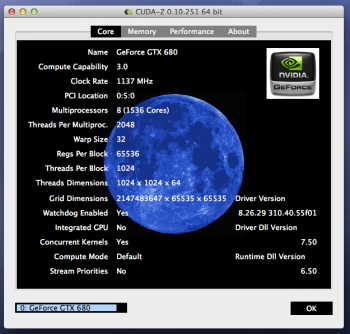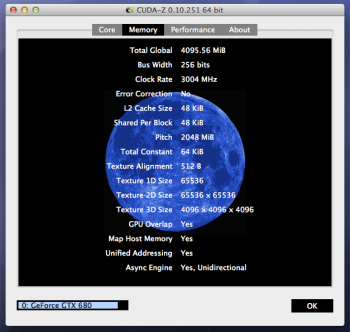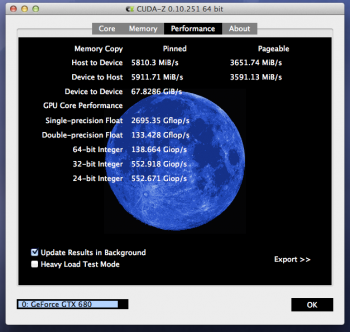Hi all, late to the party here.. picked up a 2009 mac pro recently and keen to upgrade it (the Geforce120 gpu is pretty basic).. I came across this thread as i am looking at purchasing a 680GTX 2nd hand and was wondering if any brand 2gb/4gb 680GTX will work fine with Mango's instructions?
Is there a list somewhere of 680GTX brand/model that draws too much power or has issues?
Thanks all.
Is there a list somewhere of 680GTX brand/model that draws too much power or has issues?
Thanks all.
Last edited: