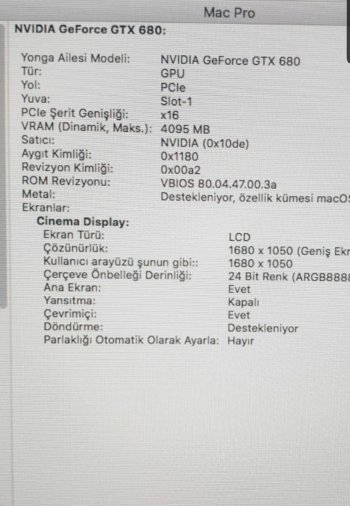Here is a step-by-step version for flashing a GTX680 card in Windows. There is also a FreeDOS method, but I don't know anything about that.
Do this at your own risk. Some exotic GTX680s cannot be flashed successfully (some can). Nearly all plain ones can. If you are concerned about it, pick one that's already been verified by someone else in this 4GB thread you're in right now, or this other thread for 2GB models:
Confirmed and Possible Flashable GTX680 Models.
Notes:
- You have to boot Windows natively on your Mac Pro or on a PC (do not do this in a virtual machine like VMWare or Parallels).
- The GTX680 card must be installed in the computer. Don't have any other video cards installed at the same time.
- There is no point in flashing a GTX 680 for a Mac Pro 1,1 or 2,1. You will not gain boot screens.
1) Obtain these files:
- An older version of NVflash (5.134) that works with GTX 680 cards, from here.
- If you have a 2GB card, get the ROM for it here. This is from EVGA.
- If you have a 4GB card, get the ROM for it here. This is from Fl0r!an.
2) Unzip NVflash.zip.
3) Unzip the ROM file. For 2GB cards, the 2GB ROM filename ends in
.BIN; rename it to end in
.ROM. The 4GB ROM is fine.
4) Copy the above files to a single folder that is easily accessible from the command prompt. I suggest you make a new folder
C:\mango. If you come up with your own folder name, don't use spaces in it. The folder should include the following files:
nvflash.exe (and related files from the ZIP)
gtx680mac.rom (for 2GB cards)
GTX680-4GB-ROM.rom (for 4GB cards)
5) Open a command line window:
Click Start button, type CMD, and press Enter. (A command line window will open.)
6) In the command line window, navigate to the folder with the files. To use my example, the command would be:
7) Save your existing firmware to a file for backup in case you want to flash the original back in. I recommend you don't use spaces in the filename.
8) Flash in the new firmware. The following example shows the 4GB ROM file, but substitute the proper filename for your card:
Code:
nvflash -4 -5 -6 GTX680-4GB-ROM.rom
9) If it asks for confirmation, press yes. When it says to wait, wait.
10) After it is successful, reboot and you will see boot screens.
11) Celebrate.
-----------
If you want to flash your old ROM back in, use step 8 but replace the filename with your backup ROM filename (
Backup.rom from the example) from step 7.
-----------
Note For Windows 10 EFI Users: In a couple of cases a GTX680 flashed with EFI ROM installed into a Mac Pro running Windows 10
installed in EFI mode may have very long boot times or may boot to a black screen. This does not happen if Windows 10 is installed in CSM/BIOS mode.