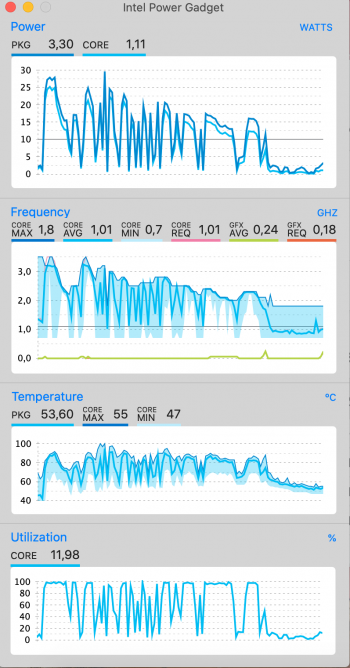Thanks OP for the great write up. I did the same thing by adding the shim and thermal pad but I went a step further. I soldered the 0.3mm shim to the heatsink using a heatgun and some solder. The goal was to get better thermal conductivity and to only have a single application of thermal paste on the CPU/GPU and heatsink.
TG Pro was used to monitor temps with room temp 25C/76F and results are based on average web browsing and watching YouTube videos:
Base line stock temps web browsing: 62-75C
Base line stock temps watching YouTube: 75-85C
Shim and Thermal Pad mod temps web browsing: 58-70C
Shim and Thermal Pad mod temps watching YouTube: 70-80C
Soldered Shim and Thermal Pad mod temps web browsing: 49-60C
Soldered Shim and Thermal Pad mod temps watching YouTube: 60-70C
If anyone thinking about soldering the shim to the heatsink, I recommend purchasing a spare heatsink for peace of mind. In my case, that wasnt necessary since I have years of soldering experience. A new heatsink only cost $10 on Ali Express.
TG Pro was used to monitor temps with room temp 25C/76F and results are based on average web browsing and watching YouTube videos:
Base line stock temps web browsing: 62-75C
Base line stock temps watching YouTube: 75-85C
Shim and Thermal Pad mod temps web browsing: 58-70C
Shim and Thermal Pad mod temps watching YouTube: 70-80C
Soldered Shim and Thermal Pad mod temps web browsing: 49-60C
Soldered Shim and Thermal Pad mod temps watching YouTube: 60-70C
If anyone thinking about soldering the shim to the heatsink, I recommend purchasing a spare heatsink for peace of mind. In my case, that wasnt necessary since I have years of soldering experience. A new heatsink only cost $10 on Ali Express.