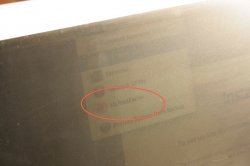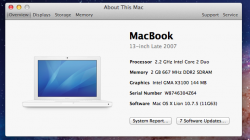Yesterday I installed OS X Mountain Lion 10.8.5 with MLPF 0.3 on my MacMini1,1 (upgraded to 2GHz Core 2 Duo, Intel GMA950, 2 GB RAM, 320GB HD). That is because I needed to purchase ML first and only 10.8.5 is available.
Installation went fine, but right after Safari opens up a web page the system crashes showing a popup forcing me to reboot the system.
I am connected via WiFi - that may have been the cause. I will try tethering it with a MacBook in order to establish a cable based ethernet connection to check.
I will post the result and the crash report later.
Question: supposing I have a stable running 10.8.5 on my MacMini1,1 and Apple System Update offers me an update to 10.8.6 can I:
- just install it worryfree
or- wait for an MLPF update to support this OS update
or- it´s depeding on what is changed within the update.
Thank you!
Well, I don't know what the reason for the issue is It could be that you don't have proper graphics acceleration. (Check by trying to open launchpad or notification center. I those do not have any problems [slow/disordered graphics] it is not what causes the issue.) You could try reapplying MLPF from the install drive to your system drive.
What also might help is launching Safari with the cmd/ key pressed, which would be the easy way, but I duped it will work, or restoring the permissions using Disk Utility (GUI)/Terminal.
If nothing does help you could try to reinstall our system (you can select your original system drive in the installation without having to purge it) also your files won't be harmed (at least they shouldn't). You may have to use the migration assistant afterwards to migrate from a folder called System_old or similar which should be on the top level of your boot drive.
If nothing of this works for you, you are probably out of luck until the projects maintainers (hackerwayne/MLforALL) release a new version of their software or give some guidance.
Of course you could try fiddling around the issue yourself.